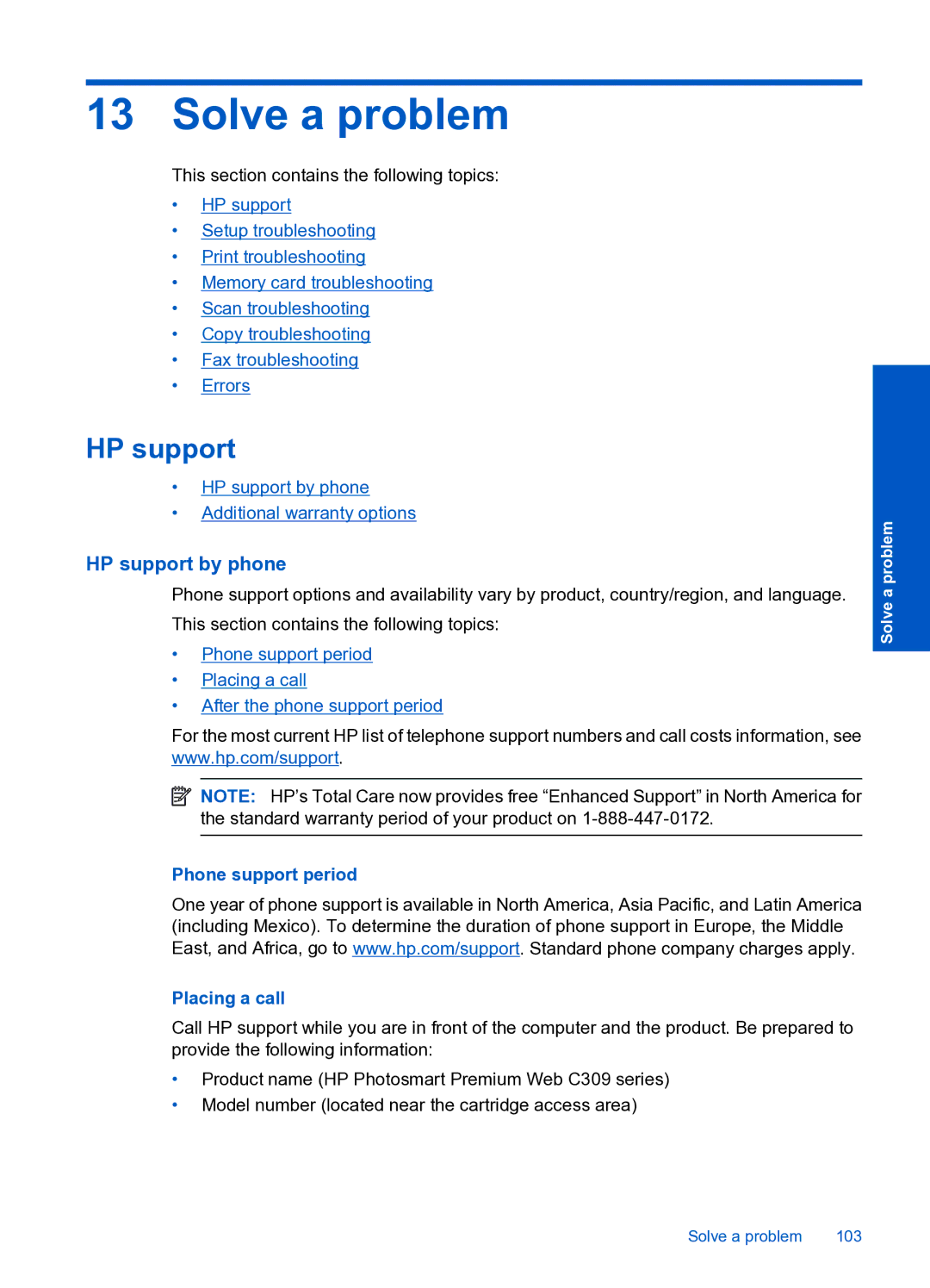13 Solve a problem
This section contains the following topics:
•HP support
•Setup troubleshooting
•Print troubleshooting
•Memory card troubleshooting
•Scan troubleshooting
•Copy troubleshooting
•Fax troubleshooting
•Errors
HP support
•HP support by phone
•Additional warranty options
HP support by phone
Phone support options and availability vary by product, country/region, and language. This section contains the following topics:
•Phone support period
•Placing a call
•After the phone support period
For the most current HP list of telephone support numbers and call costs information, see www.hp.com/support.
![]() NOTE: HP’s Total Care now provides free “Enhanced Support” in North America for the standard warranty period of your product on
NOTE: HP’s Total Care now provides free “Enhanced Support” in North America for the standard warranty period of your product on
Phone support period
One year of phone support is available in North America, Asia Pacific, and Latin America (including Mexico). To determine the duration of phone support in Europe, the Middle East, and Africa, go to www.hp.com/support. Standard phone company charges apply.
Solve a problem
Placing a call
Call HP support while you are in front of the computer and the product. Be prepared to provide the following information:
•Product name (HP Photosmart Premium Web C309 series)
•Model number (located near the cartridge access area)
Solve a problem | 103 |