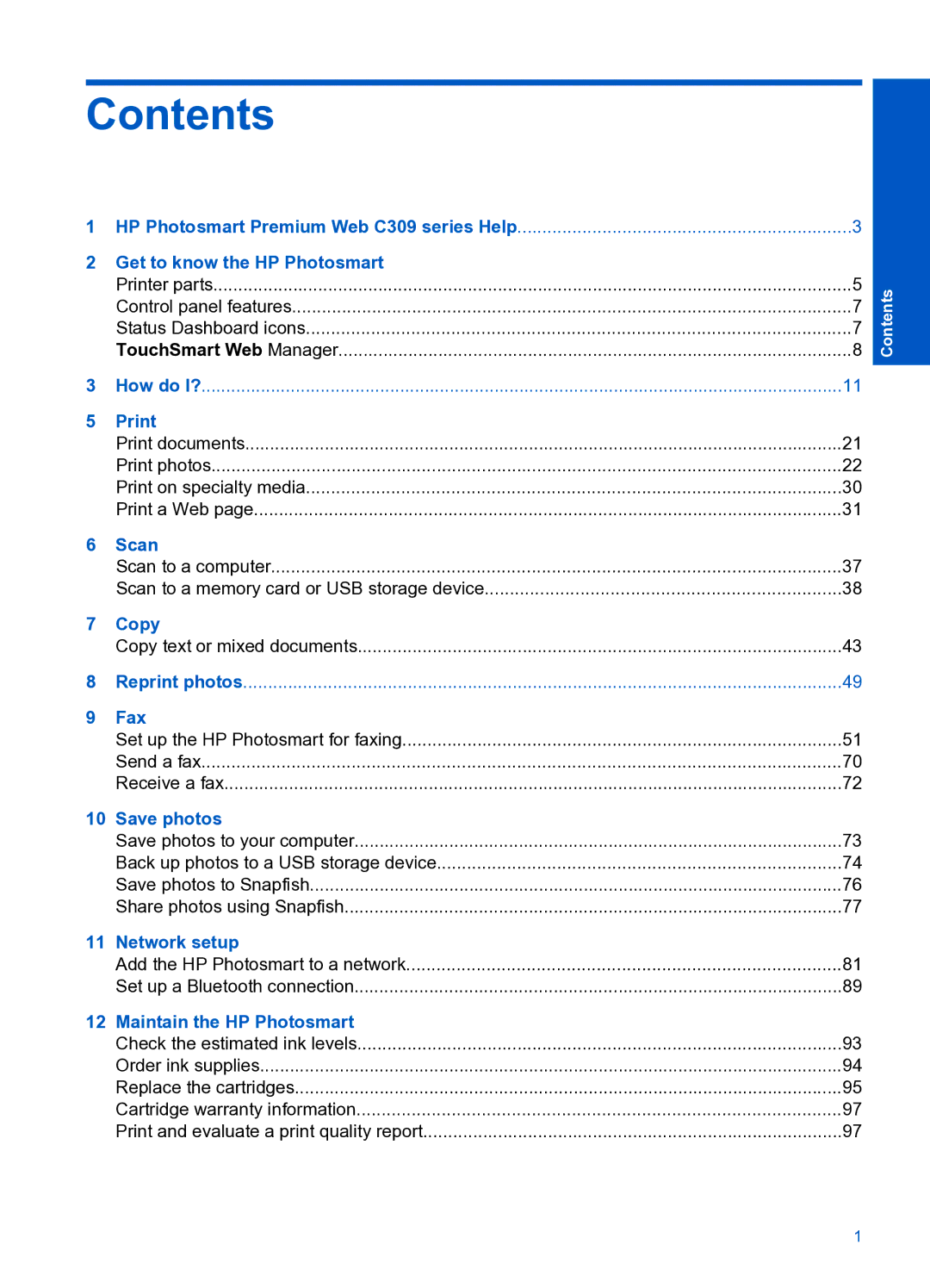Contents
1 | HP Photosmart Premium Web C309 series Help | ...................................................................3 |
2 | Get to know the HP Photosmart |
|
| Printer parts | 5 |
| Control panel features | 7 |
| Status Dashboard icons | 7 |
| TouchSmart Web Manager | 8 |
3 | How do I? | 11 |
5 |
| |
| Print documents | 21 |
| Print photos | 22 |
| Print on specialty media | 30 |
| Print a Web page | 31 |
6 | Scan |
|
| Scan to a computer | 37 |
| Scan to a memory card or USB storage device | 38 |
7 | Copy |
|
| Copy text or mixed documents | 43 |
8 | Reprint photos | 49 |
9 | Fax |
|
| Set up the HP Photosmart for faxing | 51 |
| Send a fax | 70 |
| Receive a fax | 72 |
10 | Save photos |
|
| Save photos to your computer | 73 |
| Back up photos to a USB storage device | 74 |
| Save photos to Snapfish | 76 |
| Share photos using Snapfish | 77 |
11 | Network setup |
|
| Add the HP Photosmart to a network | 81 |
| Set up a Bluetooth connection | 89 |
12 | Maintain the HP Photosmart |
|
| Check the estimated ink levels | 93 |
| Order ink supplies | 94 |
| Replace the cartridges | 95 |
| Cartridge warranty information | 97 |
| Print and evaluate a print quality report | 97 |
Contents
1