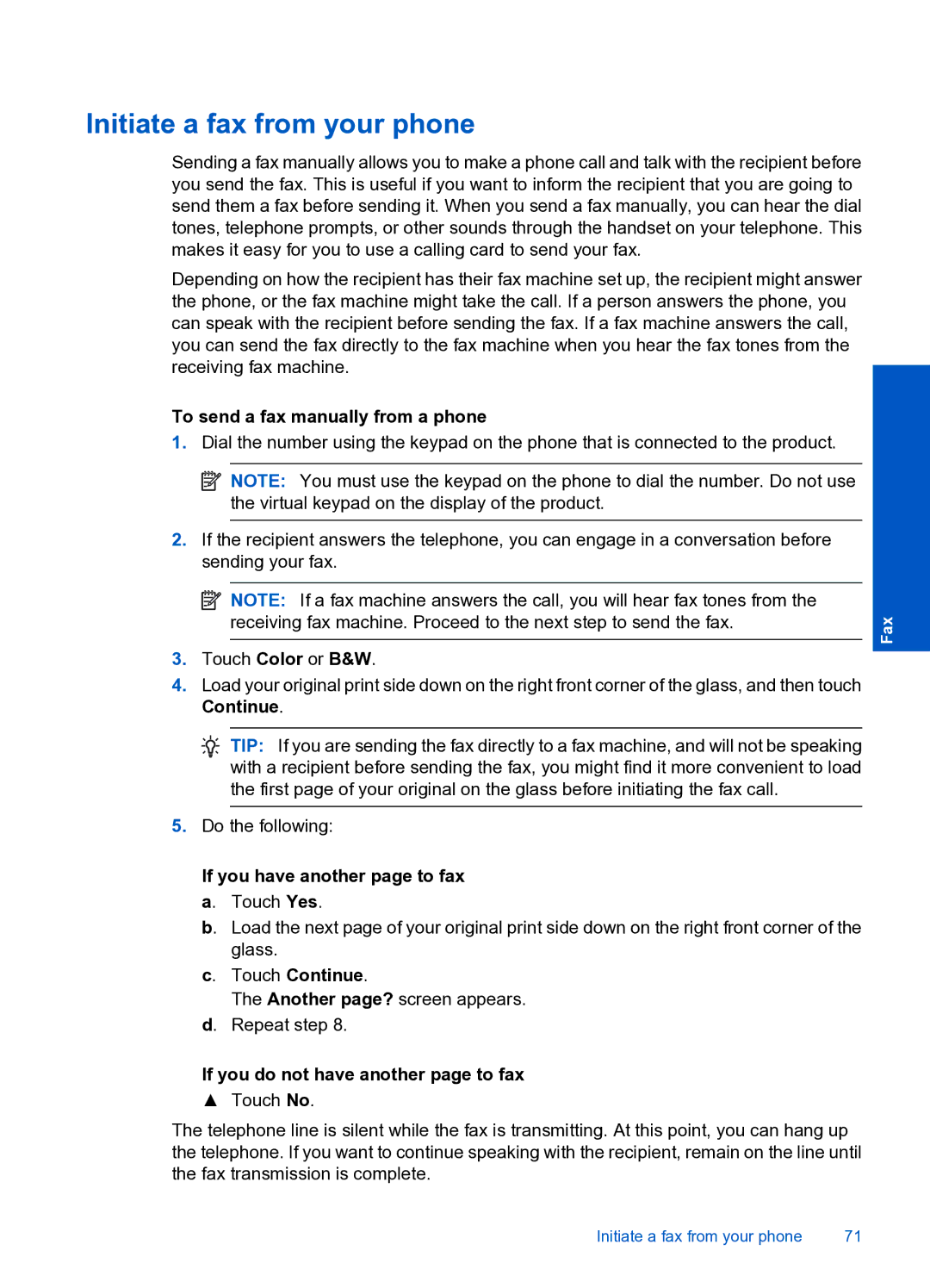Initiate a fax from your phone
Sending a fax manually allows you to make a phone call and talk with the recipient before you send the fax. This is useful if you want to inform the recipient that you are going to send them a fax before sending it. When you send a fax manually, you can hear the dial tones, telephone prompts, or other sounds through the handset on your telephone. This makes it easy for you to use a calling card to send your fax.
Depending on how the recipient has their fax machine set up, the recipient might answer the phone, or the fax machine might take the call. If a person answers the phone, you can speak with the recipient before sending the fax. If a fax machine answers the call, you can send the fax directly to the fax machine when you hear the fax tones from the receiving fax machine.
To send a fax manually from a phone
1.Dial the number using the keypad on the phone that is connected to the product.
![]() NOTE: You must use the keypad on the phone to dial the number. Do not use the virtual keypad on the display of the product.
NOTE: You must use the keypad on the phone to dial the number. Do not use the virtual keypad on the display of the product.
2.If the recipient answers the telephone, you can engage in a conversation before sending your fax.
![]() NOTE: If a fax machine answers the call, you will hear fax tones from the receiving fax machine. Proceed to the next step to send the fax.
NOTE: If a fax machine answers the call, you will hear fax tones from the receiving fax machine. Proceed to the next step to send the fax.
3.Touch Color or B&W.
4.Load your original print side down on the right front corner of the glass, and then touch Continue.
![]() TIP: If you are sending the fax directly to a fax machine, and will not be speaking with a recipient before sending the fax, you might find it more convenient to load the first page of your original on the glass before initiating the fax call.
TIP: If you are sending the fax directly to a fax machine, and will not be speaking with a recipient before sending the fax, you might find it more convenient to load the first page of your original on the glass before initiating the fax call.
5.Do the following:
Fax
If you have another page to fax a. Touch Yes.
b. Load the next page of your original print side down on the right front corner of the glass.
c. Touch Continue.
The Another page? screen appears. d. Repeat step 8.
If you do not have another page to fax
▲Touch No.
The telephone line is silent while the fax is transmitting. At this point, you can hang up the telephone. If you want to continue speaking with the recipient, remain on the line until the fax transmission is complete.
Initiate a fax from your phone | 71 |