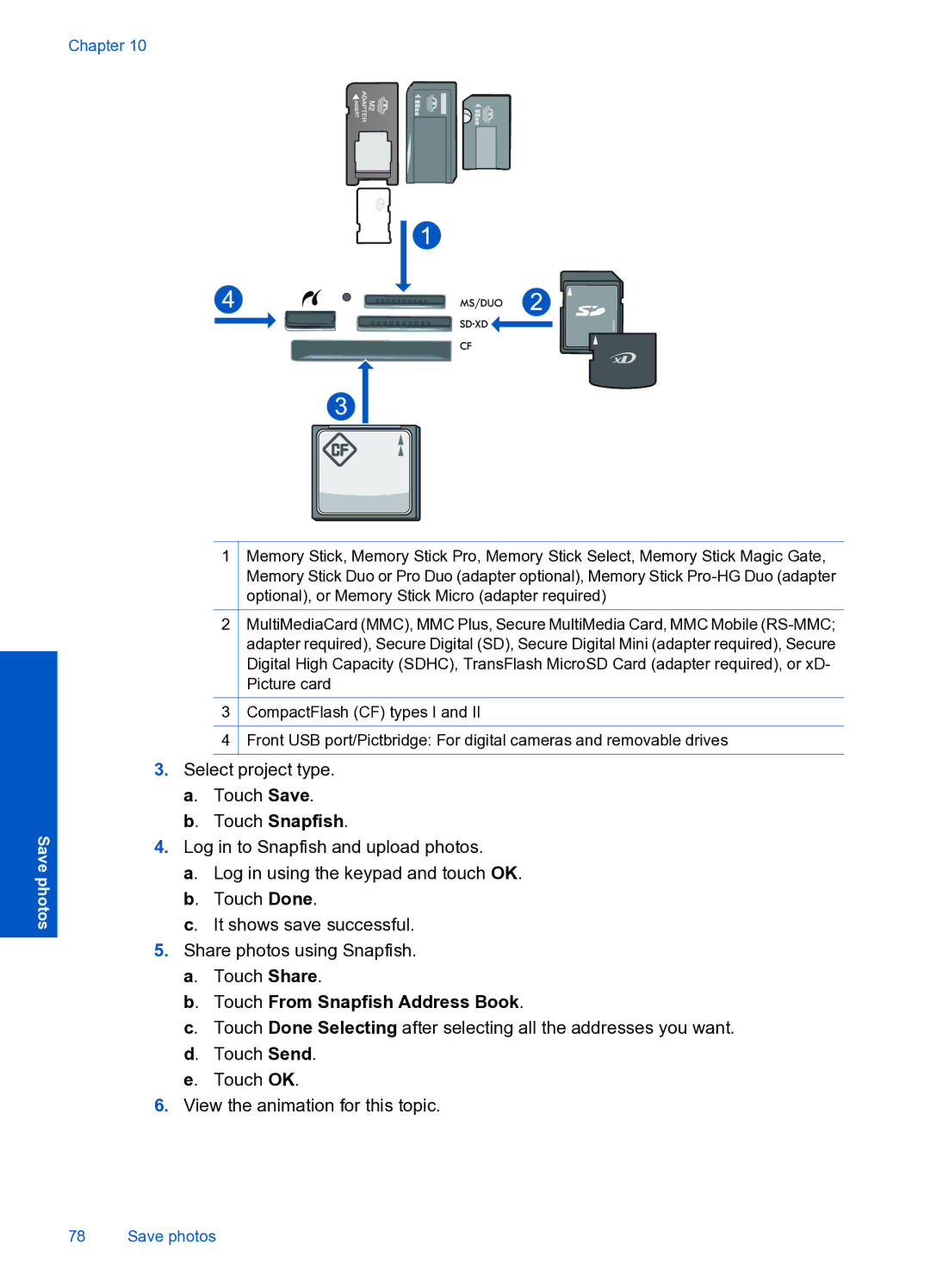Save photos
Chapter 10
1Memory Stick, Memory Stick Pro, Memory Stick Select, Memory Stick Magic Gate, Memory Stick Duo or Pro Duo (adapter optional), Memory Stick
2MultiMediaCard (MMC), MMC Plus, Secure MultiMedia Card, MMC Mobile
3CompactFlash (CF) types I and II
4Front USB port/Pictbridge: For digital cameras and removable drives
3.Select project type. a. Touch Save.
b. Touch Snapfish.
4.Log in to Snapfish and upload photos.
a. Log in using the keypad and touch OK. b. Touch Done.
c. It shows save successful.
5.Share photos using Snapfish. a. Touch Share.
b. Touch From Snapfish Address Book.
c. Touch Done Selecting after selecting all the addresses you want. d. Touch Send.
e. Touch OK.
6.View the animation for this topic.
78 Save photos