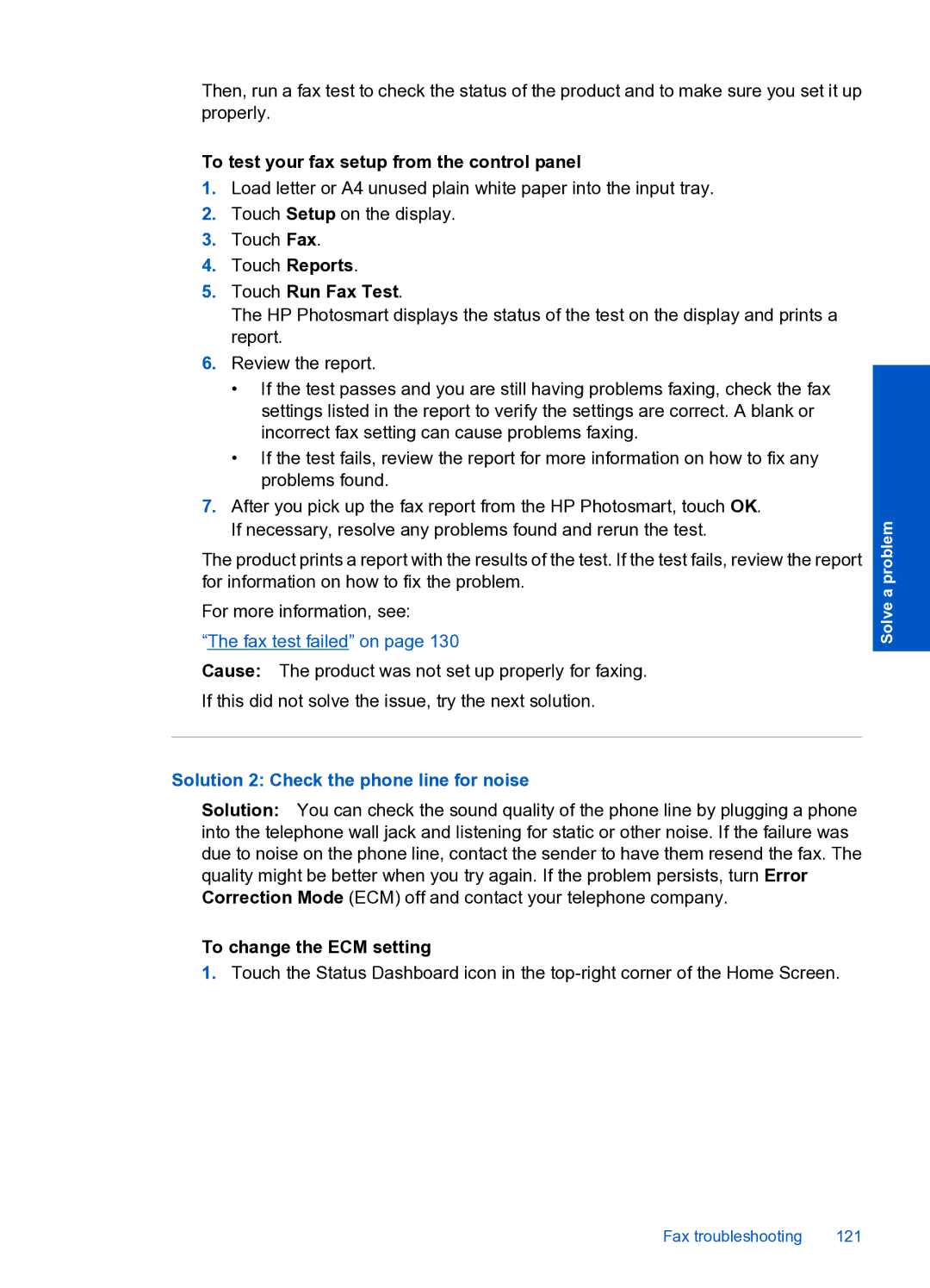Then, run a fax test to check the status of the product and to make sure you set it up properly.
To test your fax setup from the control panel
1.Load letter or A4 unused plain white paper into the input tray.
2.Touch Setup on the display.
3.Touch Fax.
4.Touch Reports.
5.Touch Run Fax Test.
The HP Photosmart displays the status of the test on the display and prints a report.
6.Review the report.
•If the test passes and you are still having problems faxing, check the fax settings listed in the report to verify the settings are correct. A blank or incorrect fax setting can cause problems faxing.
•If the test fails, review the report for more information on how to fix any problems found.
7.After you pick up the fax report from the HP Photosmart, touch OK. If necessary, resolve any problems found and rerun the test.
The product prints a report with the results of the test. If the test fails, review the report for information on how to fix the problem.
For more information, see:
“The fax test failed” on page 130
Cause: The product was not set up properly for faxing.
If this did not solve the issue, try the next solution.
Solution 2: Check the phone line for noise
Solution: You can check the sound quality of the phone line by plugging a phone into the telephone wall jack and listening for static or other noise. If the failure was due to noise on the phone line, contact the sender to have them resend the fax. The quality might be better when you try again. If the problem persists, turn Error Correction Mode (ECM) off and contact your telephone company.
Solve a problem
To change the ECM setting
1.Touch the Status Dashboard icon in the
Fax troubleshooting | 121 |