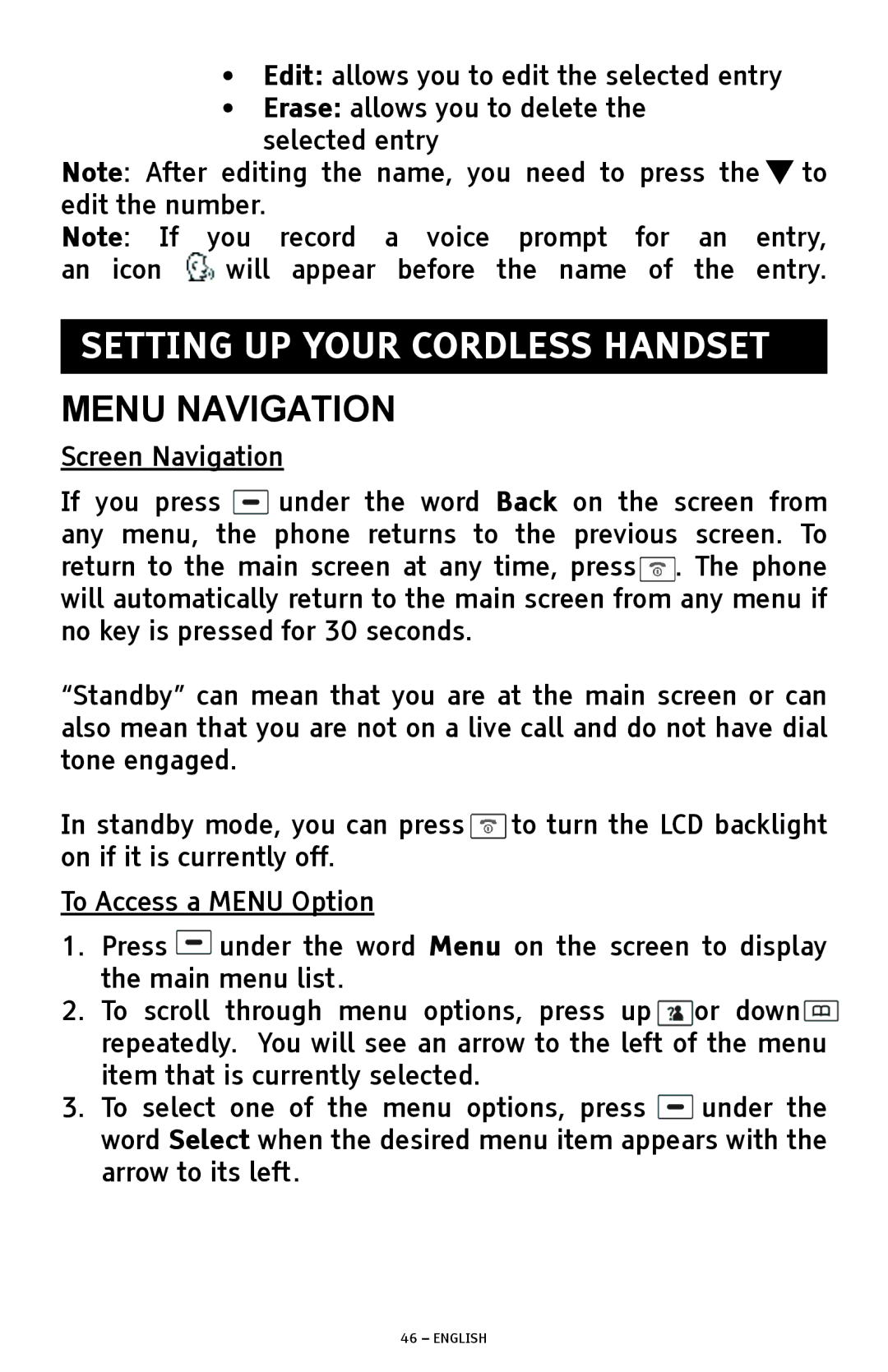•Edit: allows you to edit the selected entry
•Erase: allows you to delete the selected entry
Note: After editing the name, you need to press the ![]() to edit the number.
to edit the number.
Note: If you record a voice prompt for an entry,
an icon ![]() will appear before the name of the entry.
will appear before the name of the entry.
SETTING UP YOUR CORDLESS HANDSET
MENU NAVIGATION
Screen Navigation
If you press ![]() under the word Back on the screen from any menu, the phone returns to the previous screen. To return to the main screen at any time, press
under the word Back on the screen from any menu, the phone returns to the previous screen. To return to the main screen at any time, press![]() . The phone will automatically return to the main screen from any menu if no key is pressed for 30 seconds.
. The phone will automatically return to the main screen from any menu if no key is pressed for 30 seconds.
“Standby” can mean that you are at the main screen or can also mean that you are not on a live call and do not have dial tone engaged.
In standby mode, you can press ![]() to turn the LCD backlight on if it is currently off.
to turn the LCD backlight on if it is currently off.
To Access a MENU Option
1.Press ![]() under the word Menu on the screen to display the main menu list.
under the word Menu on the screen to display the main menu list.
2.To scroll through menu options, press up ![]() or down
or down![]() repeatedly. You will see an arrow to the left of the menu item that is currently selected.
repeatedly. You will see an arrow to the left of the menu item that is currently selected.
3.To select one of the menu options, press ![]() under the word Select when the desired menu item appears with the arrow to its left.
under the word Select when the desired menu item appears with the arrow to its left.