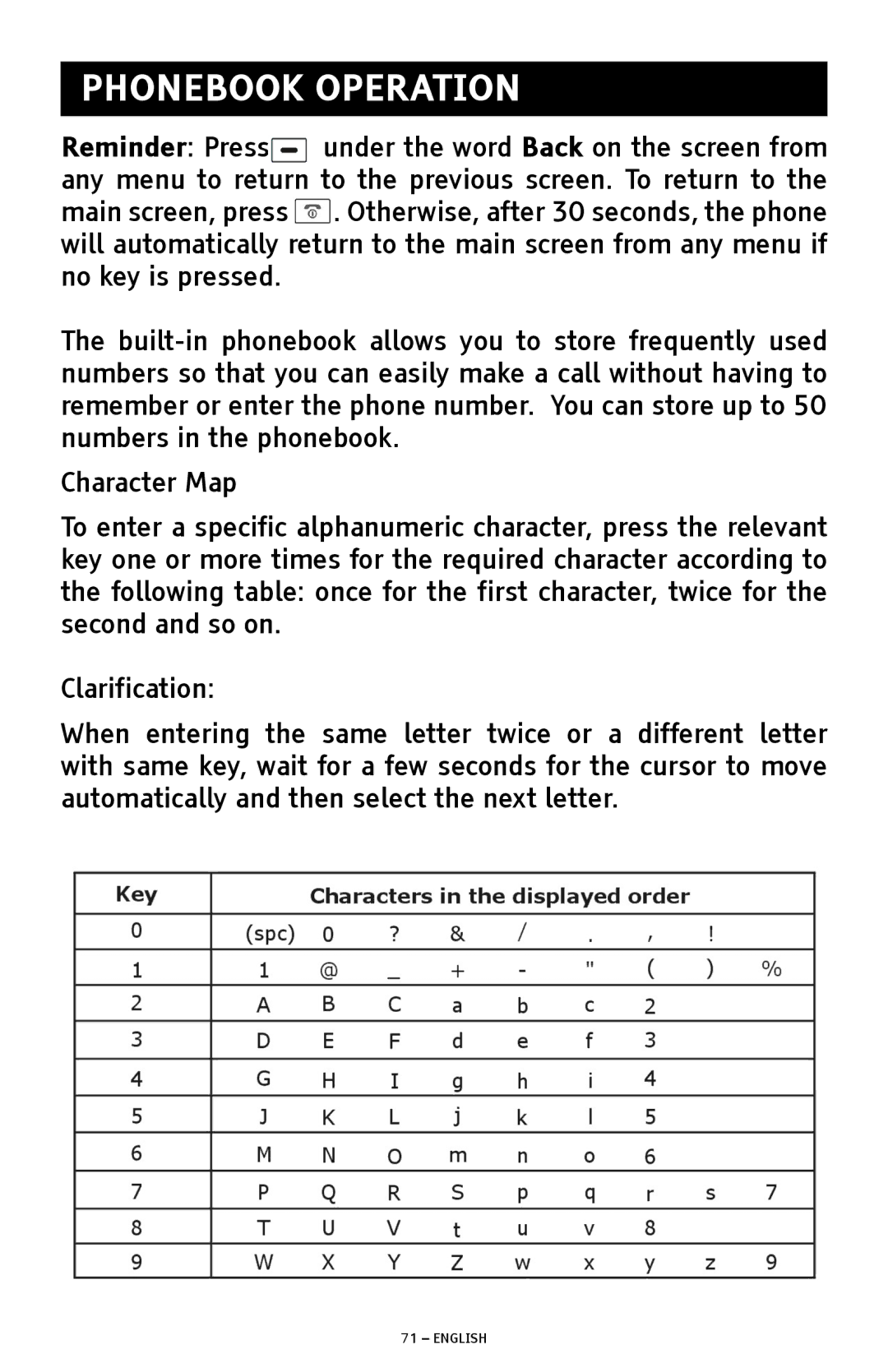PHONEBOOK OPERATION
Reminder: Press under the word Back on the screen from any menu to return to the previous screen. To return to the main screen, press ![]() . Otherwise, after 30 seconds, the phone will automatically return to the main screen from any menu if no key is pressed.
. Otherwise, after 30 seconds, the phone will automatically return to the main screen from any menu if no key is pressed.
The
Character Map
To enter a specific alphanumeric character, press the relevant key one or more times for the required character according to the following table: once for the first character, twice for the second and so on.
Clarification:
When entering the same letter twice or a different letter with same key, wait for a few seconds for the cursor to move automatically and then select the next letter.