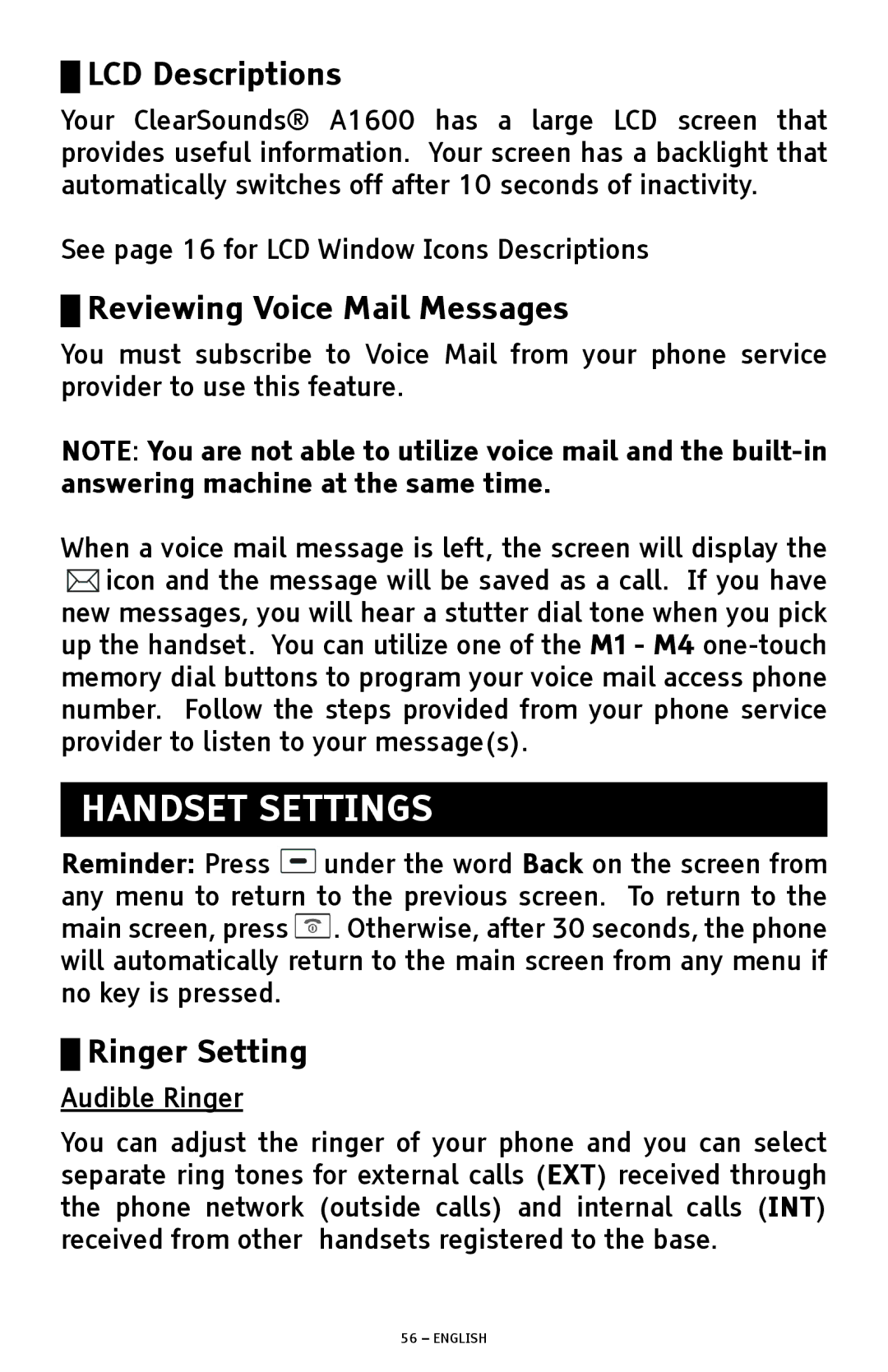█LCD Descriptions
Your ClearSounds® A1600 has a large LCD screen that provides useful information. Your screen has a backlight that automatically switches off after 10 seconds of inactivity.
See page 16 for LCD Window Icons Descriptions
█Reviewing Voice Mail Messages
You must subscribe to Voice Mail from your phone service provider to use this feature.
NOTE: You are not able to utilize voice mail and the
When a voice mail message is left, the screen will display the ![]() icon and the message will be saved as a call. If you have new messages, you will hear a stutter dial tone when you pick up the handset. You can utilize one of the M1 - M4
icon and the message will be saved as a call. If you have new messages, you will hear a stutter dial tone when you pick up the handset. You can utilize one of the M1 - M4
HANDSET SETTINGS
Reminder: Press ![]() under the word Back on the screen from any menu to return to the previous screen. To return to the main screen, press
under the word Back on the screen from any menu to return to the previous screen. To return to the main screen, press ![]() . Otherwise, after 30 seconds, the phone will automatically return to the main screen from any menu if no key is pressed.
. Otherwise, after 30 seconds, the phone will automatically return to the main screen from any menu if no key is pressed.
█Ringer Setting
Audible Ringer
You can adjust the ringer of your phone and you can select separate ring tones for external calls (EXT) received through the phone network (outside calls) and internal calls (INT) received from other handsets registered to the base.