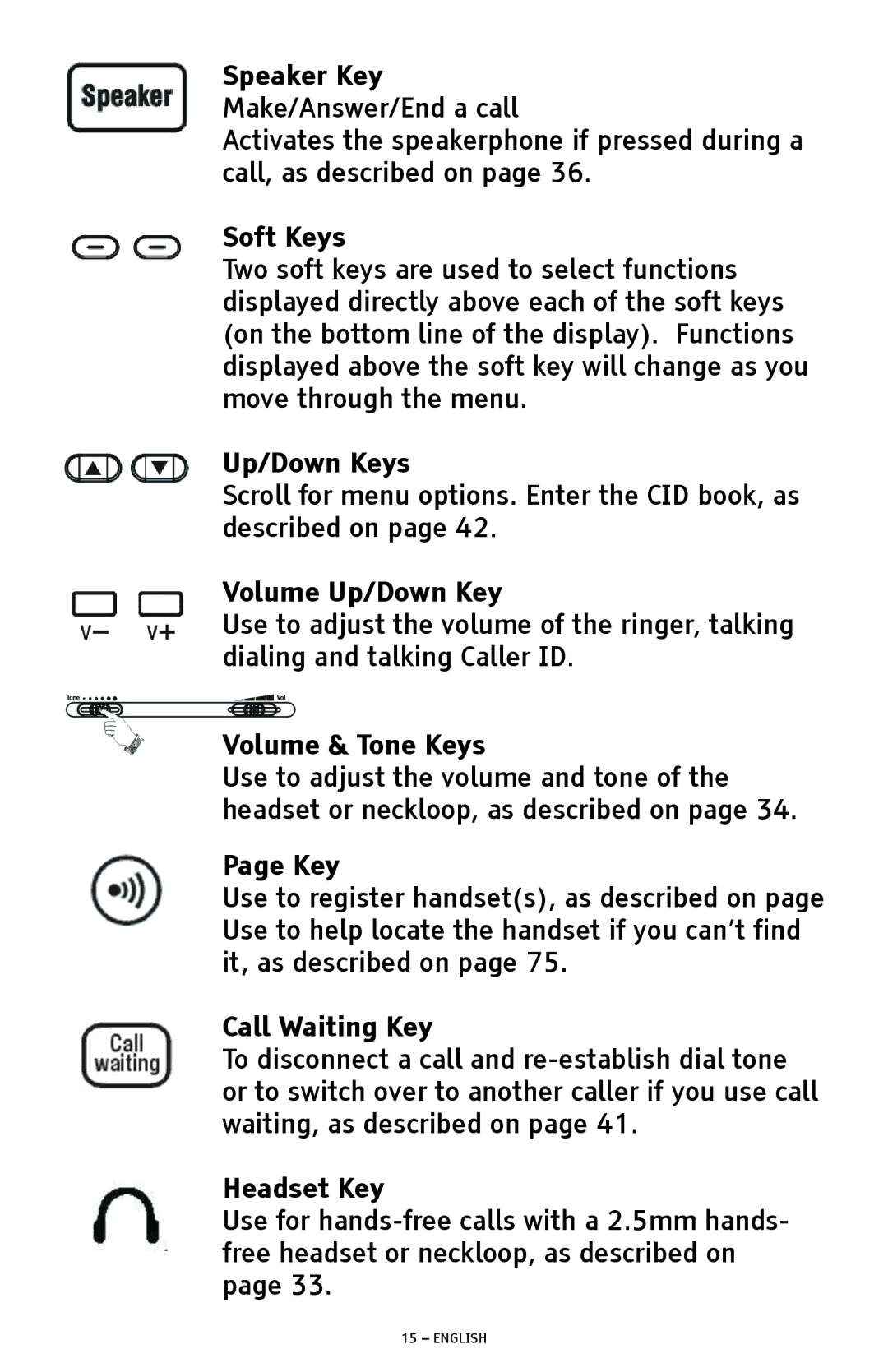Speaker Key Make/Answer/End a call
Activates the speakerphone if pressed during a call, as described on page 36.
Soft Keys
Two soft keys are used to select functions displayed directly above each of the soft keys (on the bottom line of the display). Functions displayed above the soft key will change as you move through the menu.
Up/Down Keys
Scroll for menu options. Enter the CID book, as described on page 42.
Volume Up/Down Key
Use to adjust the volume of the ringer, talking dialing and talking Caller ID.
Volume & Tone Keys
Use to adjust the volume and tone of the headset or neckloop, as described on page 34.
Page Key
Use to register handset(s), as described on page Use to help locate the handset if you can’t find it, as described on page 75.
Call Waiting Key
To disconnect a call and
Headset Key
Use for