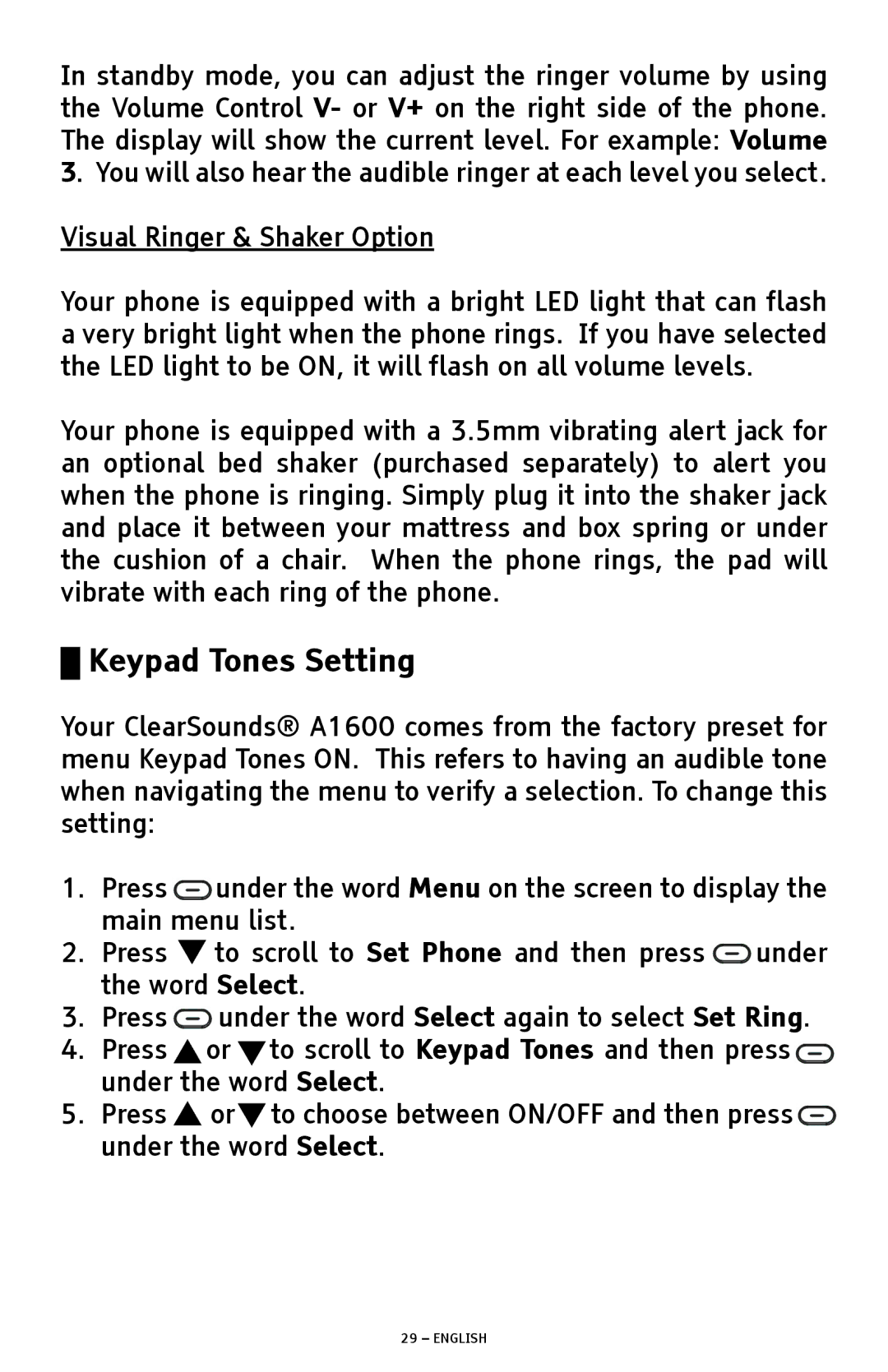In standby mode, you can adjust the ringer volume by using the Volume Control V- or V+ on the right side of the phone. The display will show the current level. For example: Volume 3. You will also hear the audible ringer at each level you select.
Visual Ringer & Shaker Option
Your phone is equipped with a bright LED light that can flash a very bright light when the phone rings. If you have selected the LED light to be ON, it will flash on all volume levels.
Your phone is equipped with a 3.5mm vibrating alert jack for an optional bed shaker (purchased separately) to alert you when the phone is ringing. Simply plug it into the shaker jack and place it between your mattress and box spring or under the cushion of a chair. When the phone rings, the pad will vibrate with each ring of the phone.
█Keypad Tones Setting
Your ClearSounds® A1600 comes from the factory preset for menu Keypad Tones ON. This refers to having an audible tone when navigating the menu to verify a selection. To change this setting:
1.Press ![]() under the word Menu on the screen to display the main menu list.
under the word Menu on the screen to display the main menu list.
2.Press ![]() to scroll to Set Phone and then press
to scroll to Set Phone and then press ![]() under the word Select.
under the word Select.
3.Press ![]() under the word Select again to select Set Ring.
under the word Select again to select Set Ring.
4.Press ![]() or
or ![]() to scroll to Keypad Tones and then press
to scroll to Keypad Tones and then press ![]() under the word Select.
under the word Select.
5.Press ![]() or
or![]() to choose between ON/OFF and then press
to choose between ON/OFF and then press![]() under the word Select.
under the word Select.