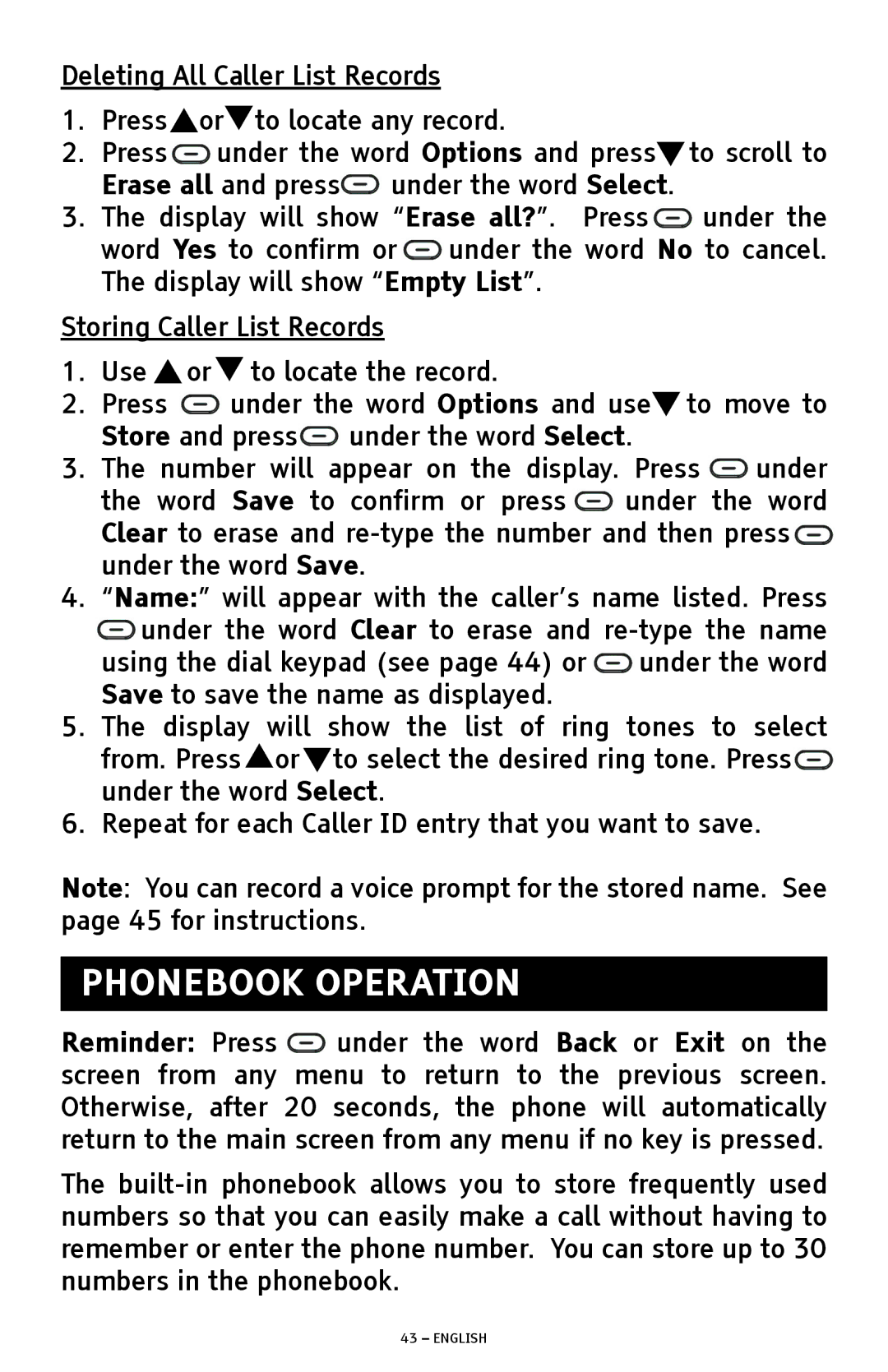Deleting All Caller List Records
1.Press![]() or
or![]() to locate any record.
to locate any record.
2.Press![]() under the word Options and press
under the word Options and press![]() to scroll to Erase all and press
to scroll to Erase all and press![]() under the word Select.
under the word Select.
3.The display will show “Erase all?”. Press![]() under the word Yes to confirm or
under the word Yes to confirm or ![]() under the word No to cancel. The display will show “Empty List”.
under the word No to cancel. The display will show “Empty List”.
Storing Caller List Records
1.Use ![]() or
or ![]() to locate the record.
to locate the record.
2.Press ![]() under the word Options and use
under the word Options and use![]() to move to Store and press
to move to Store and press![]() under the word Select.
under the word Select.
3.The number will appear on the display. Press ![]() under the word Save to confirm or press
under the word Save to confirm or press ![]() under the word Clear to erase and
under the word Clear to erase and ![]() under the word Save.
under the word Save.
4.“Name:” will appear with the caller’s name listed. Press  under the word Clear to erase and ![]() under the word Save to save the name as displayed.
under the word Save to save the name as displayed.
5.The display will show the list of ring tones to select from. Press ![]() or
or ![]() to select the desired ring tone. Press
to select the desired ring tone. Press![]() under the word Select.
under the word Select.
6.Repeat for each Caller ID entry that you want to save.
Note: You can record a voice prompt for the stored name. See page 45 for instructions.
PHONEBOOK OPERATION
Reminder: Press ![]() under the word Back or Exit on the screen from any menu to return to the previous screen. Otherwise, after 20 seconds, the phone will automatically return to the main screen from any menu if no key is pressed.
under the word Back or Exit on the screen from any menu to return to the previous screen. Otherwise, after 20 seconds, the phone will automatically return to the main screen from any menu if no key is pressed.
The