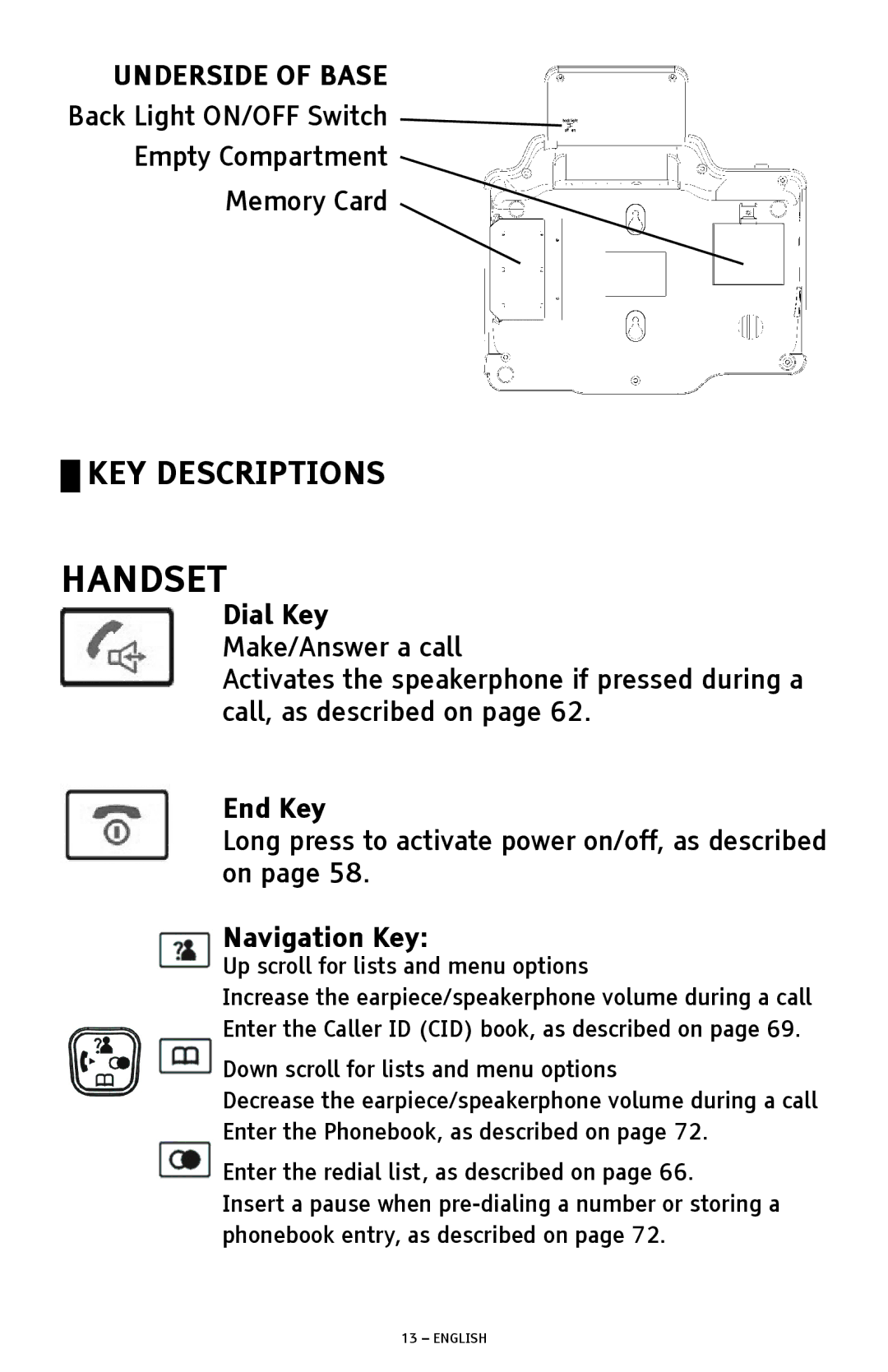UNDERSIDE OF BASE
Back Light ON/OFF Switch ![]()
Empty Compartment
Memory Card
█KEY DESCRIPTIONS
HANDSET
Dial Key Make/Answer a call
Activates the speakerphone if pressed during a call, as described on page 62.
End Key
Long press to activate power on/off, as described on page 58.
Navigation Key:
Up scroll for lists and menu options
Increase the earpiece/speakerphone volume during a call Enter the Caller ID (CID) book, as described on page 69.
![]() Down scroll for lists and menu options
Down scroll for lists and menu options
Decrease the earpiece/speakerphone volume during a call Enter the Phonebook, as described on page 72.
![]() Enter the redial list, as described on page 66.
Enter the redial list, as described on page 66.
Insert a pause when