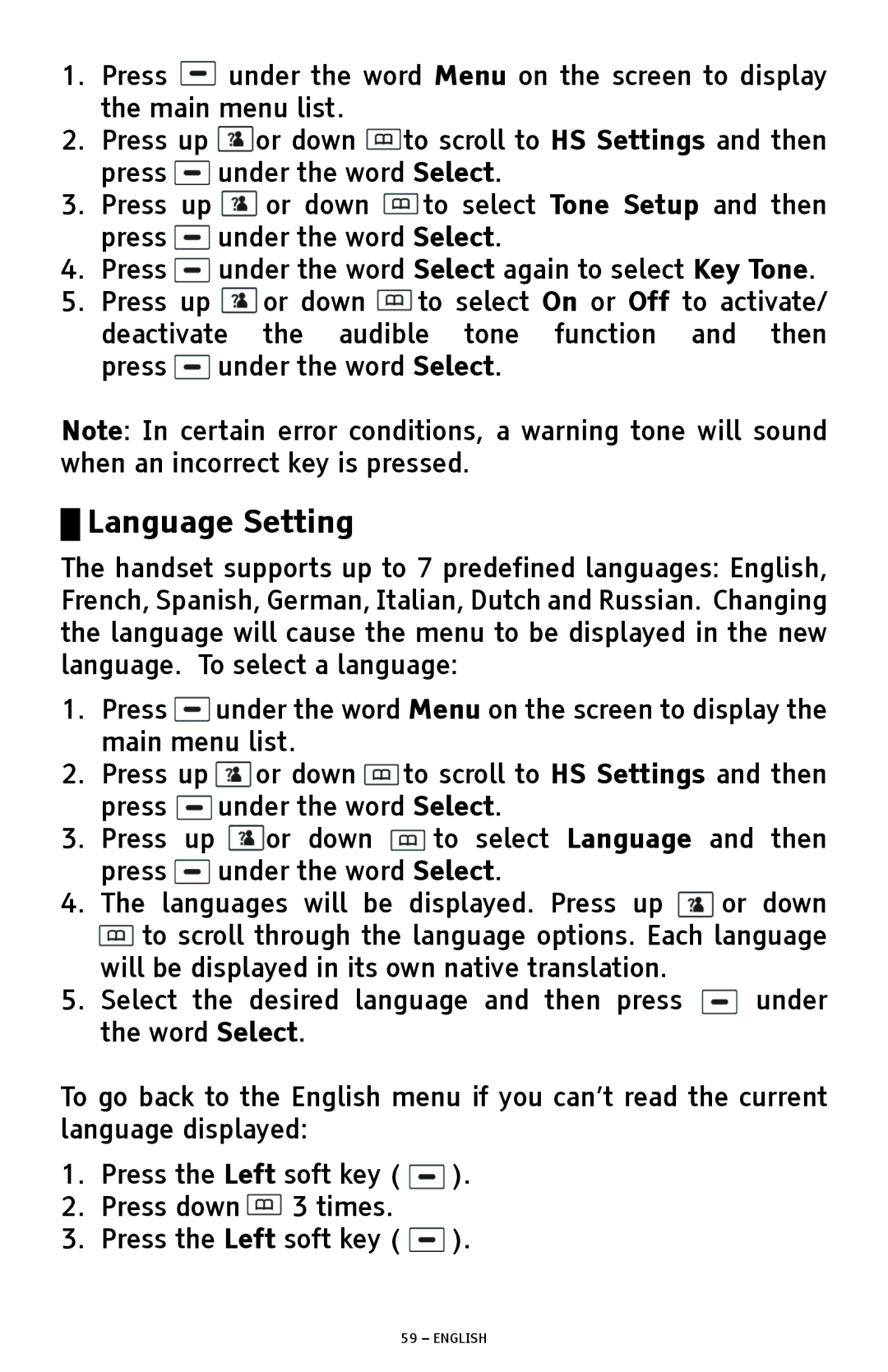1.Press ![]() under the word Menu on the screen to display the main menu list.
under the word Menu on the screen to display the main menu list.
2.Press up ![]() or down
or down ![]() to scroll to HS Settings and then press
to scroll to HS Settings and then press ![]() under the word Select.
under the word Select.
3.Press up ![]() or down
or down ![]() to select Tone Setup and then press
to select Tone Setup and then press ![]() under the word Select.
under the word Select.
4.Press ![]() under the word Select again to select Key Tone.
under the word Select again to select Key Tone.
5.Press up ![]() or down
or down ![]() to select On or Off to activate/ deactivate the audible tone function and then press
to select On or Off to activate/ deactivate the audible tone function and then press ![]() under the word Select.
under the word Select.
Note: In certain error conditions, a warning tone will sound when an incorrect key is pressed.
█Language Setting
The handset supports up to 7 predefined languages: English, French, Spanish, German, Italian, Dutch and Russian. Changing the language will cause the menu to be displayed in the new language. To select a language:
1.Press ![]() under the word Menu on the screen to display the main menu list.
under the word Menu on the screen to display the main menu list.
2.Press up ![]() or down
or down ![]() to scroll to HS Settings and then press
to scroll to HS Settings and then press ![]() under the word Select.
under the word Select.
3.Press up ![]() or down
or down ![]() to select Language and then press
to select Language and then press ![]() under the word Select.
under the word Select.
4.The languages will be displayed. Press up ![]() or down
or down ![]() to scroll through the language options. Each language will be displayed in its own native translation.
to scroll through the language options. Each language will be displayed in its own native translation.
5.Select the desired language and then press ![]() under the word Select.
under the word Select.
To go back to the English menu if you can’t read the current language displayed:
1.Press the Left soft key ( ).
2.Press down ![]() 3 times.
3 times.
3.Press the Left soft key \ ![]() ).
).