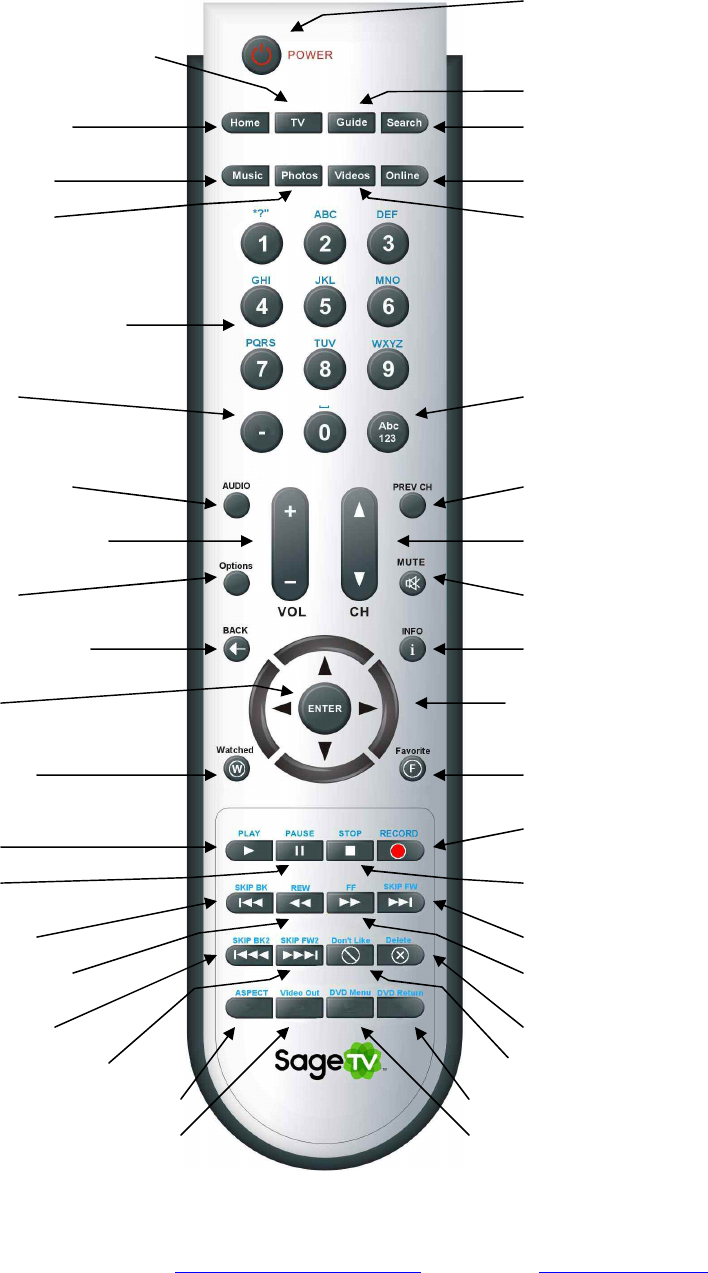
SageTV HD Media Extender Page 11
Model STP-HD200
Copyright 2008 SageTV, LLC All rights reserved
For additional support, go to www.sagetv.com/support.html or email us at support@sagetv.com
Remote Control Layout
Power On/Off
Main Menu
Toggle between playing
media & the last menu
Client: Program Guide
Search Menu
Music Menu
Photo Menu Client: SageTV Recordings
Stand-alone: Video Menu
Online Services Menu
Numeric entry keypad
-(dash) Toggle Numeric
Text Entry mode
Change Audio
language Previous Channel
Channel Up/Down
Page Up/Down in menus
Volume Up/Down
Options Mute
Go Back to the
previous screen
Navigate Left, Right,
Up, and Down.
Information
Select
Watched Client: Favorite
Change Video Out resolution Go to the DVD’s Menu
Return to DVD menu’s parent
Toggle Aspect Ratio mode
Delete
Don’t Like Skip Forward #2
Skip Back #2
Smooth FF
Skip Forward Skip Back
Smooth REW
Stop currently playing
media file
Record
Pause
Play