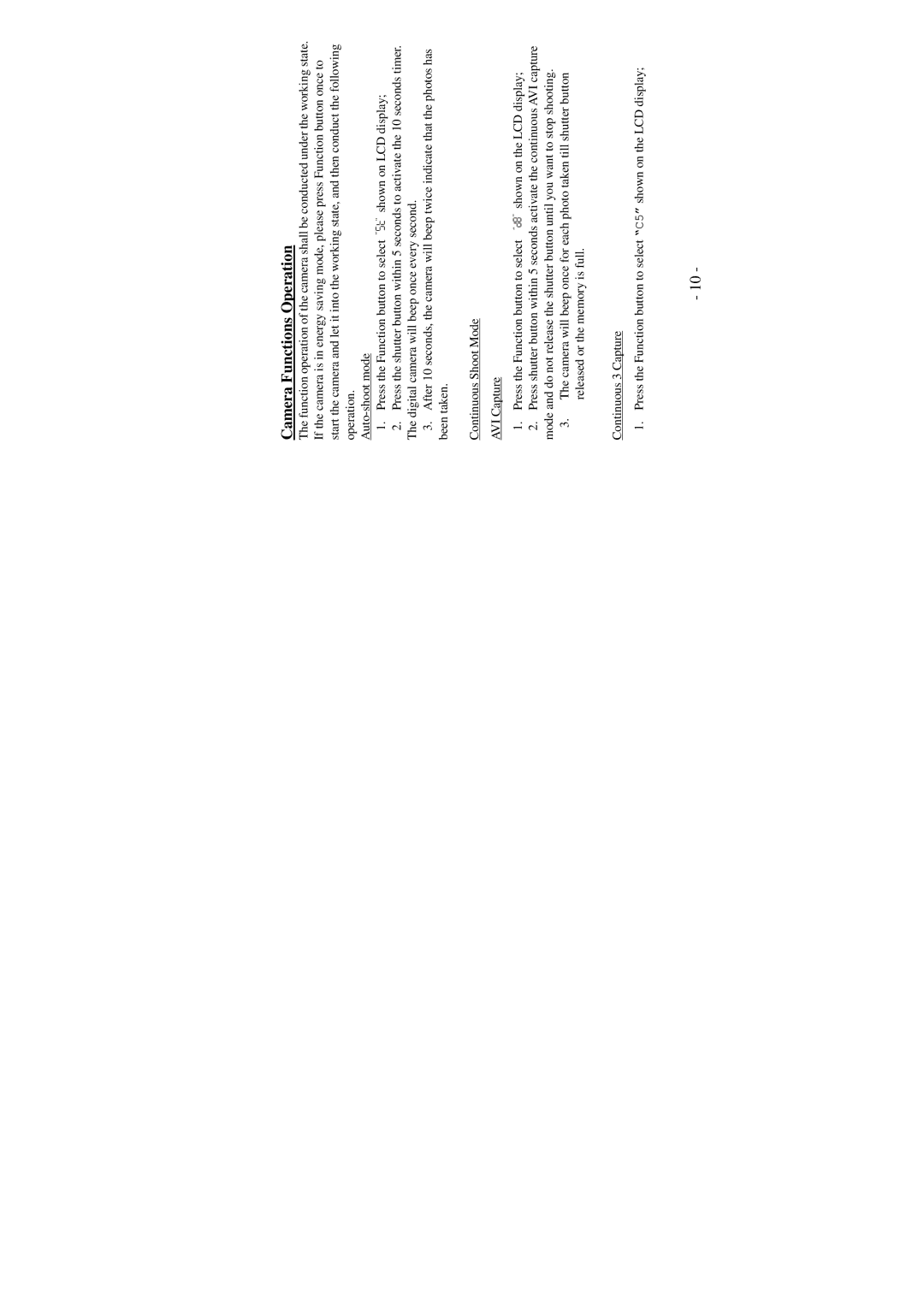Camera Functions Operation
The function operation of the camera shall be conducted under the working state. If the camera is in energy saving mode, please press Function button once to start the camera and let it into the working state, and then conduct the following operation.
1.Press the Function button to select![]() shown on LCD display;
shown on LCD display;
2.Press the shutter button within 5 seconds to activate the 10 seconds timer. The digital camera will beep once every second.
3.After 10 seconds, the camera will beep twice indicate that the photos has been taken.
Continuous Shoot Mode
AVI Capture
1.Press the Function button to select ![]() shown on the LCD display;
shown on the LCD display;
2.Press shutter button within 5 seconds activate the continuous AVI capture mode and do not release the shutter button until you want to stop shooting.
3.The camera will beep once for each photo taken till shutter button released or the memory is full.
Continuous 3 Capture
1.Press the Function button to select “C5” shown on the LCD display;
-10 -