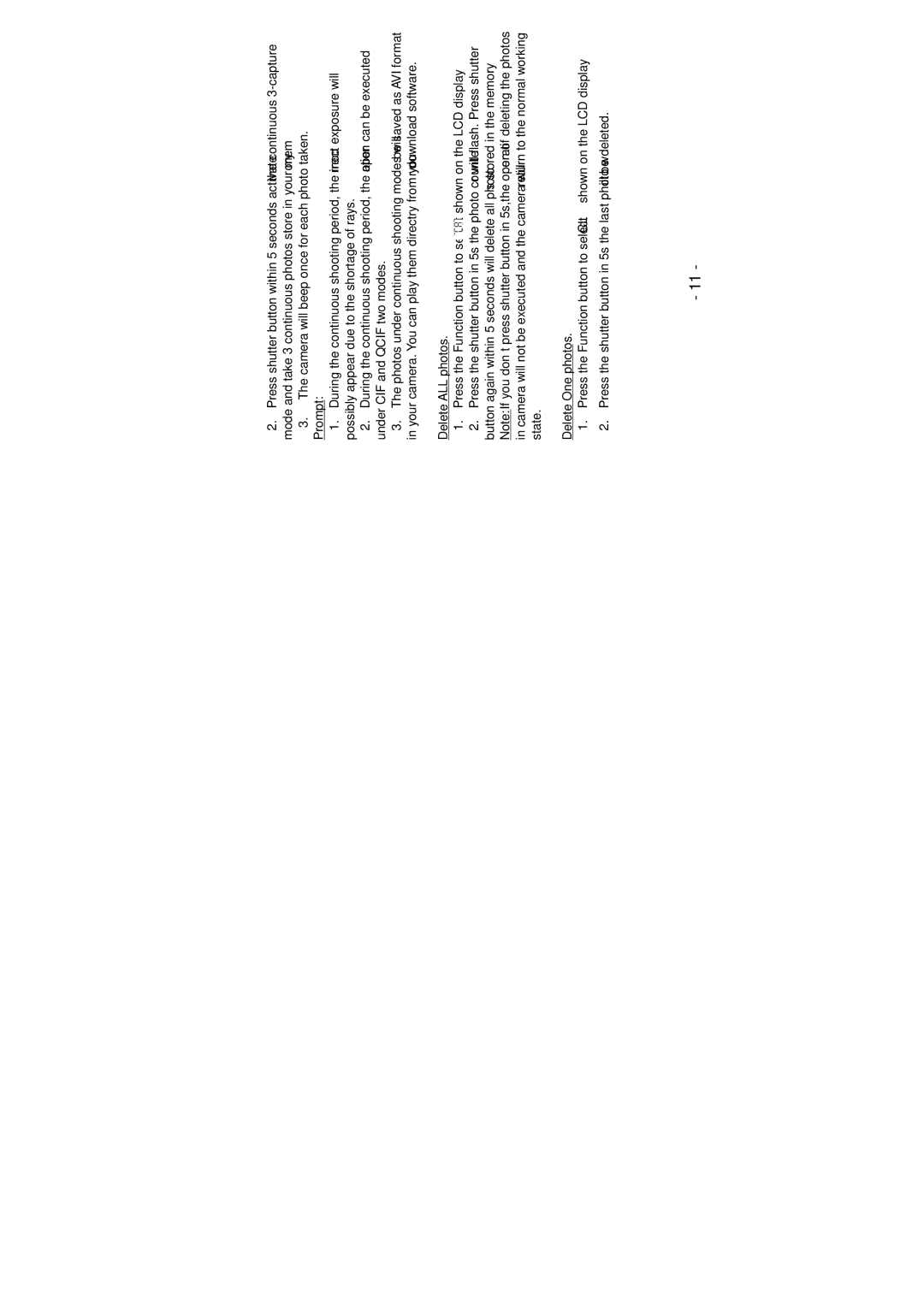2.Press shutter button within 5 seconds activate the continuous
3.The camera will beep once for each photo taken.
Prompt:
1.During the continuous shooting period, the incorrect exposure will possibly appear due to the shortage of rays.
2.During the continuous shooting period, the operation can be executed under CIF and QCIF two modes.
3.The photos under continuous shooting modes will be saved as AVI format in your camera. You can play them directry from your download software.
Delete ALL photos.
1.Press the Function button to select![]() shown on the LCD display
shown on the LCD display
2.Press the shutter button in 5s the photo counter will flash. Press shutter button again within 5 seconds will delete all photos stored in the memory Note: If you don’t press shutter button in 5s,the operation of deleting the photos in camera will not be executed and the camera will return to the normal working state.
Delete One photos.
1.Press the Function button to select “CL” shown on the LCD display
2.Press the shutter button in 5s the last photo will be deleted.
-11 -