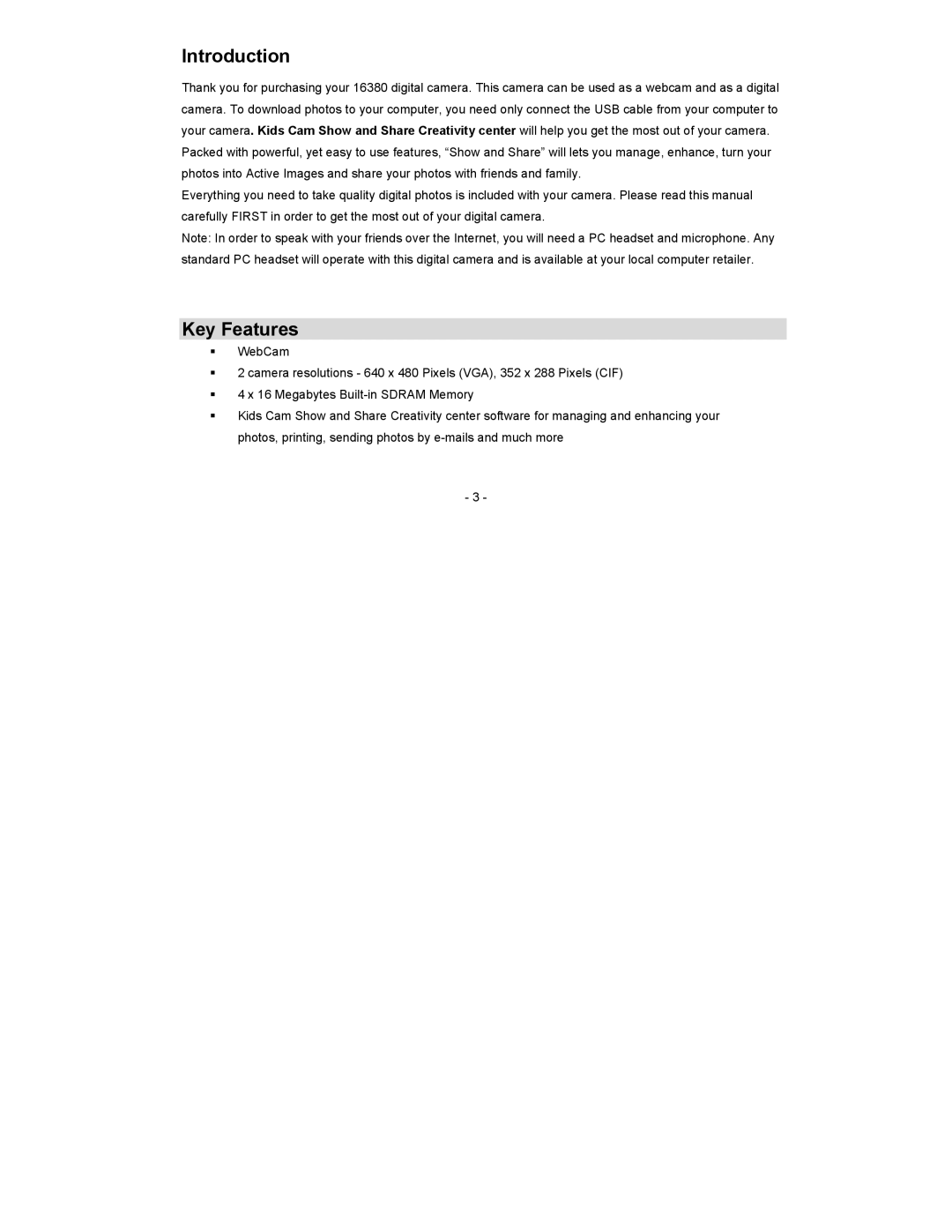Introduction
Thank you for purchasing your 16380 digital camera. This camera can be used as a webcam and as a digital camera. To download photos to your computer, you need only connect the USB cable from your computer to your camera. Kids Cam Show and Share Creativity center will help you get the most out of your camera.
Packed with powerful, yet easy to use features, “Show and Share” will lets you manage, enhance, turn your photos into Active Images and share your photos with friends and family.
Everything you need to take quality digital photos is included with your camera. Please read this manual carefully FIRST in order to get the most out of your digital camera.
Note: In order to speak with your friends over the Internet, you will need a PC headset and microphone. Any standard PC headset will operate with this digital camera and is available at your local computer retailer.
Key Features
WebCam
2 camera resolutions - 640 x 480 Pixels (VGA), 352 x 288 Pixels (CIF)
4 x 16 Megabytes
Kids Cam Show and Share Creativity center software for managing and enhancing your photos, printing, sending photos by
-3 -