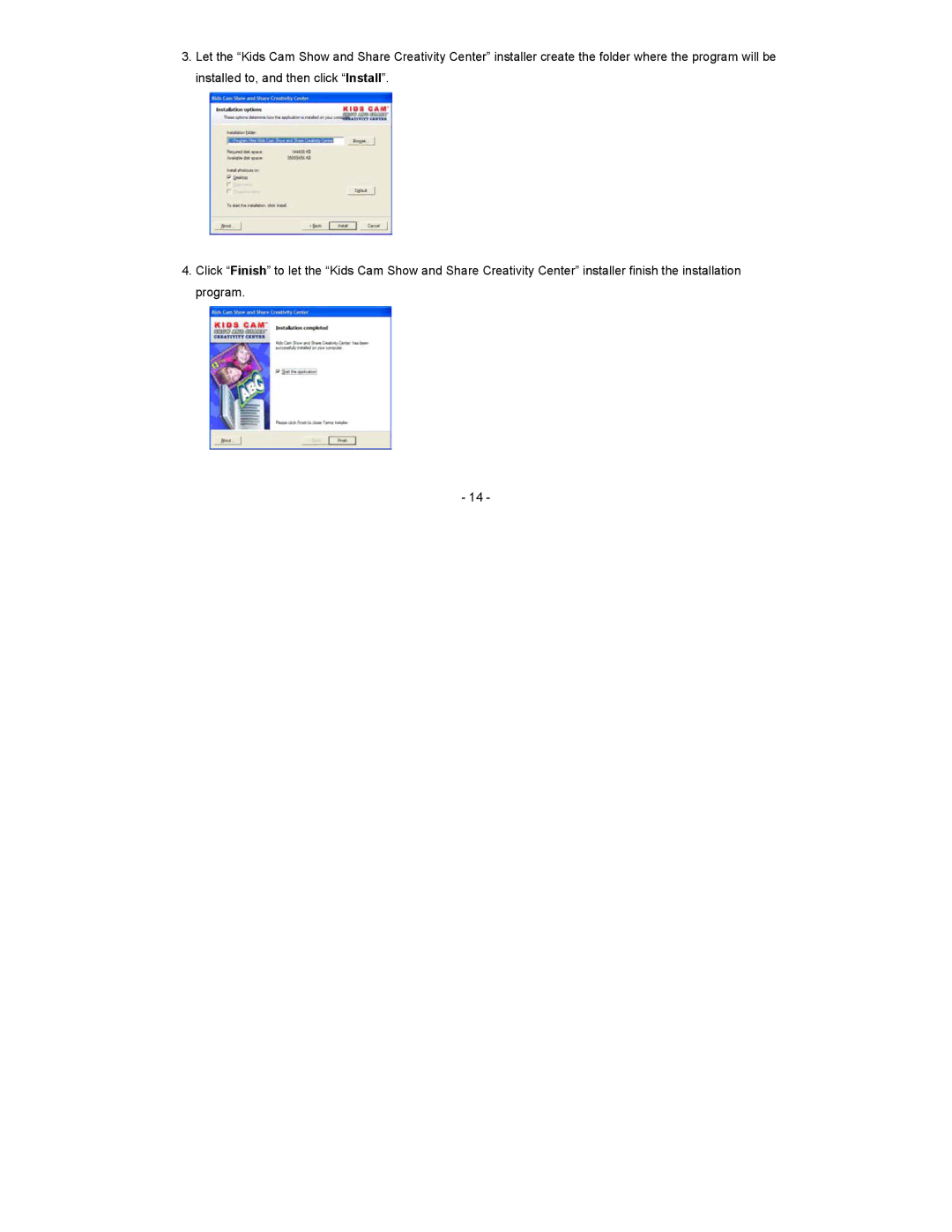3.Let the “Kids Cam Show and Share Creativity Center” installer create the folder where the program will be installed to, and then click “Install”.
4.Click “Finish” to let the “Kids Cam Show and Share Creativity Center” installer finish the installation program.
- 14 -