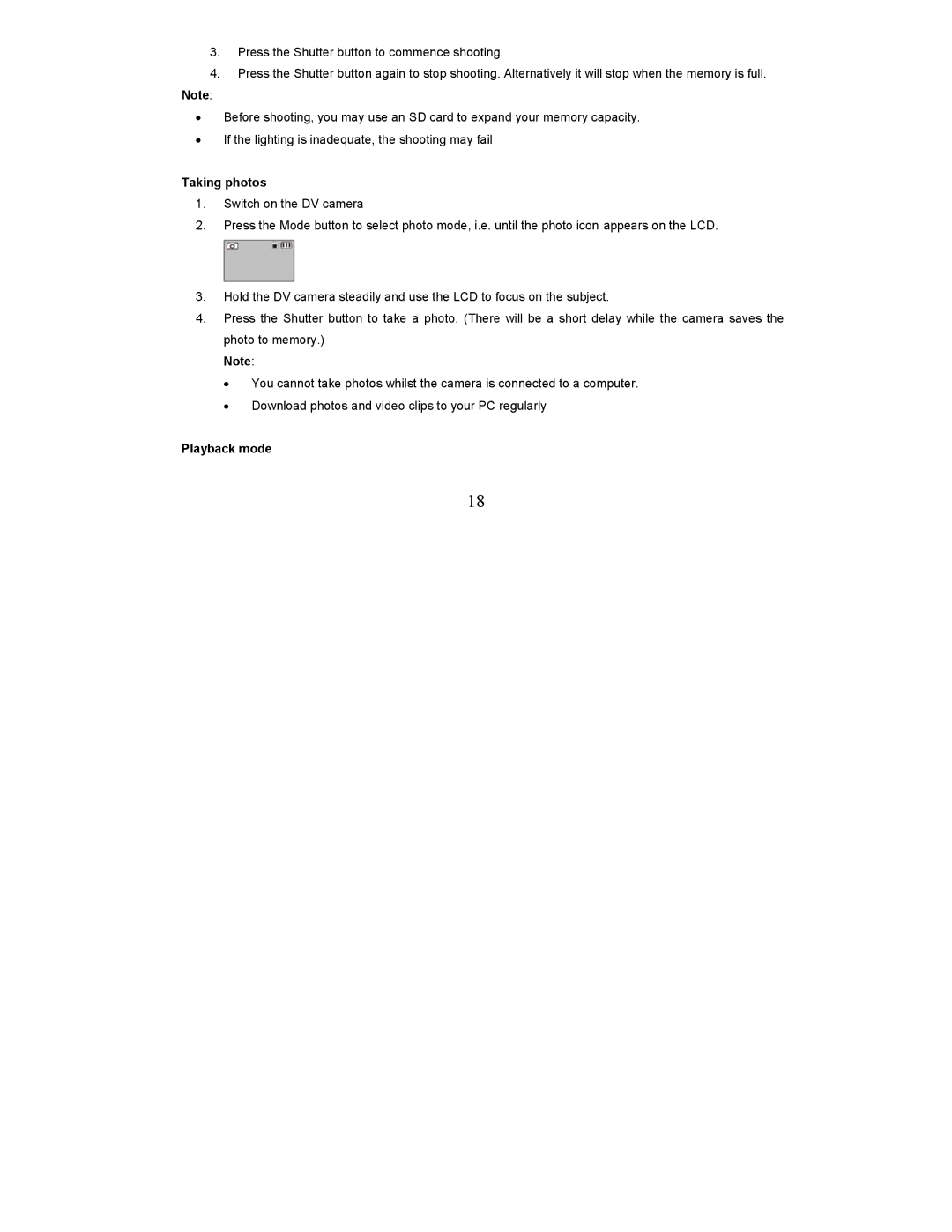3.Press the Shutter button to commence shooting.
4.Press the Shutter button again to stop shooting. Alternatively it will stop when the memory is full.
Note:
•Before shooting, you may use an SD card to expand your memory capacity.
•If the lighting is inadequate, the shooting may fail
Taking photos
1.Switch on the DV camera
2.Press the Mode button to select photo mode, i.e. until the photo icon appears on the LCD.
3.Hold the DV camera steadily and use the LCD to focus on the subject.
4.Press the Shutter button to take a photo. (There will be a short delay while the camera saves the photo to memory.)
Note:
•You cannot take photos whilst the camera is connected to a computer.
•Download photos and video clips to your PC regularly
Playback mode
18