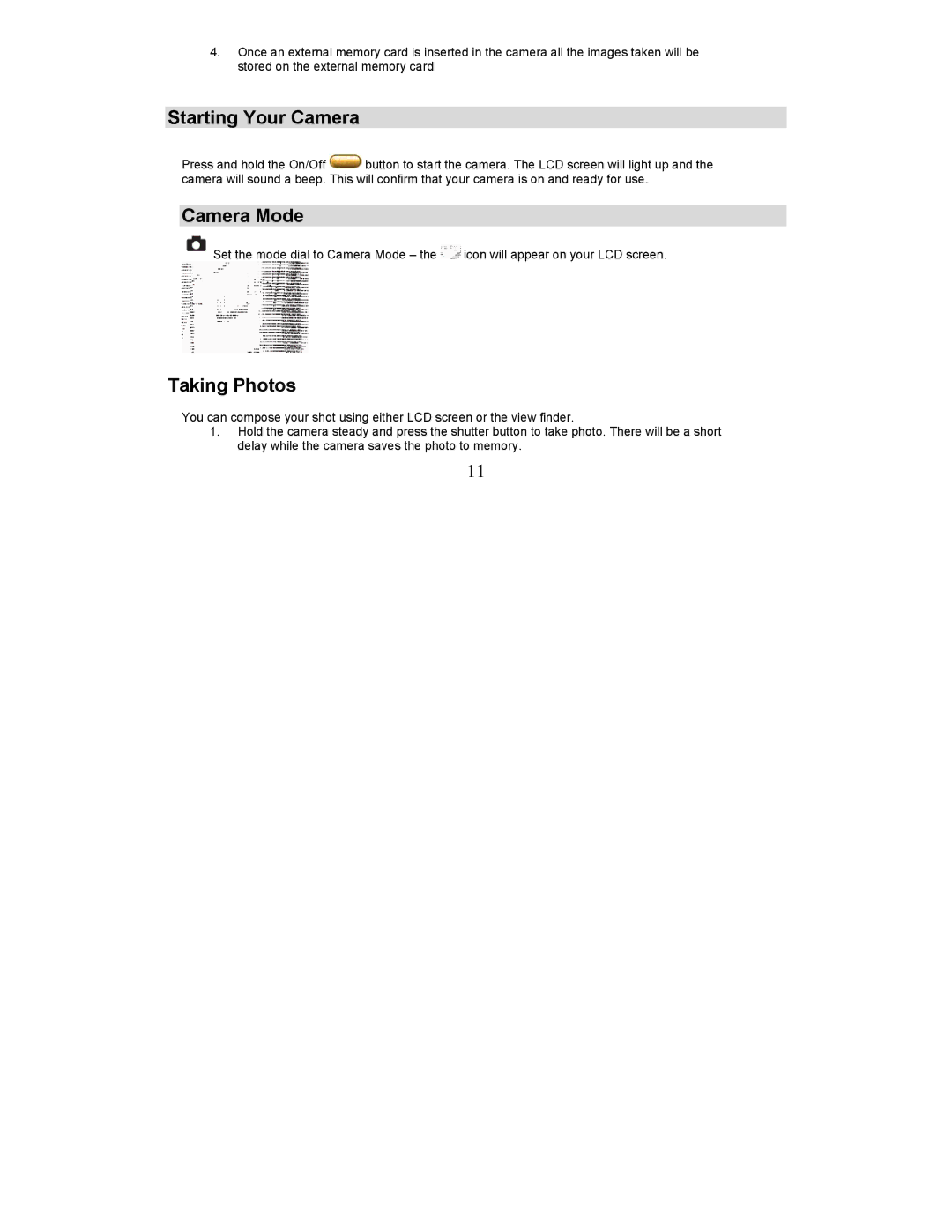4.Once an external memory card is inserted in the camera all the images taken will be stored on the external memory card
Starting Your Camera
Press and hold the On/Off ![]() button to start the camera. The LCD screen will light up and the camera will sound a beep. This will confirm that your camera is on and ready for use.
button to start the camera. The LCD screen will light up and the camera will sound a beep. This will confirm that your camera is on and ready for use.
Camera Mode
![]() Set the mode dial to Camera Mode – the
Set the mode dial to Camera Mode – the ![]() icon will appear on your LCD screen.
icon will appear on your LCD screen.
Taking Photos
You can compose your shot using either LCD screen or the view finder.
1.Hold the camera steady and press the shutter button to take photo. There will be a short delay while the camera saves the photo to memory.
11