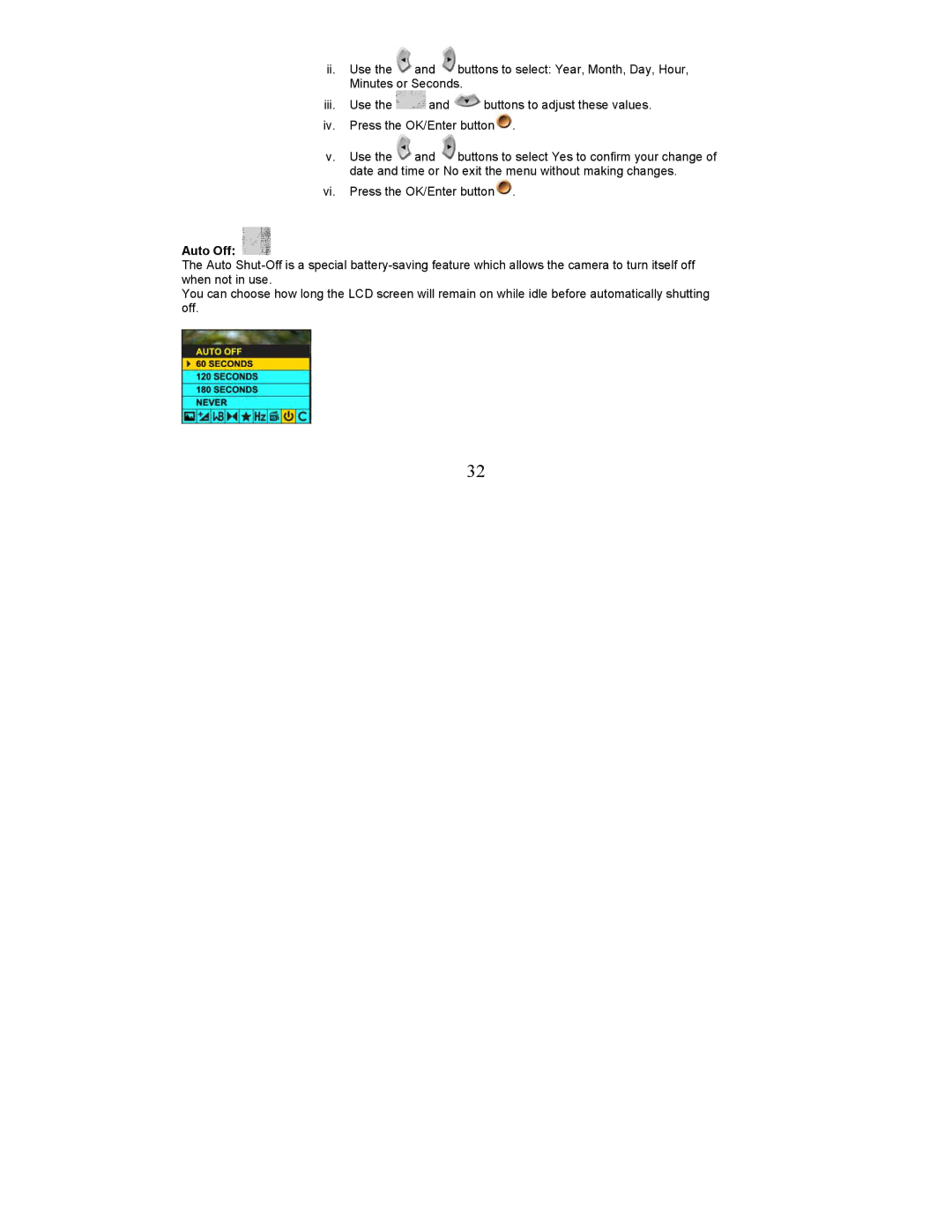ii.Use the ![]() and
and ![]() buttons to select: Year, Month, Day, Hour, Minutes or Seconds.
buttons to select: Year, Month, Day, Hour, Minutes or Seconds.
iii.Use the ![]() and
and ![]() buttons to adjust these values.
buttons to adjust these values.
iv.Press the OK/Enter button![]() .
.
v.Use the ![]() and
and ![]() buttons to select Yes to confirm your change of date and time or No exit the menu without making changes.
buttons to select Yes to confirm your change of date and time or No exit the menu without making changes.
vi.Press the OK/Enter button![]() .
.
Auto Off: 
The Auto
You can choose how long the LCD screen will remain on while idle before automatically shutting off.
32