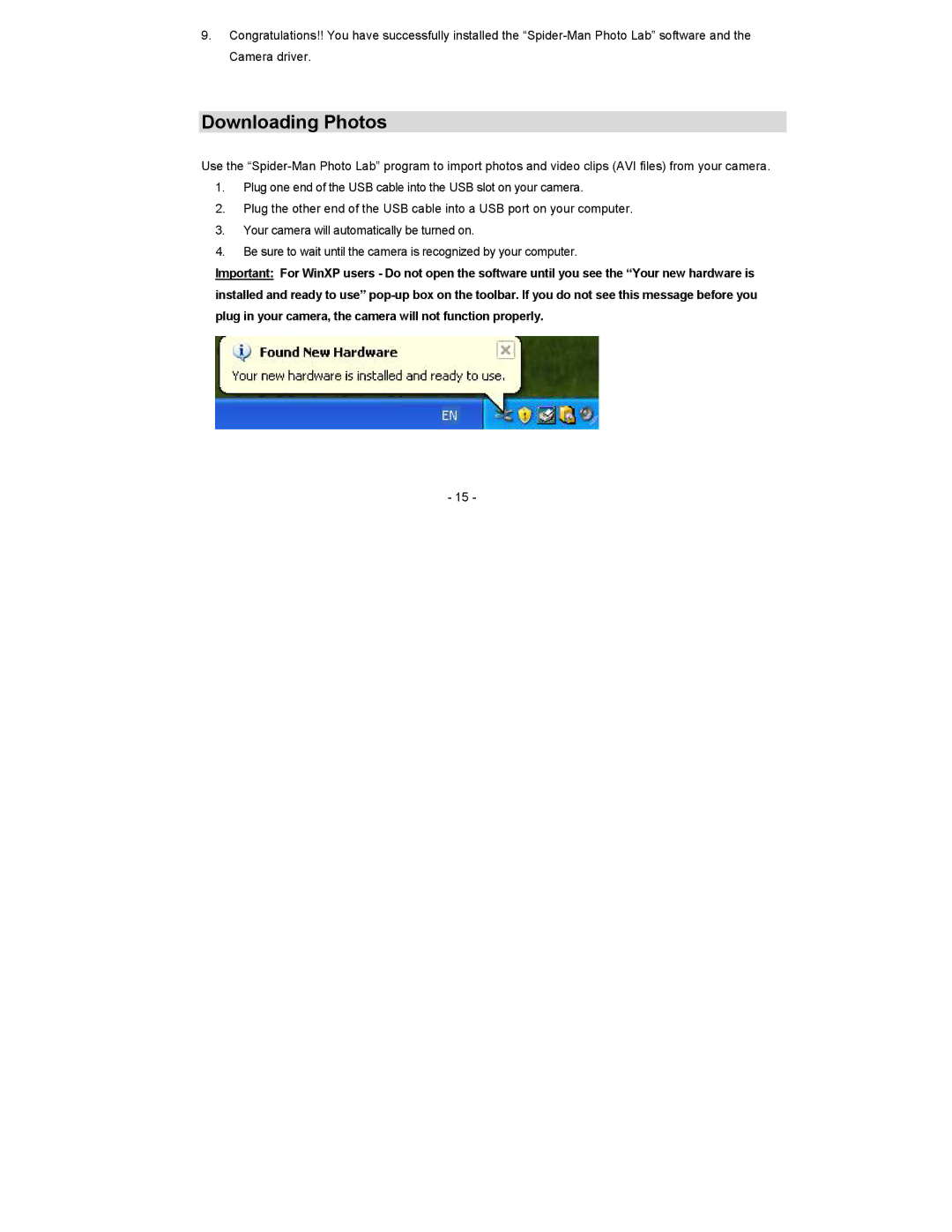9.Congratulations!! You have successfully installed the
Downloading Photos
Use the
1.Plug one end of the USB cable into the USB slot on your camera.
2.Plug the other end of the USB cable into a USB port on your computer.
3.Your camera will automatically be turned on.
4.Be sure to wait until the camera is recognized by your computer.
Important: For WinXP users - Do not open the software until you see the “Your new hardware is installed and ready to use”
- 15 -