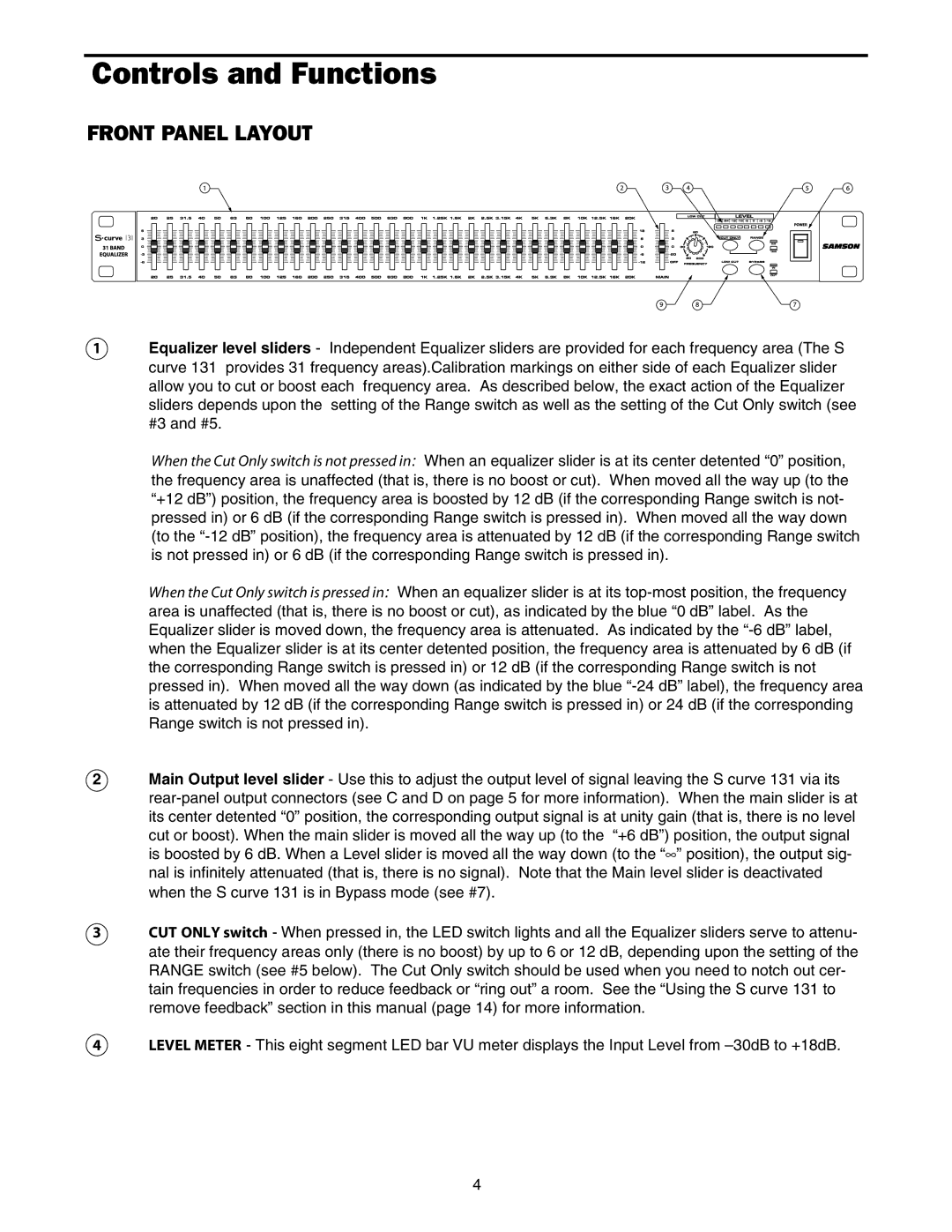Controls and Functions
FRONT PANEL LAYOUT
1Equalizer level sliders - Independent Equalizer sliders are provided for each frequency area (The S curve 131 provides 31 frequency areas).Calibration markings on either side of each Equalizer slider allow you to cut or boost each frequency area. As described below, the exact action of the Equalizer sliders depends upon the setting of the Range switch as well as the setting of the Cut Only switch (see #3 and #5.
When the Cut Only switch is not pressed in: When an equalizer slider is at its center detented “0” position, the frequency area is unaffected (that is, there is no boost or cut). When moved all the way up (to the “+12 dB”) position, the frequency area is boosted by 12 dB (if the corresponding Range switch is not- pressed in) or 6 dB (if the corresponding Range switch is pressed in). When moved all the way down (to the
When the Cut Only switch is pressed in: When an equalizer slider is at its
2Main Output level slider - Use this to adjust the output level of signal leaving the S curve 131 via its
cut or boost). When the main slider is moved all the way up (to the “+6 dB”) position, the output signal is boosted by 6 dB. When a Level slider is moved all the way down (to the “∞” position), the output sig- nal is infinitely attenuated (that is, there is no signal). Note that the Main level slider is deactivated
when the S curve 131 is in Bypass mode (see #7).
3CUT ONLY switch - When pressed in, the LED switch lights and all the Equalizer sliders serve to attenu- ate their frequency areas only (there is no boost) by up to 6 or 12 dB, depending upon the setting of the RANGE switch (see #5 below). The Cut Only switch should be used when you need to notch out cer- tain frequencies in order to reduce feedback or “ring out” a room. See the “Using the S curve 131 to remove feedback” section in this manual (page 14) for more information.
4LEVEL METER - This eight segment LED bar VU meter displays the Input Level from
4