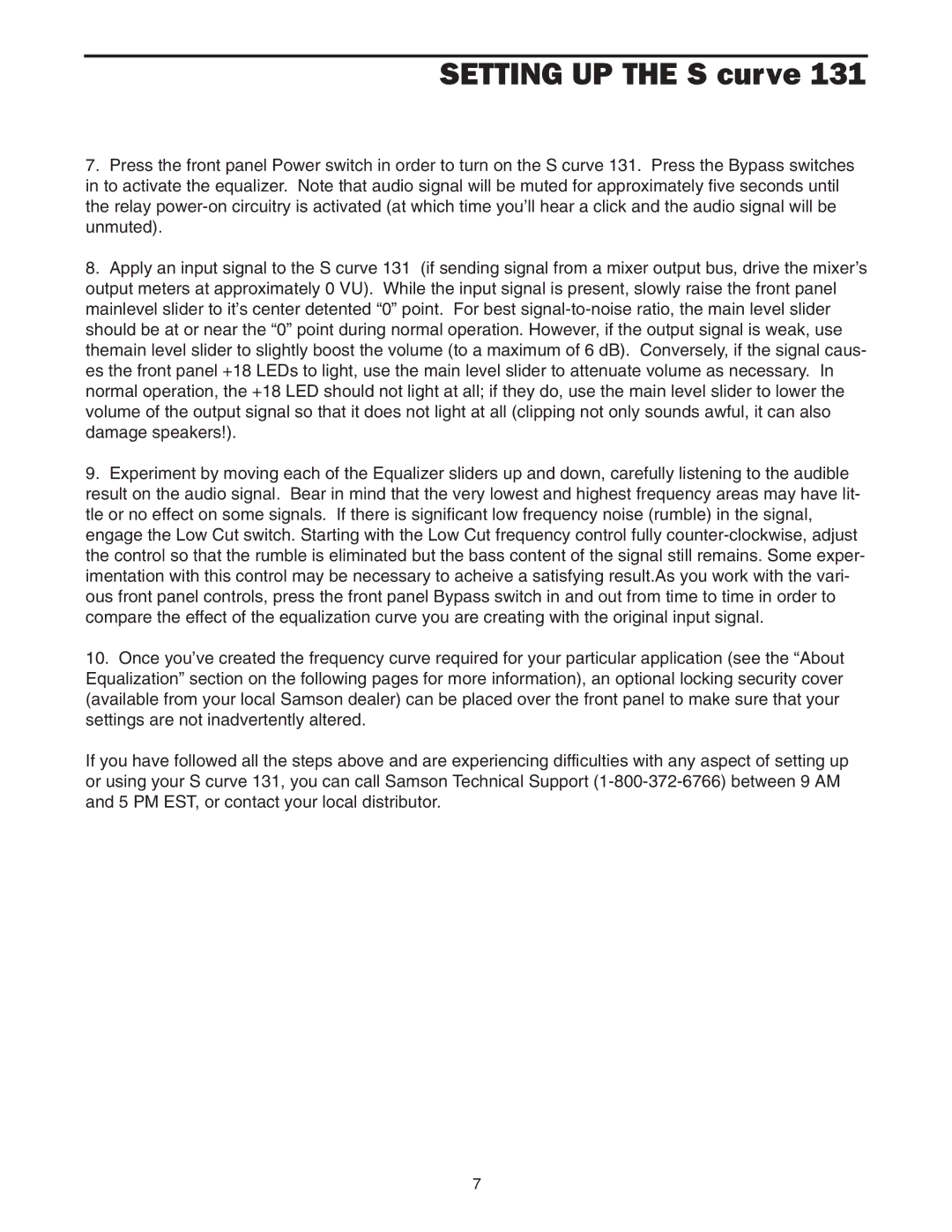SETTING UP THE S curve 131
7.Press the front panel Power switch in order to turn on the S curve 131. Press the Bypass switches in to activate the equalizer. Note that audio signal will be muted for approximately five seconds until the relay
8.Apply an input signal to the S curve 131 (if sending signal from a mixer output bus, drive the mixer’s output meters at approximately 0 VU). While the input signal is present, slowly raise the front panel mainlevel slider to it’s center detented “0” point. For best
9.Experiment by moving each of the Equalizer sliders up and down, carefully listening to the audible result on the audio signal. Bear in mind that the very lowest and highest frequency areas may have lit- tle or no effect on some signals. If there is significant low frequency noise (rumble) in the signal, engage the Low Cut switch. Starting with the Low Cut frequency control fully
10.Once you’ve created the frequency curve required for your particular application (see the “About Equalization” section on the following pages for more information), an optional locking security cover (available from your local Samson dealer) can be placed over the front panel to make sure that your settings are not inadvertently altered.
If you have followed all the steps above and are experiencing difficulties with any aspect of setting up or using your S curve 131, you can call Samson Technical Support
7