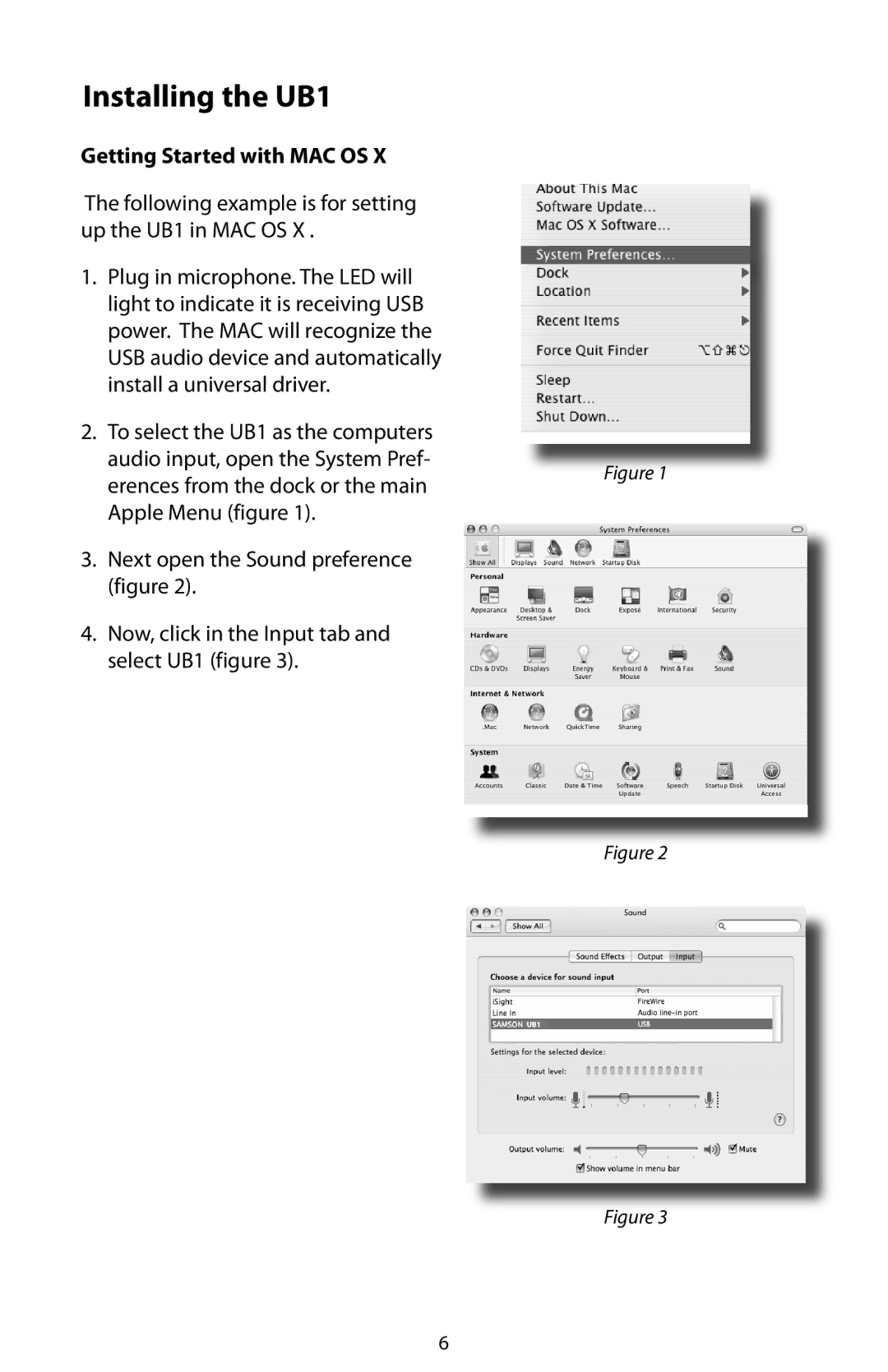UB1 specifications
The Samson UB1 is a cutting-edge active studio monitor that has gained recognition for its impressive sound quality and user-friendly design, making it a staple in both professional and home studio environments. Engineered to provide an accurate representation of audio, the UB1 is ideal for musicians, producers, and sound engineers who require precision in their work.One of the standout features of the Samson UB1 is its unique design, which incorporates a 1-inch silk dome tweeter paired with a 5-inch polypropylene woofer. This combination allows the monitor to deliver a wide frequency response, ranging from 60 Hz to 20 kHz. The tweeter ensures clear highs, precision, and an open soundstage, while the woofer produces a robust and impactful low-end, making it suitable for various genres of music.
The UBS1 utilizes advanced amplifier technology, featuring built-in bi-amplification to power the low and high frequencies separately. The result is enhanced dynamic range and reduced distortion. With a total power output of 50 watts, the UB1 provides ample volume without sacrificing fidelity, ensuring that users can monitor their productions accurately during mixing and mastering phases.
In terms of connectivity, the Samson UB1 offers versatility with balanced XLR, 1/4-inch TRS, and RCA inputs, accommodating a variety of professional audio gear. This adaptability ensures that users can easily integrate the UB1 into their existing setups, whether it be in a studio or a home environment.
The monitor's rear-ported enclosure is designed to enhance bass response while reducing unwanted resonance. Additionally, the front-facing volume control offers easy access for quick adjustments, promoting a user-friendly experience.
Another notable aspect of the Samson UB1 is its compact size. The monitor's sleek profile is not only aesthetically pleasing but also makes it suitable for smaller studios or desktop setups, where space can be a constraint. The build quality reflects durability and reliability, important traits for any professional audio equipment.
Overall, the Samson UB1 blends advanced engineering with practical design, providing unmatched audio clarity and balance. Its combination of features and technologies positions it as a top choice for anyone serious about producing high-quality sound, regardless of their level of expertise.