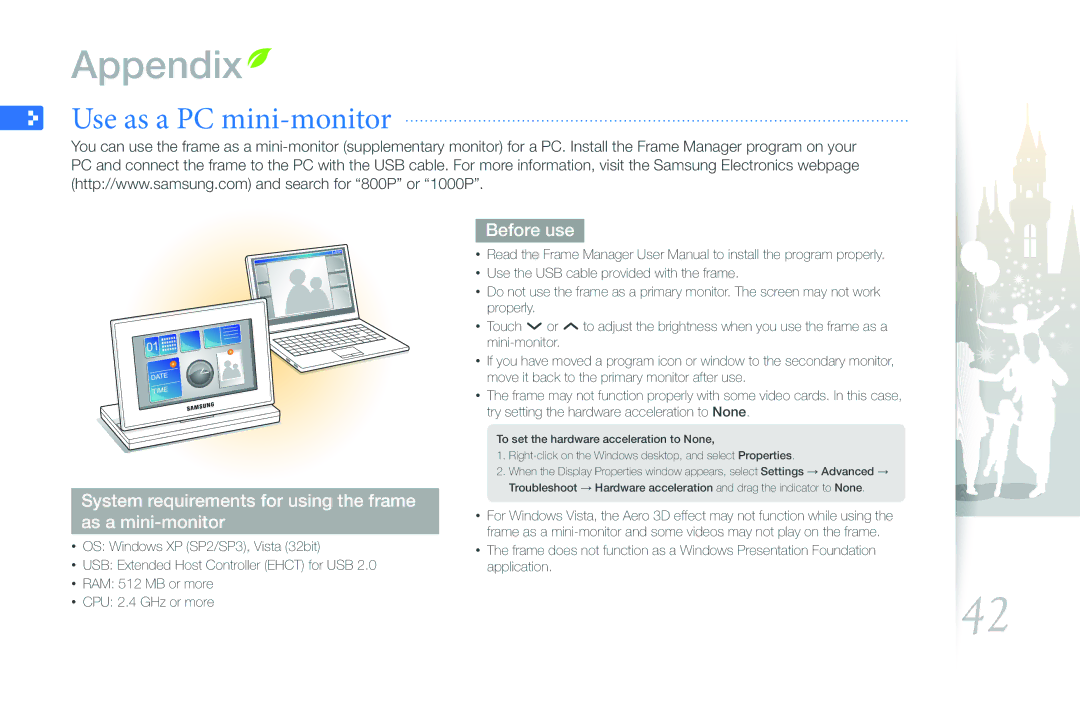Appendix 
Use as a PC mini-monitor
You can use the frame as a
System requirements for using the frame as a mini-monitor
••OS: Windows XP (SP2/SP3), Vista (32bit)
••USB: Extended Host Controller (EHCT) for USB 2.0
••RAM: 512 MB or more
••CPU: 2.4 GHz or more
Before use
•• Read the Frame Manager User Manual to install the program properly. •• Use the USB cable provided with the frame.
•• Do not use the frame as a primary monitor. The screen may not work properly.
•• Touch d or u to adjust the brightness when you use the frame as a
•• If you have moved a program icon or window to the secondary monitor, move it back to the primary monitor after use.
••The frame may not function properly with some video cards. In this case, try setting the hardware acceleration to None.
To set the hardware acceleration to None,
1.
2.When the Display Properties window appears, select Settings → Advanced →
Troubleshoot → Hardware acceleration and drag the indicator to None.
••For Windows Vista, the Aero 3D effect may not function while using the frame as a
••The frame does not function as a Windows Presentation Foundation application.
42