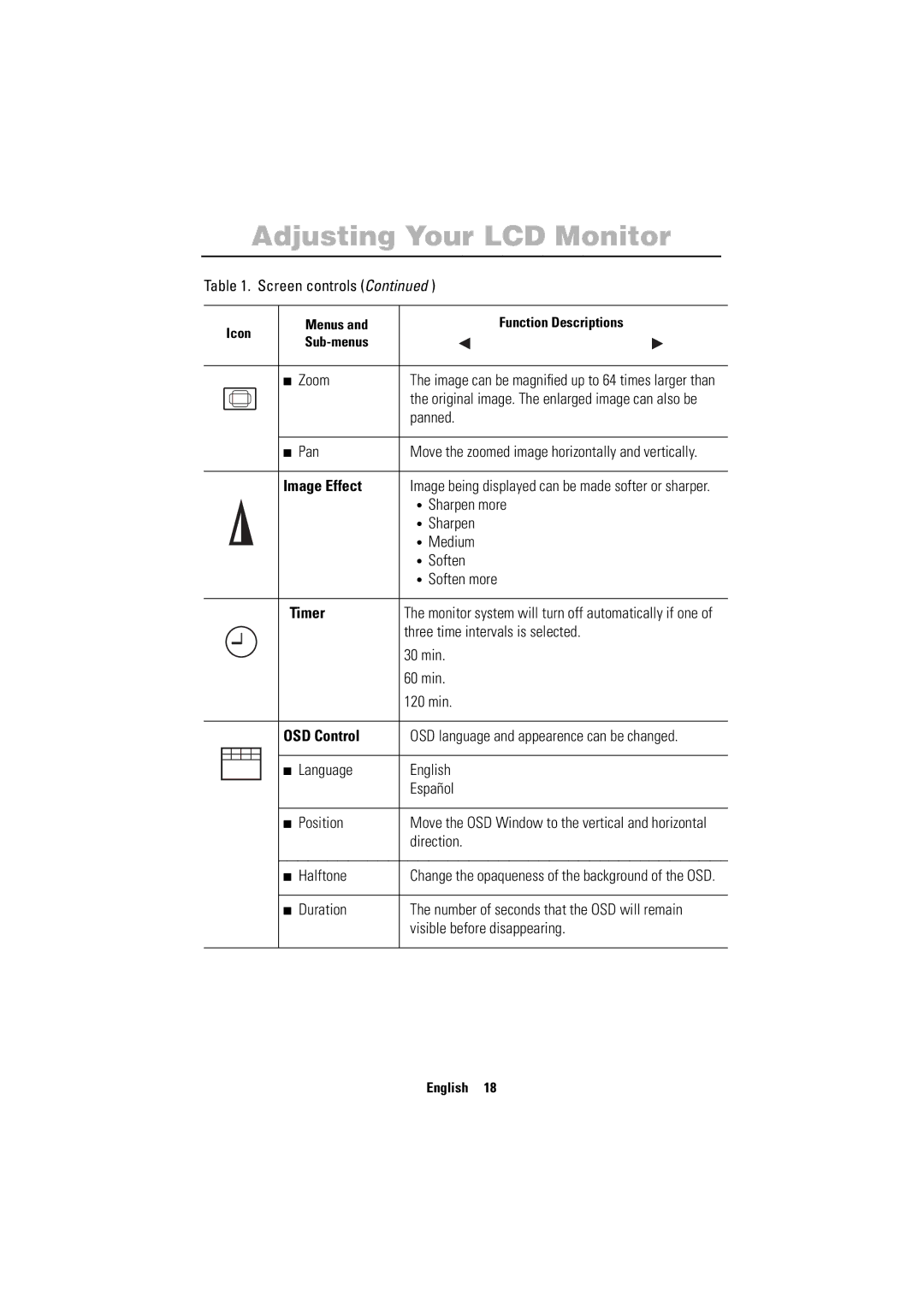150MP specifications
Samsung has made a significant leap in mobile photography with its groundbreaking 150-megapixel (MP) camera sensor. This sensor represents a remarkable advancement in image capture technology, aimed at both professional and enthusiast photographers looking for unparalleled detail and clarity. The Samsung 150MP camera sensor is engineered to deliver stunning images with sublime detail, making it a key player in the evolution of mobile cameras.One of the standout features of this high-resolution sensor is its ability to capture images with exceptional dynamic range. Thanks to advanced pixel-binning technology, the sensor combines multiple smaller pixels into larger ones, enhancing low-light performance and producing vivid colors without compromising detail. This results in images that are not only sharp but also rich in contrast, allowing photographers to capture more nuanced scenes.
Samsung's 150MP sensor employs a cutting-edge image signal processor (ISP) that optimizes image processing capabilities. This ISP enables faster autofocus, reducing motion blur and ensuring sharp focus even in challenging shooting conditions. Additionally, the sensor supports advanced computational photography techniques, allowing for features such as Night Mode, which enhances low-light performance, and HDR capabilities that balance bright and dark areas in high-contrast scenes.
The camera system offers support for 8K video recording, making it an ideal choice for filmmakers and content creators who demand the best in both photo and video quality. This capability ensures that footage maintains high fidelity and detail during playback, catering to professional standards.
Another technology integrated into the Samsung 150MP sensor is the use of Super PD (Phase Detection) autofocus technology. This provides faster and more accurate focusing, ensuring that subjects are locked in sharp detail even in dynamic environments. The sensor's design also incorporates improved heat dissipation, allowing for extended recording times without overheating, which is crucial for long shooting sessions.
In summary, the Samsung 150MP camera sensor signifies a milestone in mobile imaging technology. With its high resolution, advanced pixel-binning, cutting-edge ISP, and video recording capabilities, it sets a new standard in capturing stunning visuals. Whether capturing breathtaking landscapes or bustling street scenes, the Samsung 150MP sensor opens new avenues for creativity and expression in photography. As smartphones continue to evolve into versatile tools for creative professionals, this sensor is a pivotal development in the ongoing quest for excellence in mobile imaging.