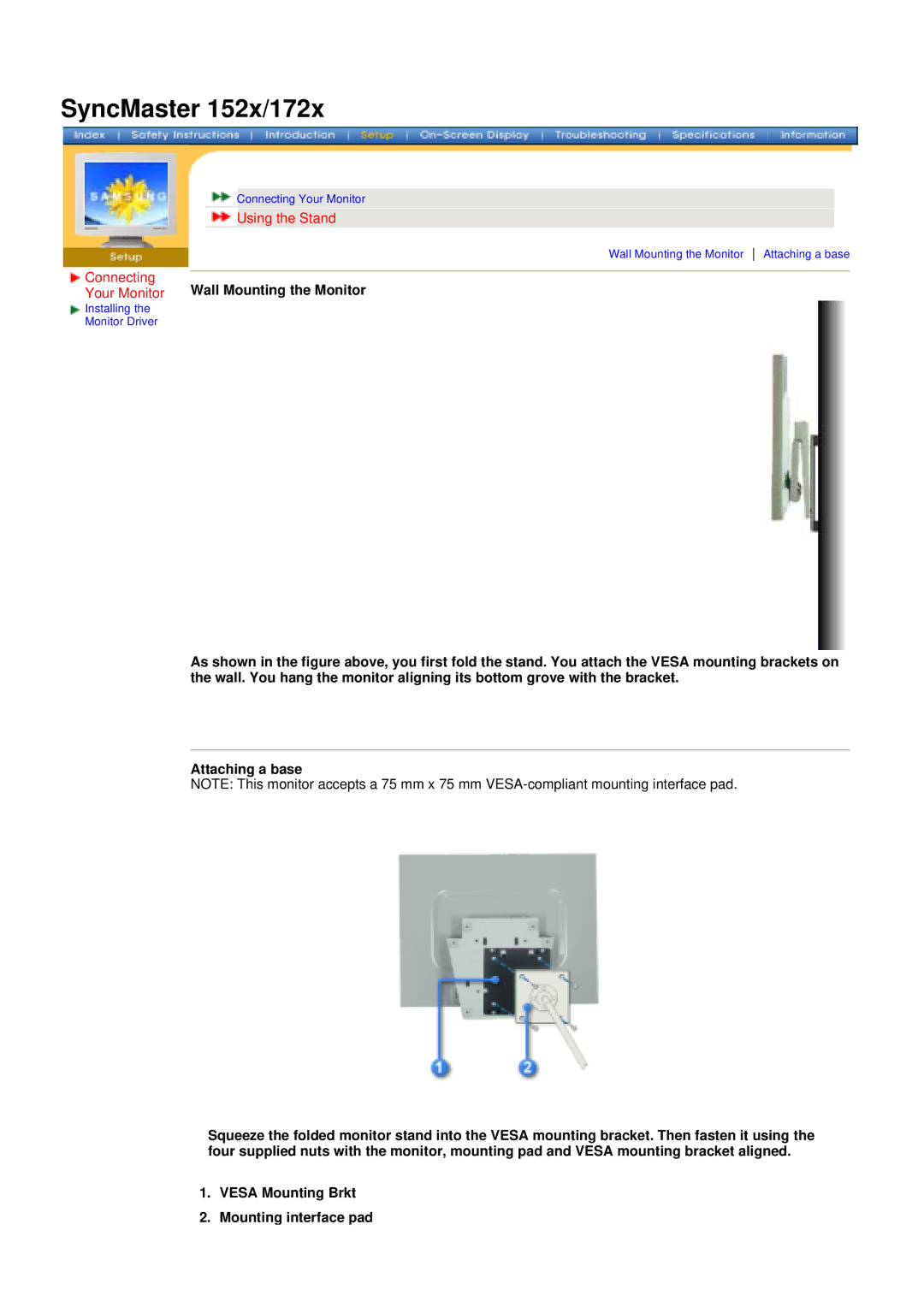SyncMaster 152x/172x
Connecting Your Monitor
 Using the Stand
Using the Stand
Wall Mounting the Monitor Attaching a base
Connecting | Wall Mounting the Monitor |
Your Monitor |
Installing the
Monitor Driver
As shown in the figure above, you first fold the stand. You attach the VESA mounting brackets on the wall. You hang the monitor aligning its bottom grove with the bracket.
Attaching a base
NOTE: This monitor accepts a 75 mm x 75 mm
Squeeze the folded monitor stand into the VESA mounting bracket. Then fasten it using the four supplied nuts with the monitor, mounting pad and VESA mounting bracket aligned.
1.VESA Mounting Brkt
2.Mounting interface pad