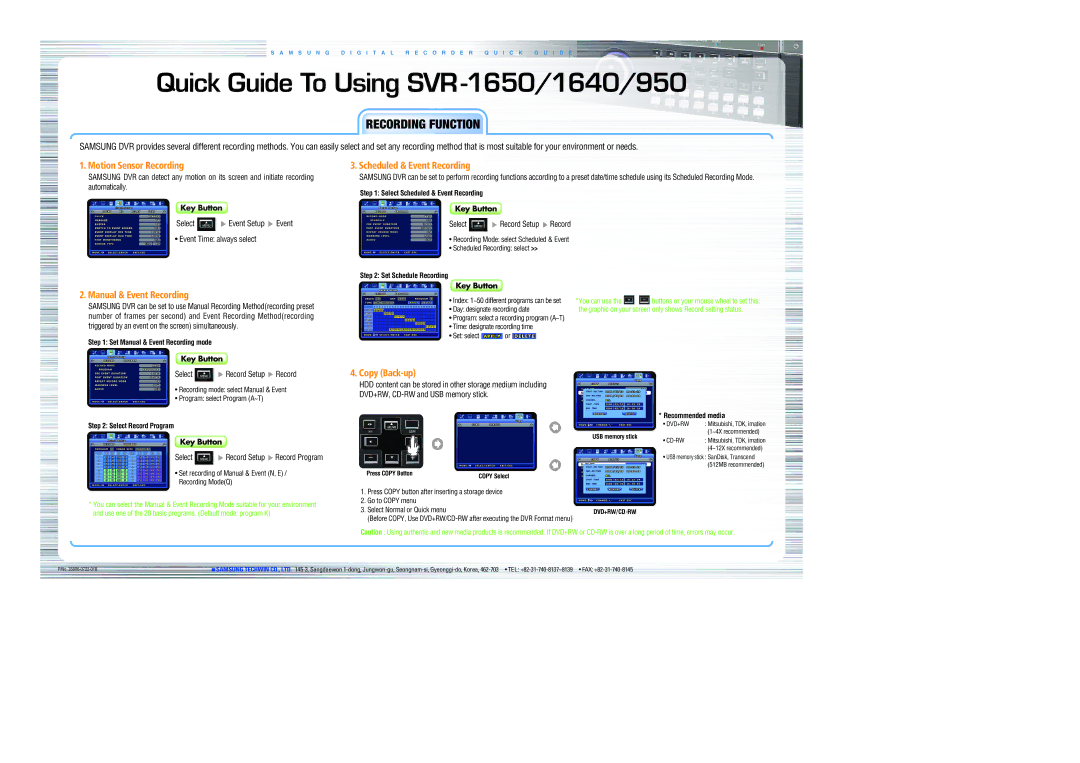S A M S U N G D I G I T A L R E C O R D E R Q U I C K G U I D E
Quick Guide To Using SVR-1650/1640/950
RECORDING FUNCTION
SAMSUNG DVR provides several different recording methods. You can easily select and set any recording method that is most suitable for your environment or needs.
1. Motion Sensor Recording | 3. Scheduled & Event Recording |
SAMSUNG DVR can detect any motion on its screen and initiate recording automatically.
Key Button
Select 
 Event Setup
Event Setup  Event
Event
• Event Time: always select
SAMSUNG DVR can be set to perform recording functions according to a preset date/time schedule using its Scheduled Recording Mode.
Step 1: Select Scheduled & Event Recording
Key Button
Select ![]()
![]() Record Setup
Record Setup ![]() Record
Record
•Recording Mode: select Scheduled & Event
•Scheduled Recording: select >>
Step 2: Set Schedule Recording
2. Manual & Event Recording
SAMSUNG DVR can be set to use Manual Recording Method(recording preset number of frames per second) and Event Recording Method(recording triggered by an event on the screen) simultaneously.
Step 1: Set Manual & Event Recording mode
Key Button
• Index: 1~50 different programs can be set | *You can use the |
|
|
| buttons or your mouse wheel to set this: |
• Day: designate recording date | the graphic on your screen only shows Record setting status. | ||||
•Program: select a recording program (A~T)
•Time: designate recording time
•Set: select ![]() or
or ![]()
Key Button
Select ![]()
![]() Record Setup
Record Setup ![]() Record
Record
•Recording mode: select Manual & Event
•Program: select Program (A~T)
Step 2: Select Record Program
Key Button
Select ![]()
![]() Record Setup
Record Setup ![]() Record Program
Record Program
•Set recording of Manual & Event (N, E) / Recording Mode(Q)
*You can select the Manual & Event Recording Mode suitable for your environment and use one of the 20 basic programs. (Default mode: program K)
4.Copy (Back-up)
HDD content can be stored in other storage medium including DVD+RW,
Press COPY Button | COPY Select |
|
1.Press COPY button after inserting a storage device
2.Go to COPY menu
3.Select Normal or Quick menu
(Before COPY, Use
USB memory stick
* Recommended media
• DVD+RW | : Mitsubishi, TDK, imation |
| (1~4X recommended) |
• | : Mitsubishi, TDK, imation |
| (4~12X recommended) |
•USB memory stick : SanDisk, Transcend (512MB recommended)
Caution : Using authentic and new media products is recommended. If DVD+RW or
P/No. | SAMSUNG TECHWIN CO., LTD. |