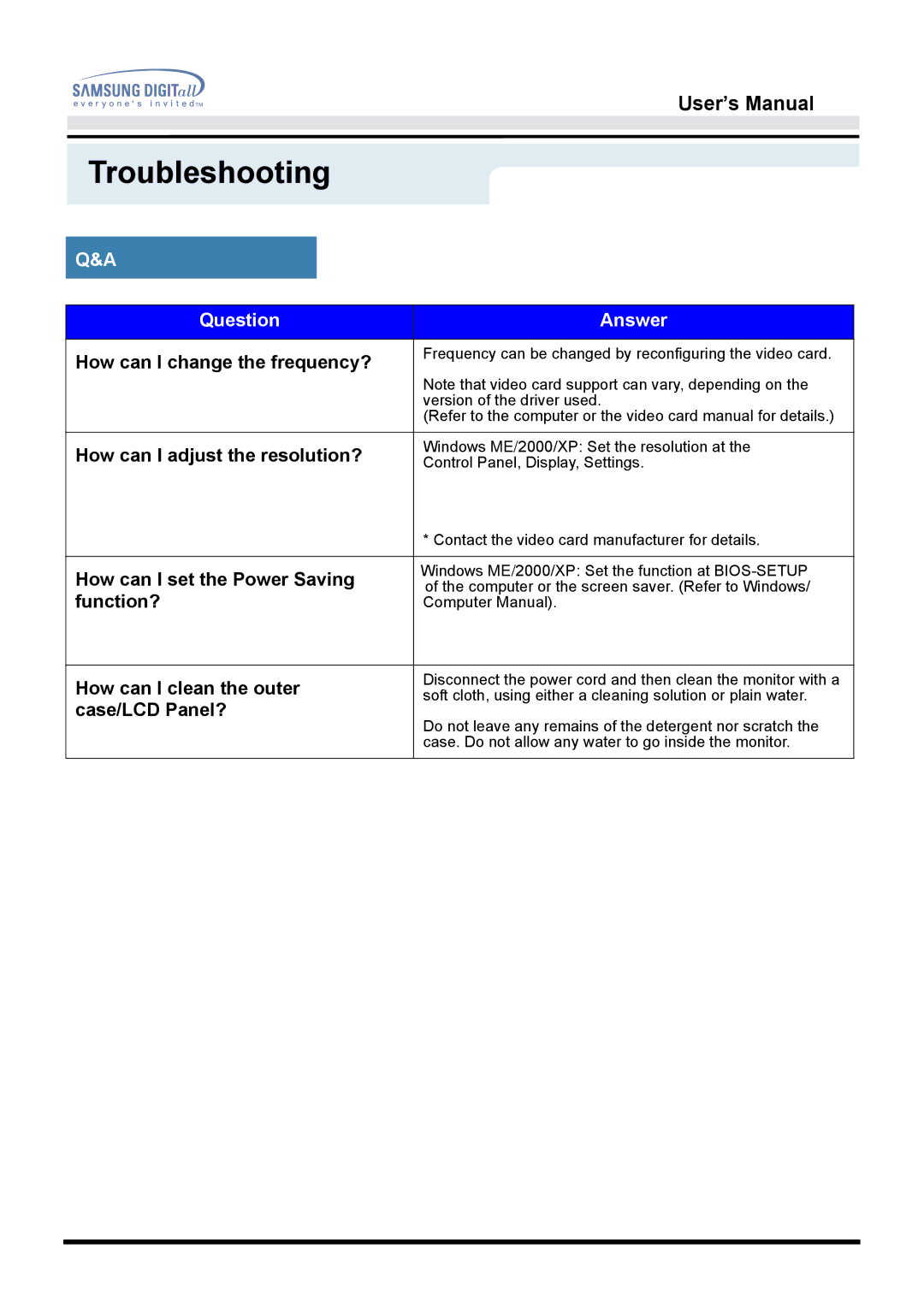User’s Manual
Troubleshooting
Q&A
Question | Answer | |
|
| |
How can I change the frequency? | Frequency can be changed by reconfiguring the video card. | |
Note that video card support can vary, depending on the | ||
| ||
| version of the driver used. | |
| (Refer to the computer or the video card manual for details.) | |
|
| |
How can I adjust the resolution? | Windows ME/2000/XP: Set the resolution at the | |
Control Panel, Display, Settings. | ||
| * Contact the video card manufacturer for details. | |
|
| |
How can I set the Power Saving | Windows ME/2000/XP: Set the function at | |
of the computer or the screen saver. (Refer to Windows/ | ||
function? | Computer Manual). | |
|
| |
How can I clean the outer | Disconnect the power cord and then clean the monitor with a | |
soft cloth, using either a cleaning solution or plain water. | ||
case/LCD Panel? | Do not leave any remains of the detergent nor scratch the | |
| ||
| case. Do not allow any water to go inside the monitor. | |
|
|