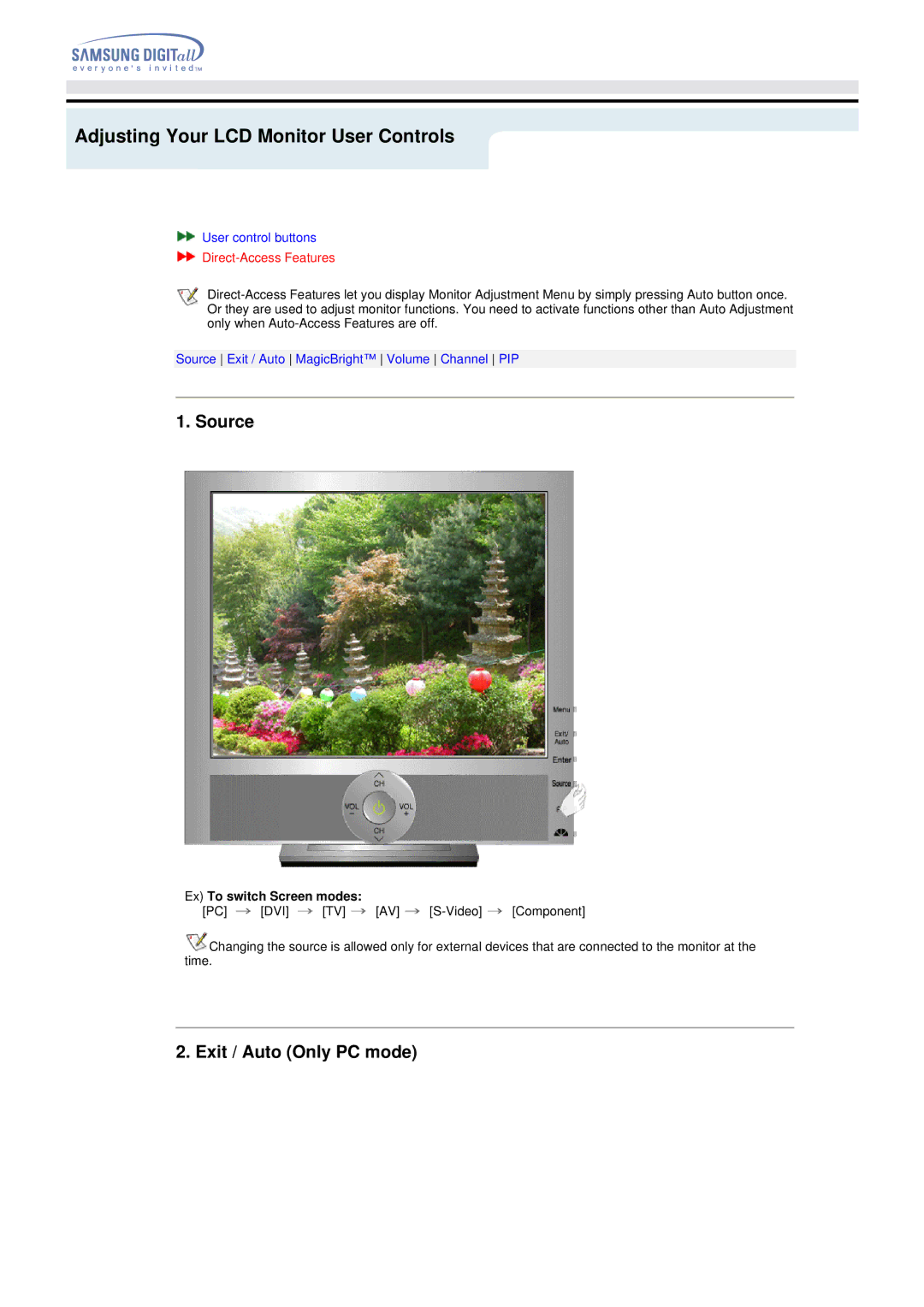Adjusting Your LCD Monitor User Controls
![]() User control buttons
User control buttons
 Direct-Access
Direct-Access
Source Exit / Auto MagicBright™ Volume Channel PIP
1. Source
Ex) To switch Screen modes:
[PC] ![]() [DVI]
[DVI] ![]() [TV]
[TV]![]() [AV]
[AV]![]()
![]()
![]() Changing the source is allowed only for external devices that are connected to the monitor at the time.
Changing the source is allowed only for external devices that are connected to the monitor at the time.