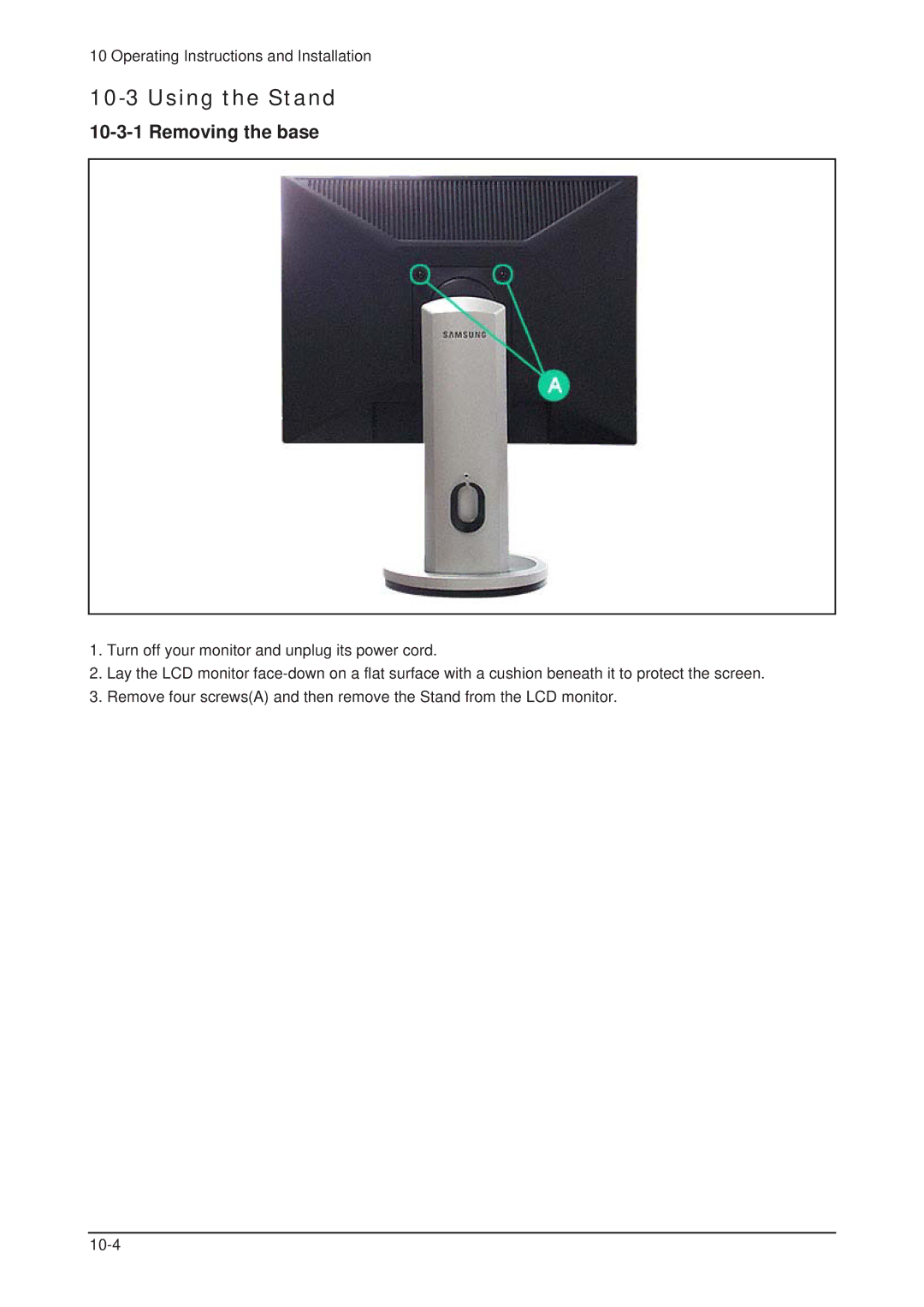10 Operating Instructions and Installation
10-3 Using the Stand
10-3-1 Removing the base
1.Turn off your monitor and unplug its power cord.
2.Lay the LCD monitor
3.Remove four screws(A) and then remove the Stand from the LCD monitor.