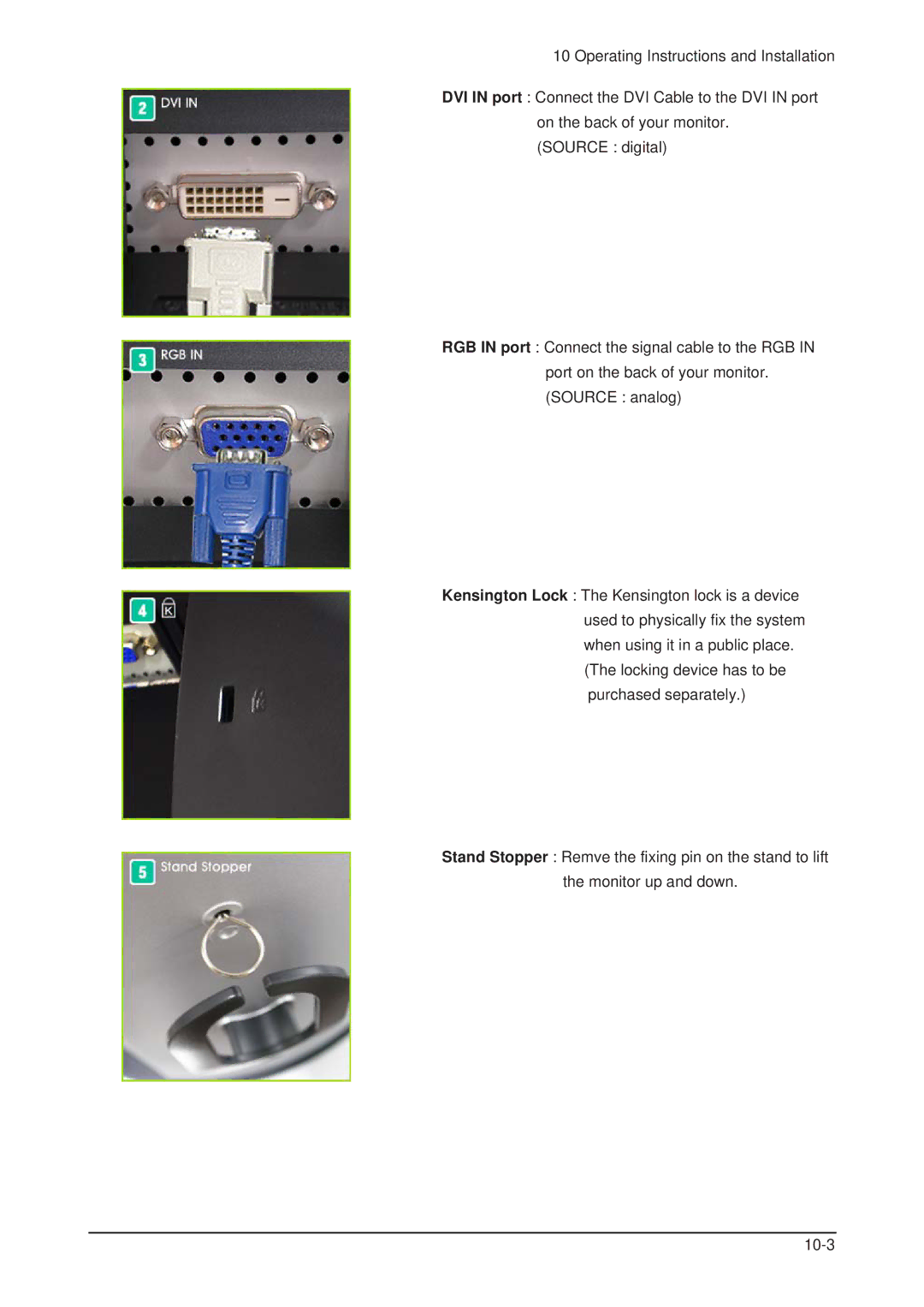10 Operating Instructions and Installation
DVI IN port : Connect the DVI Cable to the DVI IN port on the back of your monitor.
(SOURCE : digital)
RGB IN port : Connect the signal cable to the RGB IN port on the back of your monitor. (SOURCE : analog)
Kensington Lock : The Kensington lock is a device used to physically fix the system when using it in a public place.
(The locking device has to be purchased separately.)
Stand Stopper : Remve the fixing pin on the stand to lift the monitor up and down.