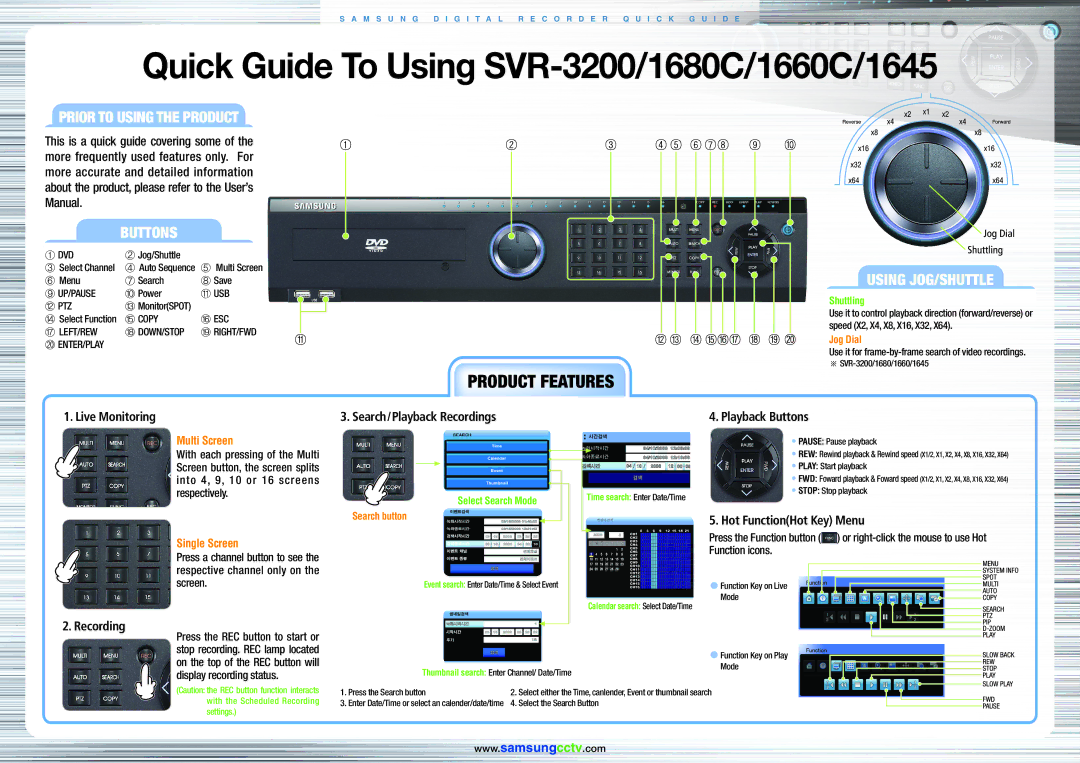3200, 1660C, 1645, 1680C specifications
Samsung has long been a leader in the printer and multifunction device market, and its models such as the Samsung 1680C, 1645, 1660C, and 3200 stand out for their exceptional performance and innovative technologies. Each of these printers is designed to cater to various business needs, making them popular choices for offices and workgroups.The Samsung 1680C is known for its vibrant color output and impressive speed. With a print resolution of up to 2400 x 600 dpi, it produces sharp and detailed documents that enhance professional presentations. One of its standout features is the ability to print at speeds of up to 20 pages per minute (ppm) in both color and monochrome, making it a reliable choice for busy workplaces. Additionally, it supports automatic duplex printing, allowing users to save on paper costs while promoting environmentally friendly practices.
Next in line, the Samsung 1645 offers versatility as a multifunction printer. This model is equipped with printing, scanning, copying, and faxing capabilities, streamlining workflows in small to medium-sized offices. It boasts a print speed of 28 ppm for monochrome documents and 20 ppm for color prints. The 1645 also features a user-friendly control panel with a clear LCD display, simplifying operation and enhancing user interaction.
The 1660C model brings superior color accuracy and functionality to the table. Its advanced color management technology ensures that the printed materials are vibrant and true to the original document. With connectivity options that include USB and Ethernet, the 1660C can easily integrate into existing office networks, facilitating seamless printing from multiple devices. Furthermore, its compact design allows it to fit comfortably in tight office spaces without compromising on performance.
Lastly, the Samsung 3200 is geared toward high-volume printing needs. It combines robust performance with energy efficiency, featuring a monthly duty cycle that can handle up to 50,000 pages. The 3200 is equipped with advanced security features, safeguarding sensitive information and ensuring secure printing in environments where confidentiality is paramount. Its intuitive touchscreen interface enhances usability, making it accessible for users with varying levels of technical expertise.
In summary, the Samsung 1680C, 1645, 1660C, and 3200 incorporate a range of innovative features and technologies. These models cater to different business requirements while ensuring high-quality printing, efficient performance, and user-friendly operation. With Samsung's commitment to excellence, these printers represent some of the best options available in today's market for enhancing productivity and quality in the workplace.