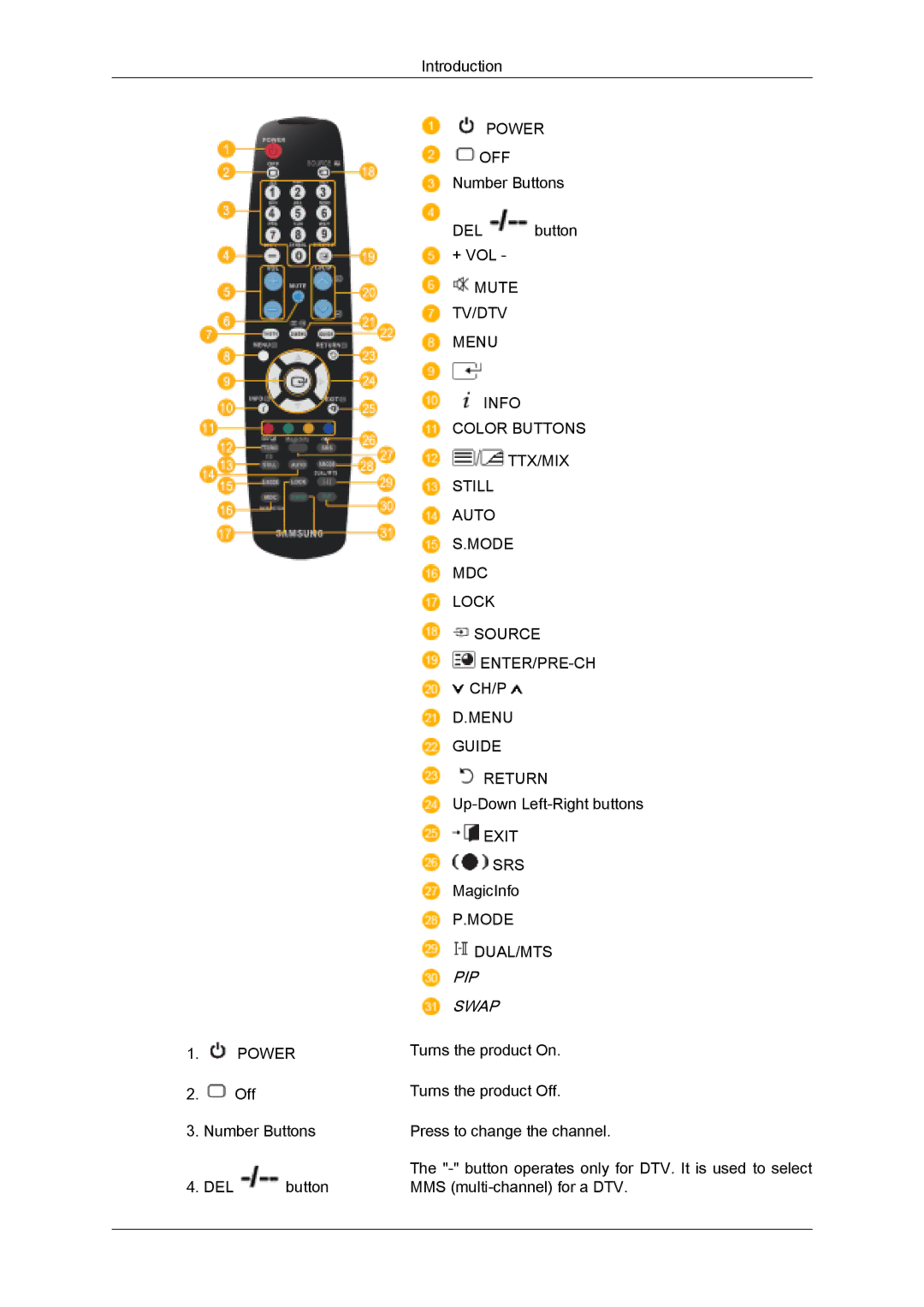460TSN-2, 400TSN-2 specifications
The Samsung 460TSN-2 and 400TSN-2 are high-performance professional-grade digital signage displays designed to meet the demands of various commercial applications. Both models exhibit Samsung's commitment to quality and innovation, making them ideal for retail environments, corporate settings, and public information displays.Starting with the 460TSN-2, this 46-inch screen boasts a high-resolution Full HD display (1920 x 1080 pixels) that delivers stunning visuals with vibrant colors and sharp details. Its IPS panel technology ensures wide viewing angles of up to 178 degrees, allowing content to be seen clearly from nearly any position. With a brightness rating of 700 cd/m², the 460TSN-2 is capable of standing out even in brightly lit environments.
One of the standout features of the 460TSN-2 is its advanced cooling system, which helps to maintain optimal performance and prolong the lifespan of the display. It is also built for continuous operation, allowing businesses to utilize the screen 24/7 without encountering issues related to overheating. Moreover, the anti-glare surface reduces reflections and allows for clearer visuals, enhancing the viewer experience.
The Samsung 400TSN-2, on the other hand, is a 40-inch display that shares many of the same technologies as the 460TSN-2, including Full HD resolution and IPS panel design, but offers a more compact size. With a brightness level of 500 cd/m², it is well-suited for indoor applications where ambient light can vary.
Both models feature Samsung's powerful MagicInfo software, enabling users to easily create, manage, and schedule content. MagicInfo provides flexible options for playback, including video, images, and dynamic data, making it an excellent choice for businesses looking to engage their audiences. Additionally, both displays can connect to a network via LAN or RS232, allowing for remote management and monitoring.
Durability is another key characteristic of the Samsung 460TSN-2 and 400TSN-2. They are designed with robust materials that can withstand the rigors of daily use, including a toughened glass front that protects against scratches and impacts.
In summary, the Samsung 460TSN-2 and 400TSN-2 exemplify cutting-edge display technology with their high-resolution screens, vibrant brightness, and advanced features tailored for commercial use. Their combination of visual excellence, content management capabilities, and robust design makes them ideal choices for businesses aiming to captivate their audience and enhance their visibility in any environment.