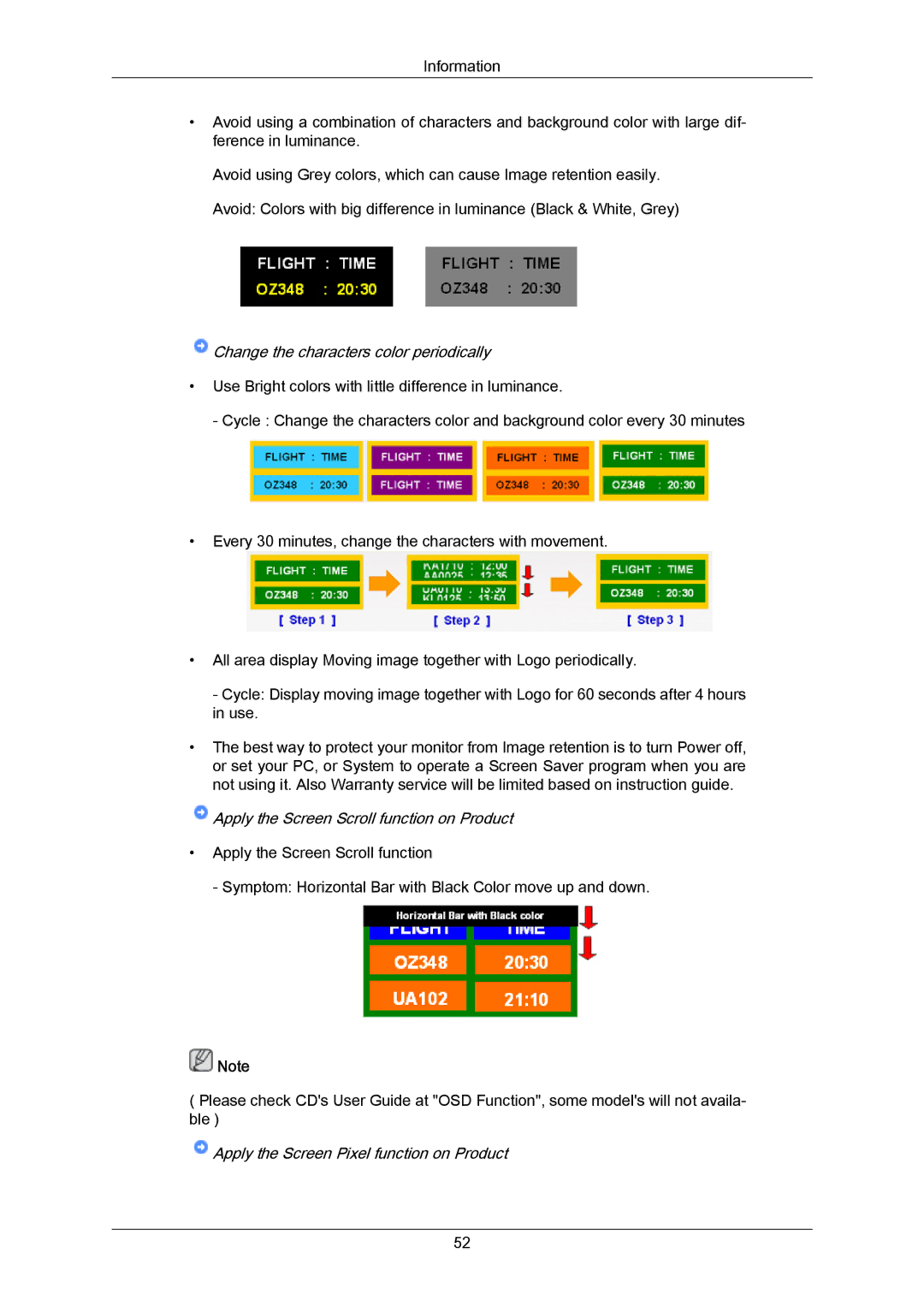460TMn specifications
The Samsung 460TMn is a versatile and technologically advanced large-format display designed for commercial applications. With its impressive features and robust construction, it caters to a wide variety of uses, including digital signage, educational environments, and corporate presentations.One of the standout characteristics of the Samsung 460TMn is its 46-inch diagonal display. The screen utilizes Samsung’s advanced LCD technology to provide vivid colors and high brightness levels, ensuring that content remains visible even in brightly lit environments. With a resolution of 1920 x 1080 pixels, the display produces sharp images, making it ideal for detailed graphics and text.
The 460TMn is built for reliability and longevity. It boasts a robust design that allows for 24/7 operation, making it suitable for continuous use in demanding commercial settings. The display features a durable glass front that enhances its robustness while also providing a sleek appearance.
In terms of connectivity, the Samsung 460TMn is equipped with multiple ports, including HDMI, DVI, and VGA. This extensive range of input options allows for seamless integration with various media players, computers, and other devices. Additionally, the display supports daisy chaining capabilities, enabling multiple displays to be connected and controlled from a single source, which is particularly useful in large-scale installations.
The 460TMn also features advanced thermal management technology, which helps maintain optimal operating temperatures. This ensures consistent performance and prolongs the lifespan of the display. Coupled with an integrated LAN control system, users can monitor and manage multiple displays remotely, making it easier to facilitate updates and diagnostics.
Moreover, the Samsung 460TMn incorporates Samsung’s proprietary MagicInfo software, which simplifies content management and scheduling. Users can easily create, publish, and schedule content remotely, enhancing the overall efficiency of digital signage operations.
Overall, the Samsung 460TMn is a feature-rich display that combines durability, advanced technology, and user-friendly functionality. Its combination of high-quality visuals, robust design, and versatile connectivity options makes it an excellent choice for various commercial applications, ensuring that it can meet the demands of modern businesses and institutions effectively.