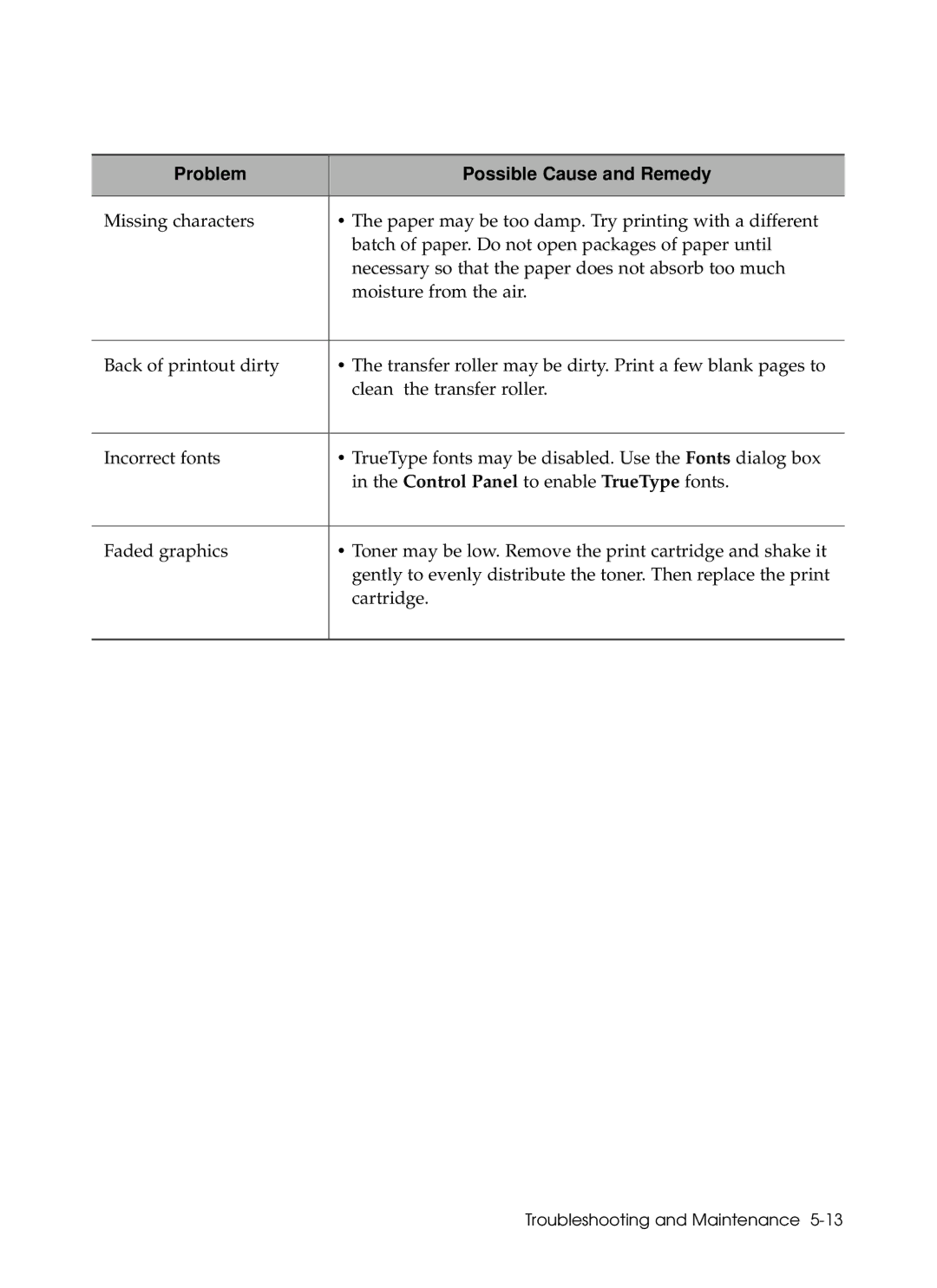6050 specifications
The Samsung 6050 and 6000 represent some of the latest innovations in the ever-evolving world of smartphones. These models have become popular due to their unique blend of design, functionality, and advanced technology, appealing to a wide audience.The Samsung 6050 boasts an elegant design with a sleek finish and a comfortable grip. Its display features a vibrant Super AMOLED panel, delivering vivid colors and deep contrasts that make content come alive. The size of the screen offers an immersive experience, whether users are streaming videos, playing games, or browsing the internet. The device is equipped with a powerful processor that ensures smooth multitasking and responsive performance, allowing users to seamlessly switch between applications without encountering lags.
On the other hand, the Samsung 6000 is designed for users who prioritize battery life. Its optimized power management system allows for prolonged usage. The battery capacity provides ample energy to last through a day of heavy usage, whether it involves streaming, gaming, or extensive social media interaction. The device also supports fast charging technologies, enabling users to recharge their batteries quickly when needed.
Both models integrate advanced camera systems that cater to photography enthusiasts. The Samsung 6050 features a multi-lens setup that captures stunning images in various lighting conditions. Users can take advantage of features such as optical image stabilization and advanced software algorithms to enhance their photography experience. The Samsung 6000 adds value with its AI-enhanced photography capabilities, intelligently adjusting settings to ensure the best shot every time.
Additionally, both devices come equipped with the latest connectivity options, including 5G support, ensuring faster download speeds and a reliable connection. They also feature robust security options, such as biometric access through fingerprint scanning and facial recognition, enhancing user privacy.
The operating system on both models is user-friendly, offering a plethora of customization options and access to the latest apps. With software updates, users can stay current with new features and enhancements, ensuring their devices remain relevant over time.
In summary, the Samsung 6050 and 6000 are designed to meet the diverse needs of modern smartphone users, combining cutting-edge technology with sleek designs, advanced camera capabilities, and robust performance features. These devices exemplify Samsung's commitment to innovation and their understanding of consumer demands.