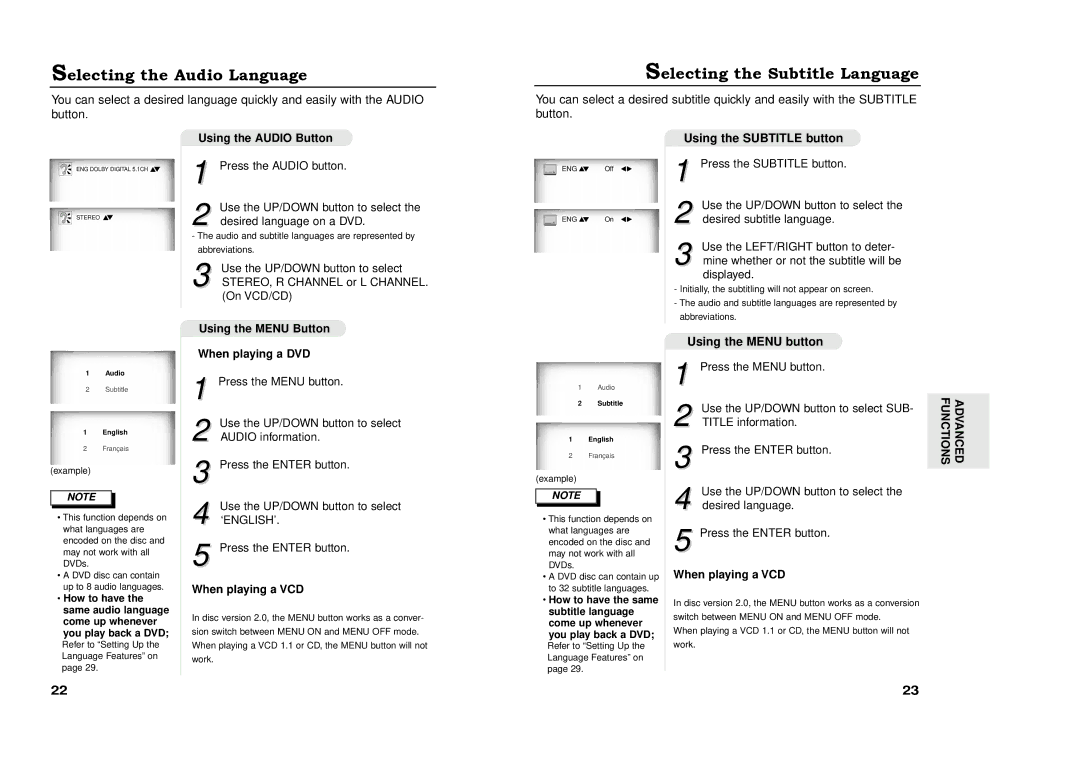Selecting the Audio Language
You can select a desired language quickly and easily with the AUDIO button.
Using the AUDIO Button
Selecting the Subtitle Language
You can select a desired subtitle quickly and easily with the SUBTITLE button.
Using the SUBTITLE button
ENG DOLBY DIGITAL 5.1CH
STEREO
1 Press the AUDIO button.
Use the UP/DOWN button to select the
2 desired language on a DVD.
-The audio and subtitle languages are represented by abbreviations.
3 Use the UP/DOWN button to select STEREO, R CHANNEL or L CHANNEL. (On VCD/CD)
ENG ![]() Off
Off
ENG ![]() On
On
1 Press the SUBTITLE button.
Use the UP/DOWN button to select the
2 desired subtitle language.
Use the LEFT/RIGHT button to deter-
3 mine whether or not the subtitle will be displayed.
-Initially, the subtitling will not appear on screen.
-The audio and subtitle languages are represented by abbreviations.
1Audio
2Subtitle
1English
2Français
(example)
NOTE
•This function depends on what languages are encoded on the disc and may not work with all DVDs.
•A DVD disc can contain up to 8 audio languages.
•How to have the same audio language come up whenever you play back a DVD;
Refer to “Setting Up the Language Features” on page 29.
Using the MENU Button
When playing a DVD
1 Press the MENU button.
Use the UP/DOWN button to select
2 AUDIO information.
3 Press the ENTER button.
Use the UP/DOWN button to select
4 ‘ENGLISH’.
5 Press the ENTER button.
When playing a VCD
In disc version 2.0, the MENU button works as a conver- sion switch between MENU ON and MENU OFF mode. When playing a VCD 1.1 or CD, the MENU button will not work.
1Audio
2Subtitle
1English
2Français
(example)
NOTE
•This function depends on what languages are encoded on the disc and may not work with all DVDs.
•A DVD disc can contain up to 32 subtitle languages.
•How to have the same subtitle language come up whenever you play back a DVD;
Refer to “Setting Up the Language Features” on page 29.
Using the MENU button
1 Press the MENU button.
Use the UP/DOWN button to select SUB-
2 TITLE information.
3 Press the ENTER button.
Use the UP/DOWN button to select the
4 desired language.
5 Press the ENTER button.
When playing a VCD
In disc version 2.0, the MENU button works as a conversion switch between MENU ON and MENU OFF mode.
When playing a VCD 1.1 or CD, the MENU button will not work.
FUNCTIONS | ADVANCED |
|
|
22 | 23 |