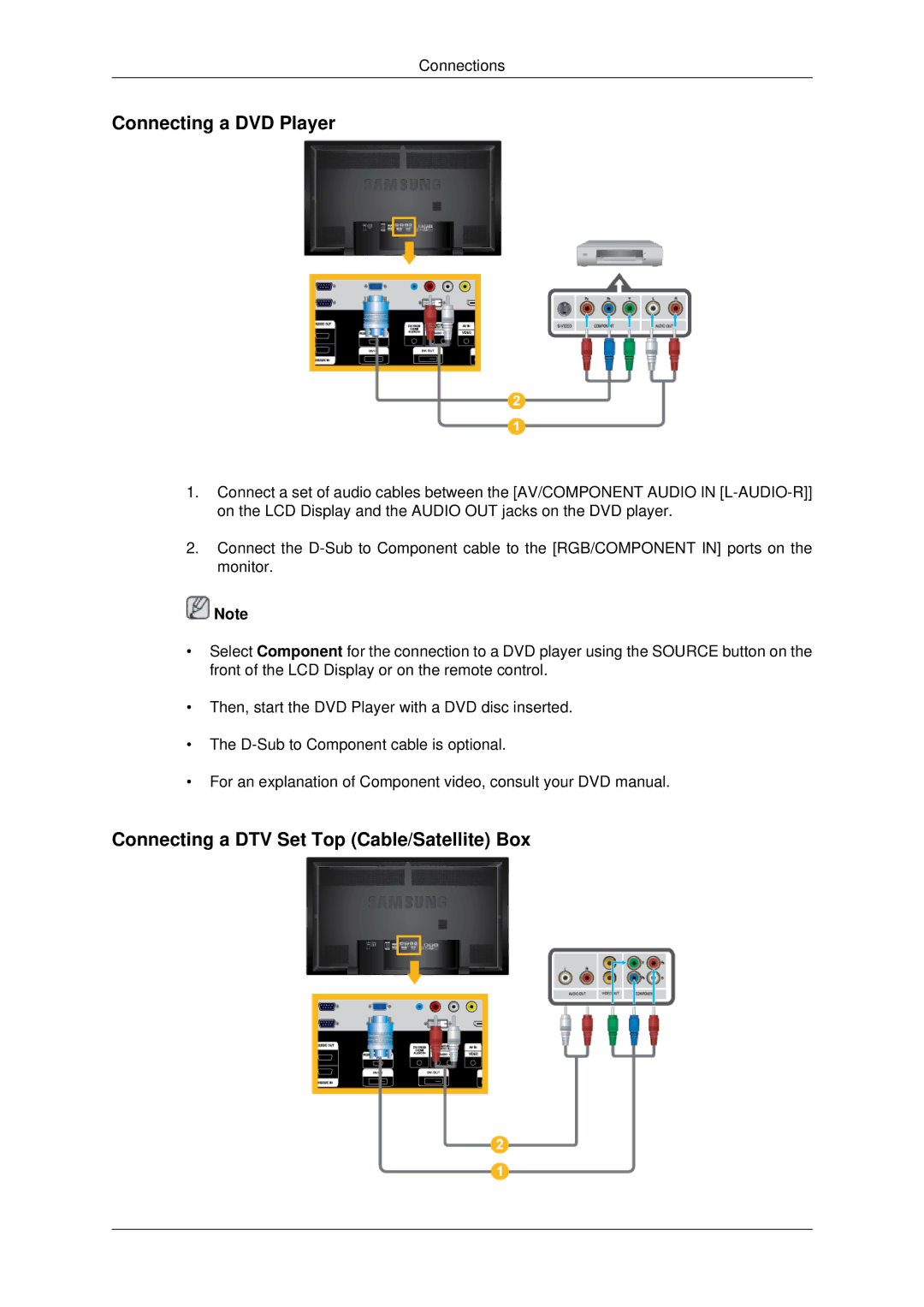Connections
Connecting a DVD Player
1.Connect a set of audio cables between the [AV/COMPONENT AUDIO IN
2.Connect the
![]() Note
Note
•Select Component for the connection to a DVD player using the SOURCE button on the front of the LCD Display or on the remote control.
•Then, start the DVD Player with a DVD disc inserted.
•The
•For an explanation of Component video, consult your DVD manual.