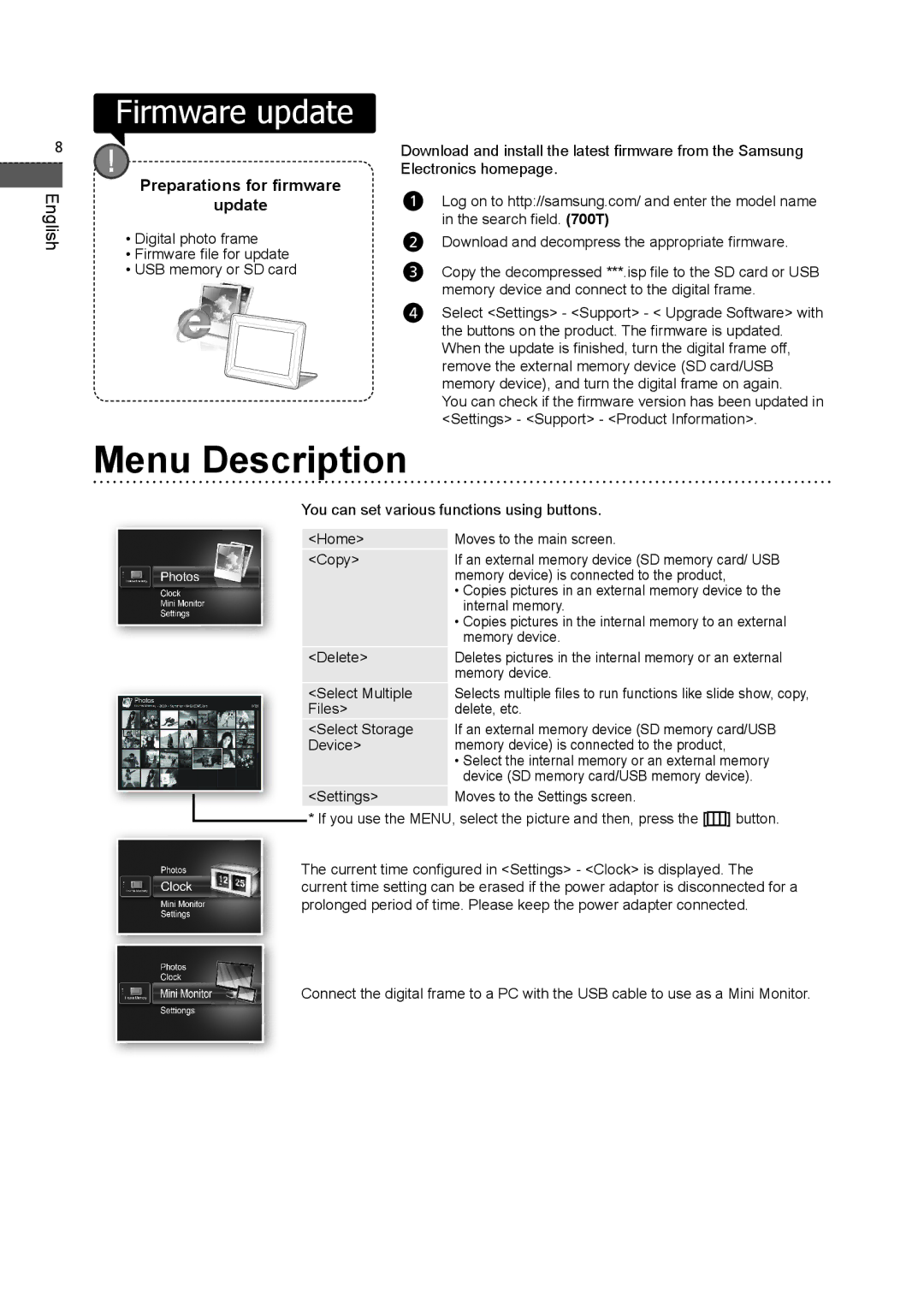Firmware update
8 English
![]() !
!
Preparations for firmware
update
•Digital photo frame
•Firmware file for update
•USB memory or SD card
Download and install the latest firmware from the Samsung Electronics homepage.
1Log on to http://samsung.com/ and enter the model name in the search field. (700T)
2Download and decompress the appropriate firmware.
3Copy the decompressed ***.isp file to the SD card or USB memory device and connect to the digital frame.
4Select <Settings> - <Support> - < Upgrade Software> with the buttons on the product. The firmware is updated. When the update is finished, turn the digital frame off, remove the external memory device (SD card/USB memory device), and turn the digital frame on again.
You can check if the firmware version has been updated in <Settings> - <Support> - <Product Information>.
Menu Description
You can set various functions using buttons.
<Home> | Moves to the main screen. |
<Copy> | If an external memory device (SD memory card/ USB |
| memory device) is connected to the product, |
| • Copies pictures in an external memory device to the |
| internal memory. |
| • Copies pictures in the internal memory to an external |
| memory device. |
<Delete> | Deletes pictures in the internal memory or an external |
| memory device. |
<Select Multiple | Selects multiple files to run functions like slide show, copy, |
Files> | delete, etc. |
<Select Storage | If an external memory device (SD memory card/USB |
Device> | memory device) is connected to the product, |
| • Select the internal memory or an external memory |
| device (SD memory card/USB memory device). |
<Settings> | Moves to the Settings screen. |
* If you use the MENU, select the picture and then, press the [![]() ] button.
] button.
The current time configured in <Settings> - <Clock> is displayed. The current time setting can be erased if the power adaptor is disconnected for a prolonged period of time. Please keep the power adapter connected.
Connect the digital frame to a PC with the USB cable to use as a Mini Monitor.