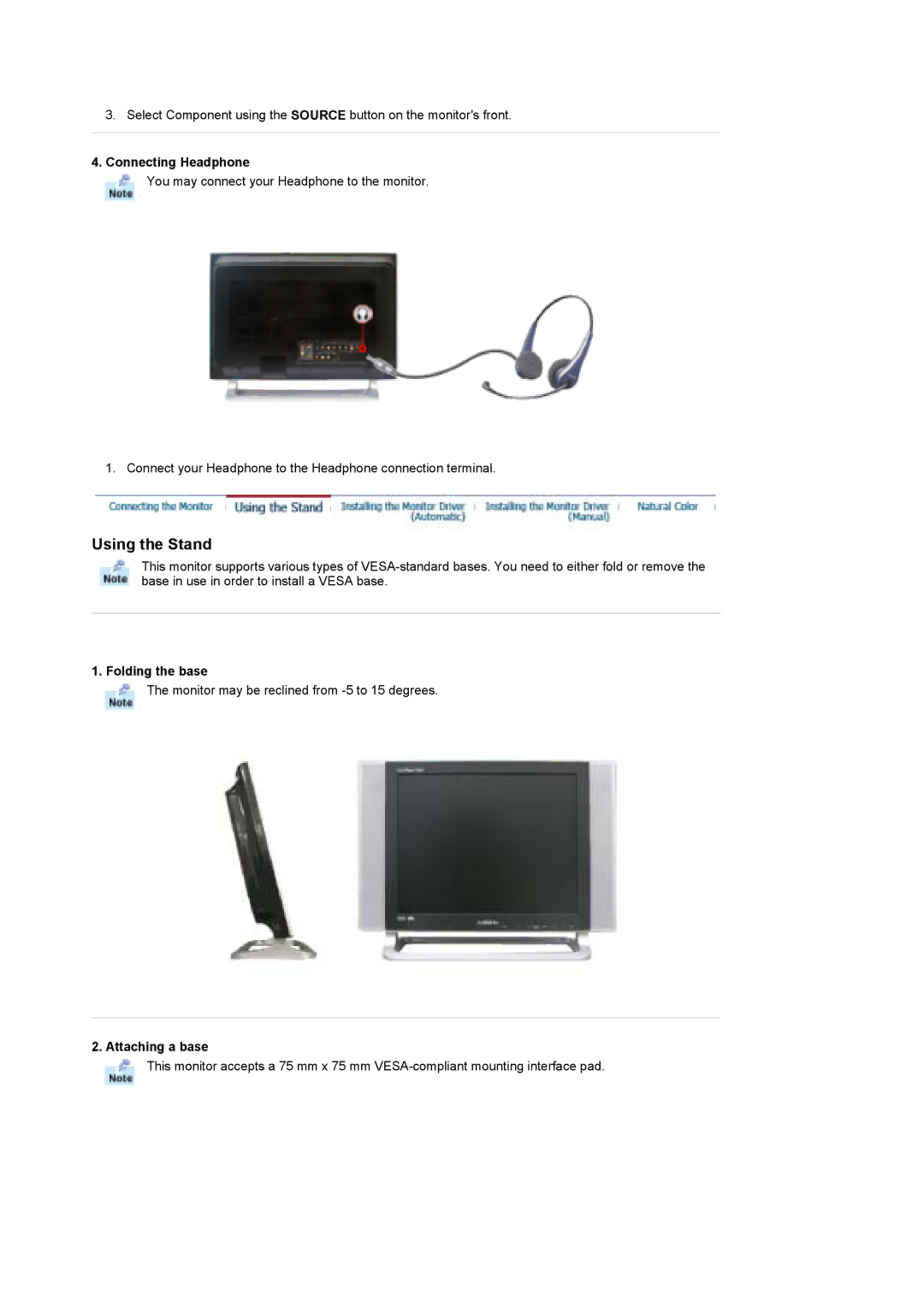3. Select Component using the SOURCE button on the monitor's front.
4.Connecting Headphone
![]() You may connect your Headphone to the monitor.
You may connect your Headphone to the monitor.
1. Connect your Headphone to the Headphone connection terminal.
Using the Stand
This monitor supports various types of
1. Folding the base
![]() The monitor may be reclined from
The monitor may be reclined from
2. Attaching a base
![]() This monitor accepts a 75 mm x 75 mm
This monitor accepts a 75 mm x 75 mm