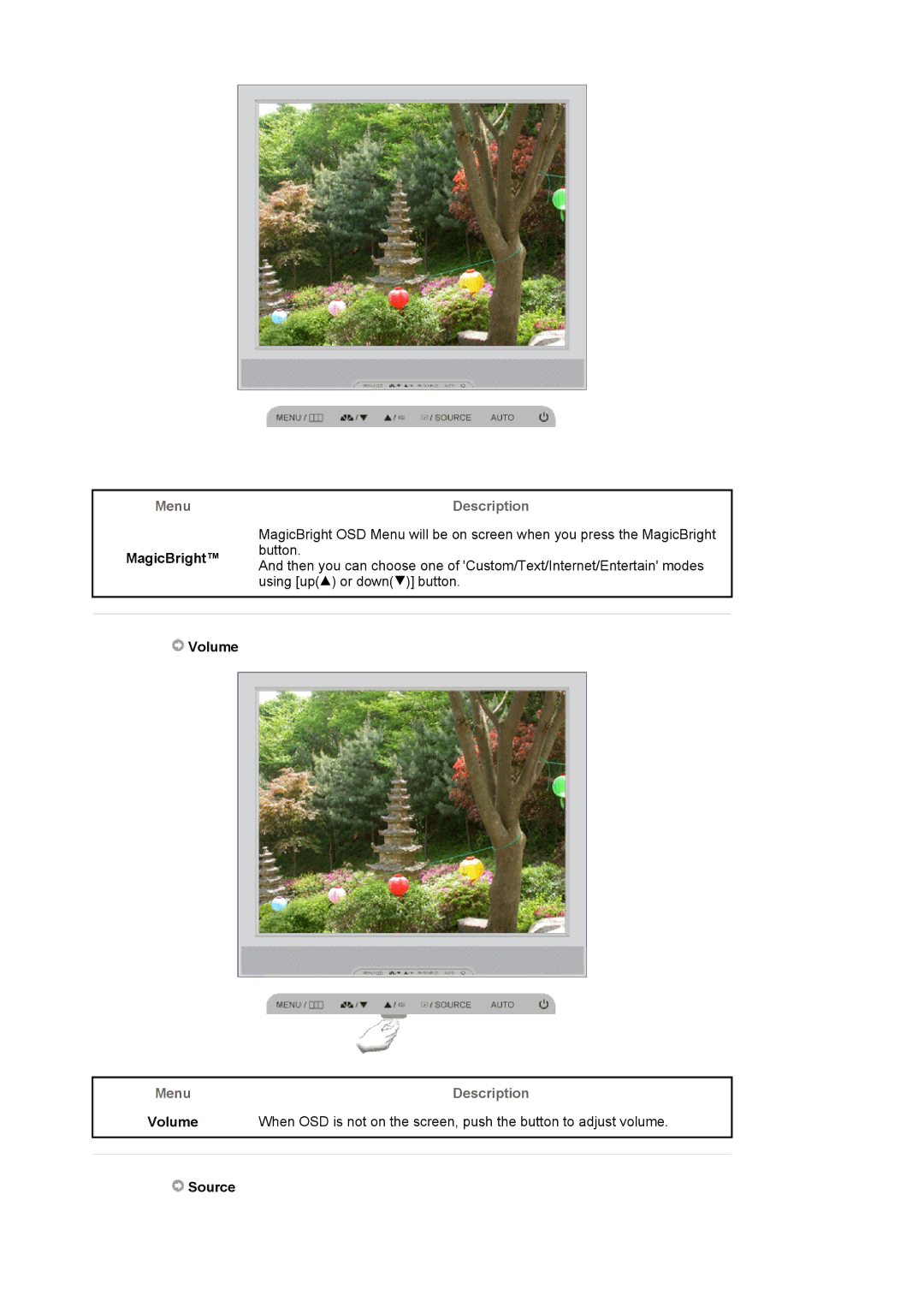Menu
MagicBright™
Description
MagicBright OSD Menu will be on screen when you press the MagicBright button.
And then you can choose one of 'Custom/Text/Internet/Entertain' modes using [up(![]() ) or down(
) or down(![]() )] button.
)] button.
 Volume
Volume
Menu | Description |
Volume | When OSD is not on the screen, push the button to adjust volume. |
|
|
Source |
|