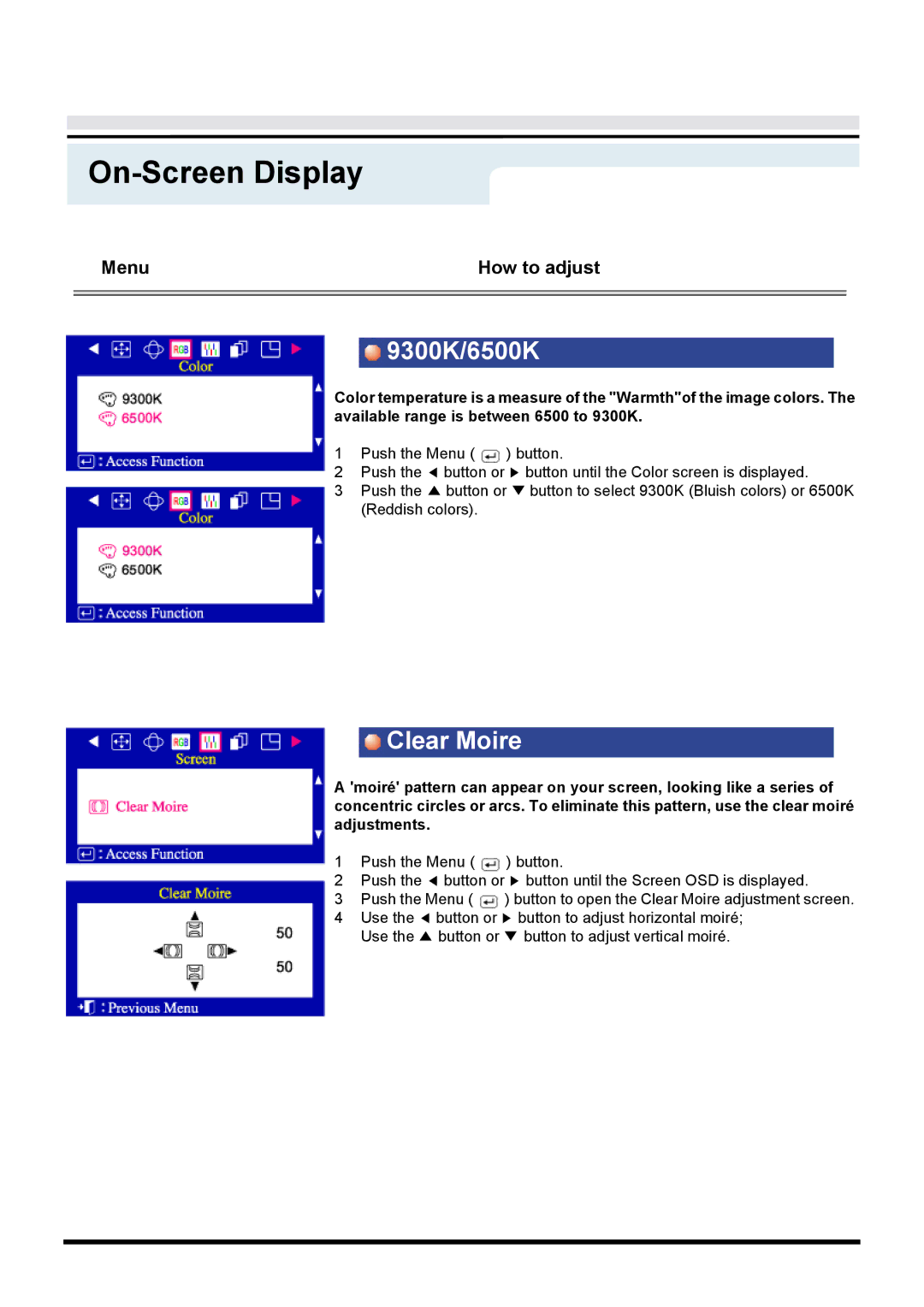On-Screen Display
Menu | How to adjust |
|
|
|
|
9300K/6500K
Color temperature is a measure of the "Warmth"of the image colors. The available range is between 6500 to 9300K.
1Push the Menu ( ![]() ) button.
) button.
2Push the ◀ button or ▶ button until the Color screen is displayed.
3Push the ▲ button or ▼ button to select 9300K (Bluish colors) or 6500K (Reddish colors).
Clear Moire
A 'moiré' pattern can appear on your screen, looking like a series of concentric circles or arcs. To eliminate this pattern, use the clear moiré adjustments.
1Push the Menu ( ![]() ) button.
) button.
2Push the ◀ button or ▶ button until the Screen OSD is displayed.
3Push the Menu ( ![]() ) button to open the Clear Moire adjustment screen.
) button to open the Clear Moire adjustment screen.
4Use the ◀ button or ▶ button to adjust horizontal moiré; Use the ▲ button or ▼ button to adjust vertical moiré.