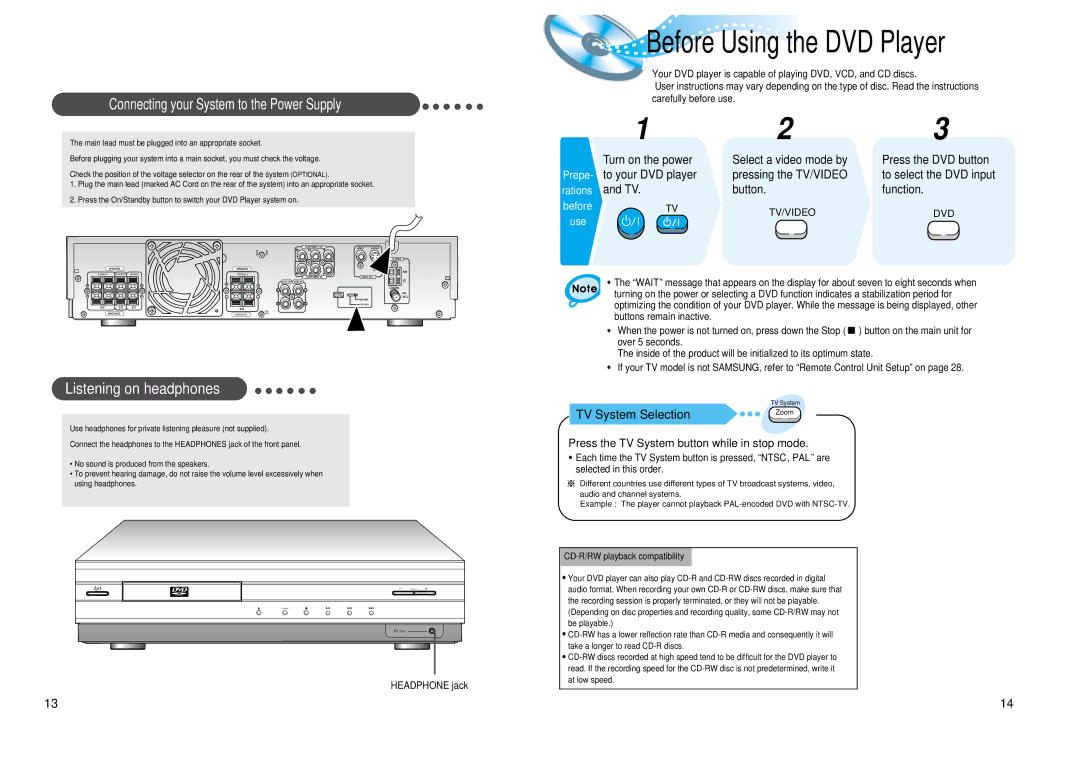AH68-01008B specifications
The Samsung AH68-01008B is a key component in Samsung's audio and video product lineup, specifically designed for use with select Samsung models of televisions and home theater systems. This versatile circuit board is engineered to deliver superior performance, ensuring that users enjoy an enhanced audio-visual experience.One of the main features of the AH68-01008B is its advanced sound processing technology. It integrates sophisticated algorithms that enable high-quality audio output, making dialogues clearer and sound effects more immersive. This is particularly beneficial for home theater systems where the goal is to recreate a cinematic experience. The technology behind this circuit board ensures compatibility with various audio formats, including the latest surround sound systems, effectively transforming any room into a mini-cinema.
In addition to its audio capabilities, the AH68-01008B also incorporates smart connectivity options. It supports multiple input sources ensuring seamless integration with peripheral devices such as gaming consoles, Blu-ray players, and streaming devices. The board is equipped with HDMI ports, which not only provide high-definition video signal transmission but also allow for a single cable connection, reducing clutter and improving ease of use.
Durability is another important aspect of the Samsung AH68-01008B. This component is constructed with high-quality materials designed to withstand the rigors of daily use. It features a robust design that helps to minimize the chances of board or component failures over time. Furthermore, the board is designed to efficiently manage power consumption, contributing to a more energy-efficient home setup.
The AH68-01008B also embraces Samsung's commitment to user-friendly design. Setup and installation are straightforward, with clear instructions that cater to both tech-savvy users and novices alike. The compatibility with a wide range of Samsung devices brings added convenience, allowing users to enhance their audio experience without the need to replace existing hardware.
In conclusion, the Samsung AH68-01008B stands out as a vital component that combines advanced audio processing technology with smart connectivity features and durability. This makes it an excellent choice for anyone looking to elevate their entertainment experience at home. Whether for movie nights, gaming sessions, or music playback, the AH68-01008B is designed to deliver exceptional performance and reliability.