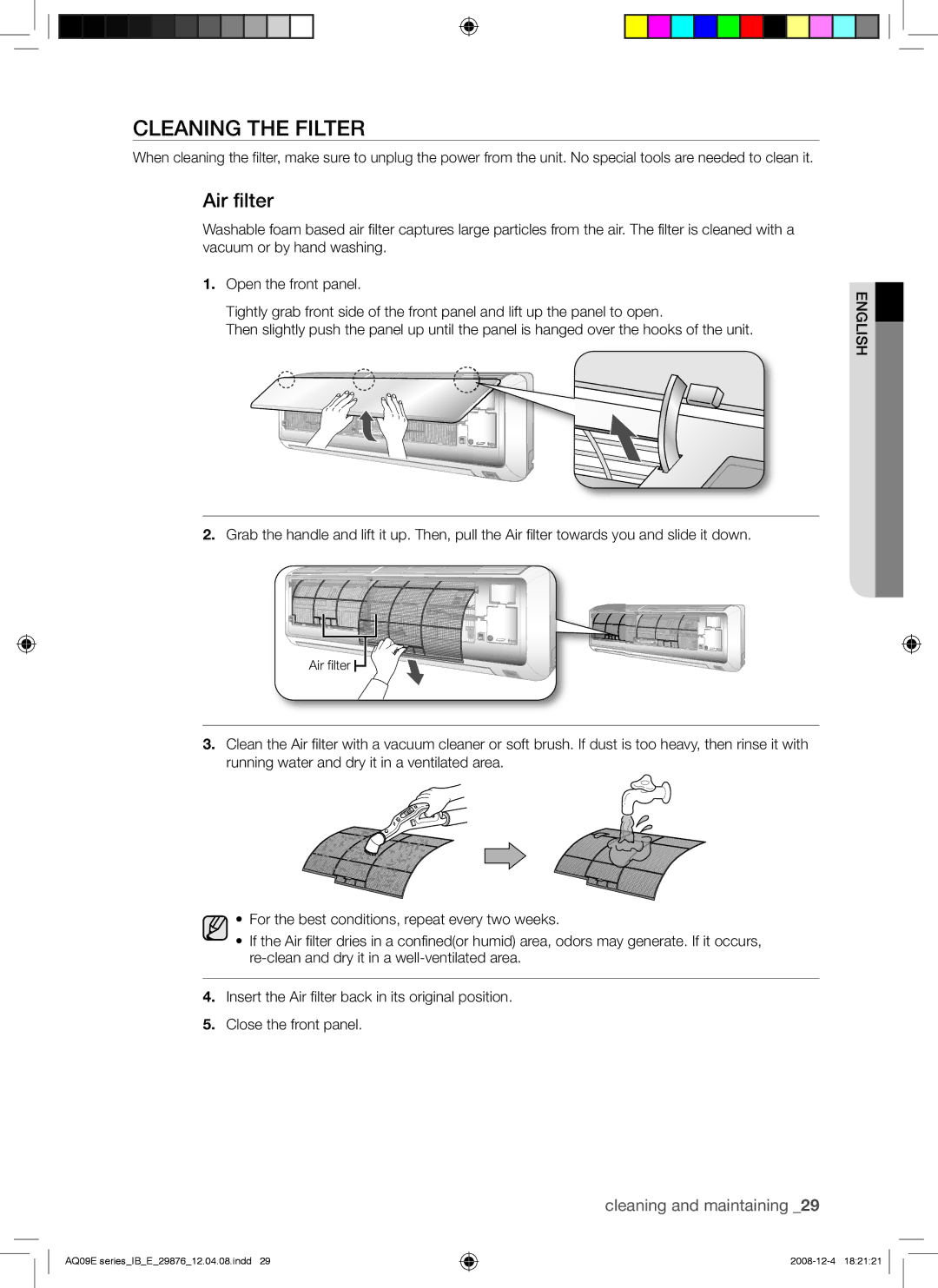CLEANING THE FILTER
When cleaning the filter, make sure to unplug the power from the unit. No special tools are needed to clean it.
Air filter
Washable foam based air filter captures large particles from the air. The filter is cleaned with a vacuum or by hand washing.
1.Open the front panel.
Tightly grab front side of the front panel and lift up the panel to open.
Then slightly push the panel up until the panel is hanged over the hooks of the unit.
2.Grab the handle and lift it up. Then, pull the Air filter towards you and slide it down.
ENGLISH![]()
Air filter ![]()
![]()
3.Clean the Air filter with a vacuum cleaner or soft brush. If dust is too heavy, then rinse it with running water and dry it in a ventilated area.
•For the best conditions, repeat every two weeks.
•If the Air filter dries in a confined(or humid) area, odors may generate. If it occurs,
4.Insert the Air filter back in its original position.
5.Close the front panel.
cleaning and maintaining _29