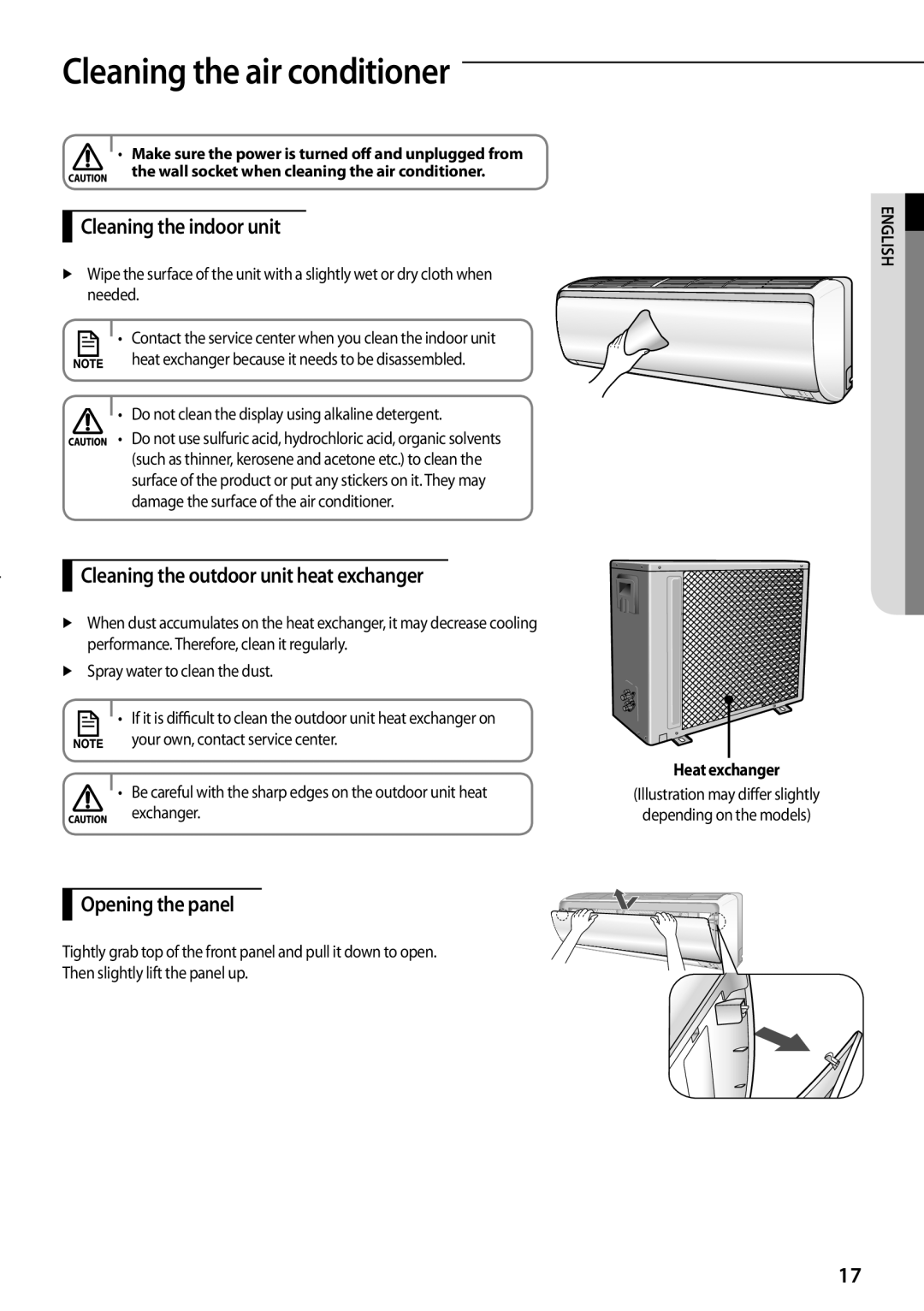Cleaning the air conditioner
•Make sure the power is turned off and unplugged from
the wall socket when cleaning the air conditioner.
 Cleaning the indoor unit
Cleaning the indoor unit
Wipe the surface of the unit with a slightly wet or dry cloth when needed.
• Contact the service center when you clean the indoor unit
heat exchanger because it needs to be disassembled.
• Do not clean the display using alkaline detergent.
• Do not use sulfuric acid, hydrochloric acid, organic solvents (such as thinner, kerosene and acetone etc.) to clean the surface of the product or put any stickers on it. They may damage the surface of the air conditioner.
 Cleaning the outdoor unit heat exchanger
Cleaning the outdoor unit heat exchanger
When dust accumulates on the heat exchanger, it may decrease cooling performance. Therefore, clean it regularly.
Spray water to clean the dust.
• If it is difficult to clean the outdoor unit heat exchanger on
your own, contact service center.
• Be careful with the sharp edges on the outdoor unit heat exchanger.
 Opening the panel
Opening the panel
Tightly grab top of the front panel and pull it down to open. Then slightly lift the panel up.
ENGLISH![]()
Heat exchanger
(Illustration may differ slightly depending on the models)
17