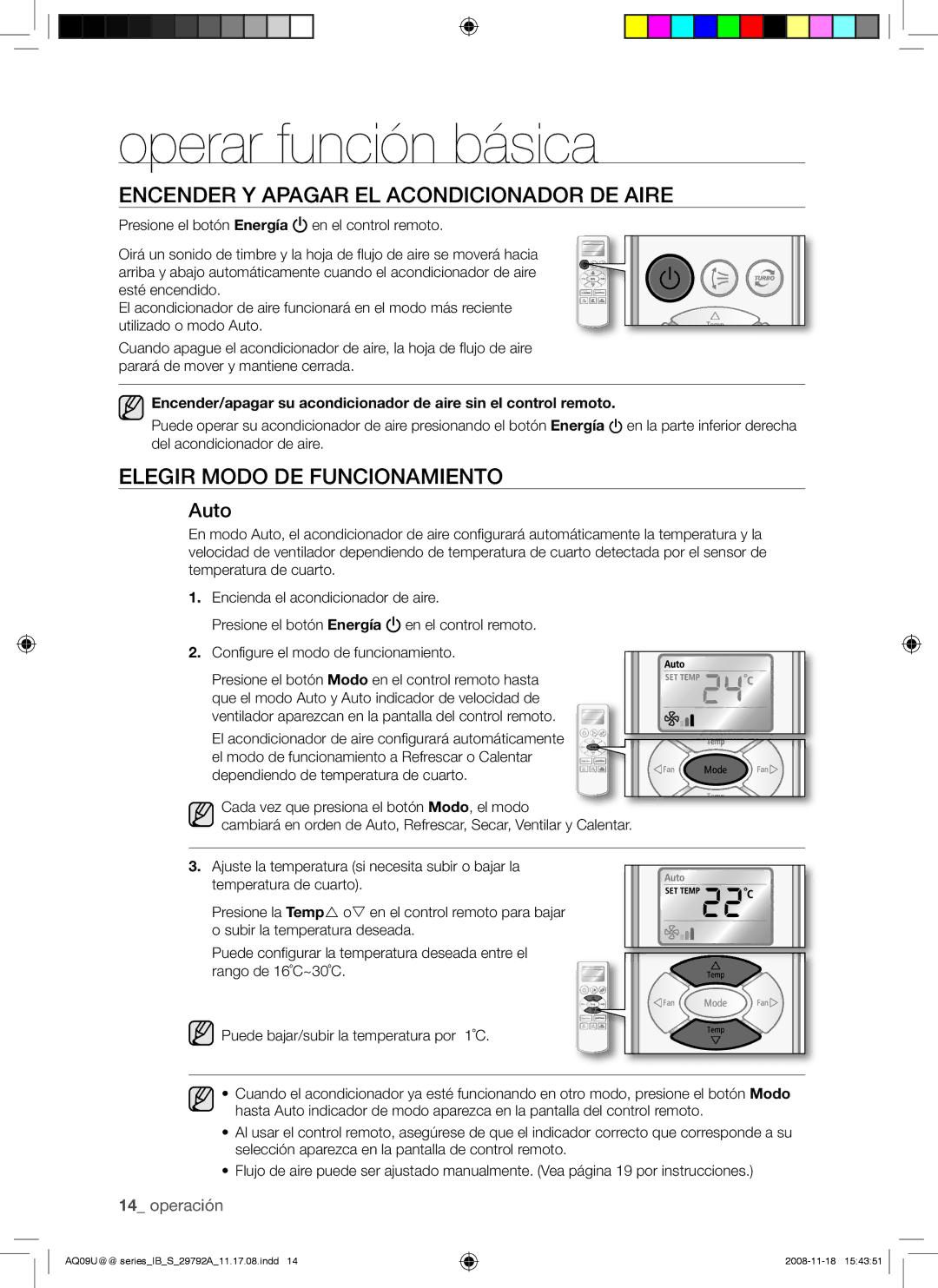AQV18UGAN, AQV24UGAX, AQV09UGAX, AQV09UGAN, AQV12UGAX specifications
Samsung has consistently pushed the boundaries of air conditioning technology, and their latest lineup, consisting of the AQV18UGAX, AQV12UGAN, AQV24UGAN, AQV12UGAX, and AQV09UGAN models, exemplifies this commitment. These air conditioners feature advanced engineering meant to provide energy-efficient cooling solutions for various spaces.The AQV series air conditioners utilize Samsung's innovative Digital Inverter technology. This technology works to maintain the desired temperature without constantly switching the compressor on and off, leading to significant energy savings and reduced wear and tear on the unit. With a focus on efficiency, these models achieve impressive energy efficiency ratings, which is not only beneficial for your wallet but also contributes to environmentally-friendly practices.
One of the standout features of the AQV models is the Copeland scroll compressor, known for its reliability and quiet operation. This ensures that users enjoy a peaceful environment without the disruptive noise that traditional air conditioners often produce. The noise levels are further minimized thanks to the thoughtfully designed exterior casing and the optimization of the airflow system.
In terms of user-oriented features, Samsung has equipped the AQV air conditioners with a user-friendly remote control and an intuitive interface. Customers can easily select their desired settings, including multiple cooling modes, fan speeds, and timer functions, allowing for a tailored cooling experience. Additionally, the models come with an automatic restart function, ensuring that your air conditioning continues to function seamlessly after a power outage.
The aesthetic design of these air conditioners is also noteworthy. With a sleek and modern appearance, the AQV models can easily blend into any contemporary interior, making them not just functional but also a stylish addition to homes or offices.
Maintenance is simplified with features such as a washable and reusable air filter, ensuring optimal air quality and reducing the need for frequent replacements. This makes the AQV models not only user-friendly but also a long-term investment in comfort and convenience.
Overall, the Samsung AQV18UGAX, AQV12UGAN, AQV24UGAN, AQV12UGAX, and AQV09UGAN models represent a holistic approach to indoor climate control, combining advanced technology, energy efficiency, user comfort, and contemporary design to meet the diverse needs of consumers looking for reliable and effective air conditioning solutions.