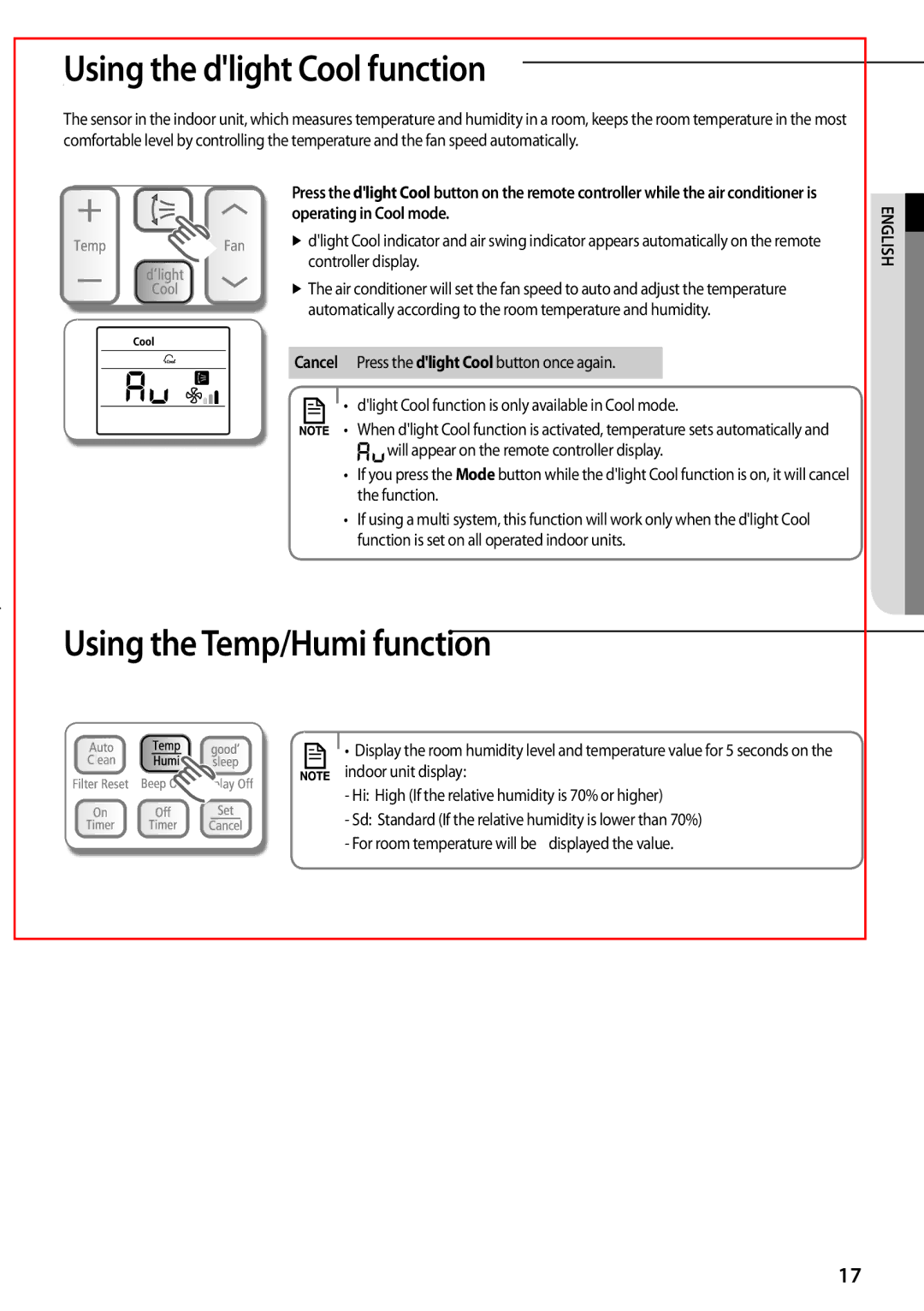AAUsing the d'light Cool function
The sensor in the indoor unit, which measures temperature and humidity in a room, keeps the room temperature in the most comfortable level by controlling the temperature and the fan speed automatically.
Press the d'light Cool button on the remote controller while the air conditioner is operating in Cool mode.
d'light Cool indicator and air swing indicator appears automatically on the remote controller display.
The air conditioner will set the fan speed to auto and adjust the temperature automatically according to the room temperature and humidity.
Cancel Press the d'light Cool button once again.
• d'light Cool function is only available in Cool mode.
• When d'light Cool function is activated, temperature sets automatically and
will appear on the remote controller display.
•If you press the Mode button while the d'light Cool function is on, it will cancel the function.
•If using a multi system, this function will work only when the d'light Cool function is set on all operated indoor units.
ENGLISH![]()
Using the Temp/Humi function
• Display the room humidity level and temperature value for 5 seconds on the
indoor unit display:
- Hi: High (If the relative humidity is 70% or higher)
- Sd: Standard (If the relative humidity is lower than 70%) - For room temperature will be displayed the value.
17