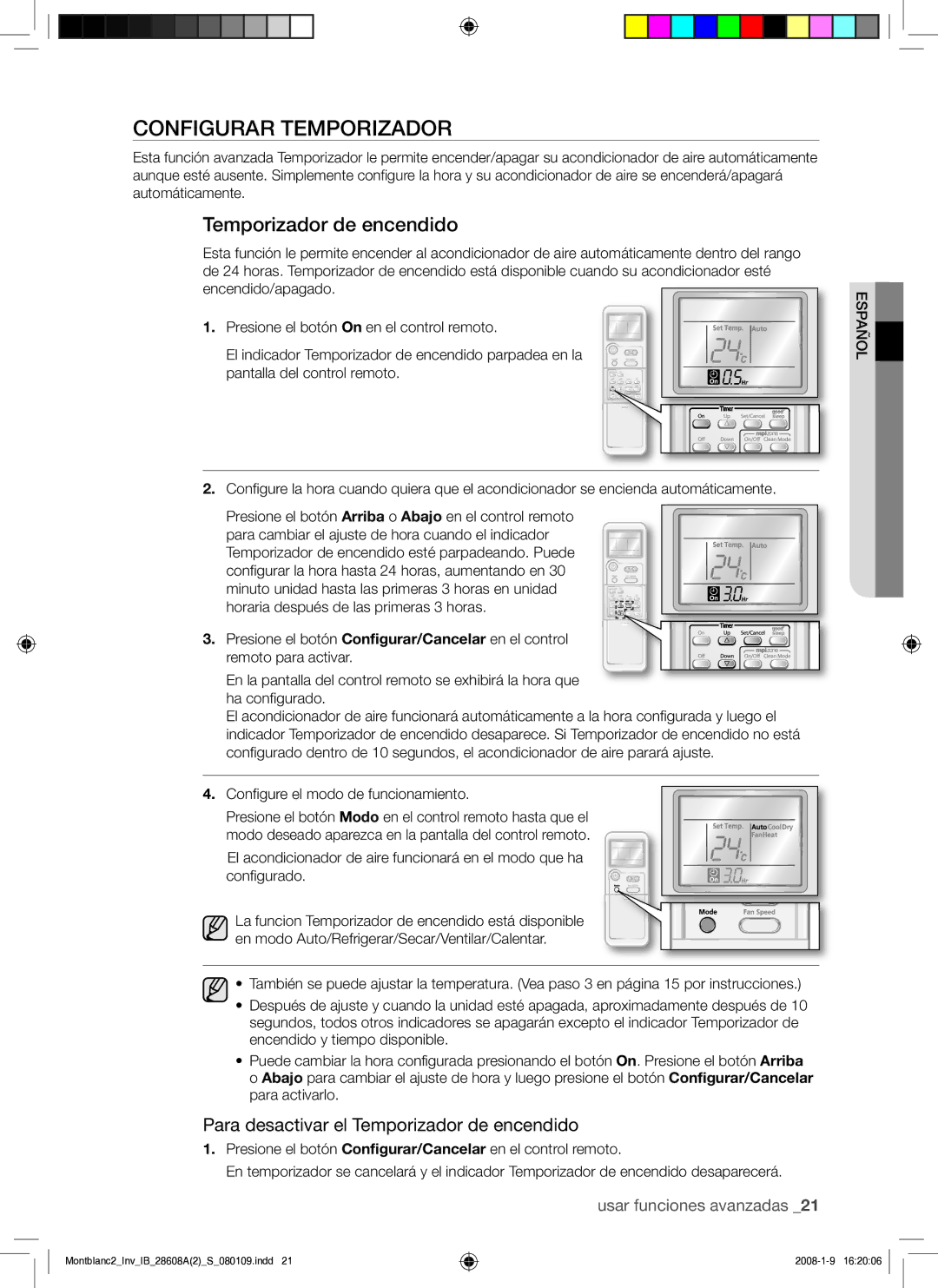AQV18AWAN, AQV18AWAX, AQV24AWAN, AQV24AWAX specifications
The Samsung AQV24AWAX, AQV24AWAN, AQV18AWAX, and AQV18AWAN are part of Samsung’s advanced series of air conditioning units, designed to meet both cooling and heating needs for residential and commercial spaces. These models exemplify the company’s commitment to technology, efficiency, and user comfort.One of the standout features of these air conditioners is the Digital Inverter Technology. This innovative system allows the compressor to operate at variable speeds, which not only enhances energy efficiency but also ensures a consistent and comfortable temperature is maintained without the constant on-off cycling typical of traditional models. This results in significant energy savings and reduced noise levels, making the units ideal for both quiet environments and active spaces.
Another critical characteristic of these models is their filtration system, which employs a multi-layered air purification process. This technology captures dust, allergens, and other airborne pollutants, ensuring that the air circulated within the home or office is clean and healthy. Some models even incorporate an anti-bacterial layer, further preventing the growth of mold and bacteria, which is particularly beneficial for allergy sufferers.
The Samsung AQV series also showcases precise cooling and heating options with fast cooling and heating capabilities. Users can enjoy rapid temperature adjustments, which is perfect for quickly adapting to changing weather conditions. Additionally, these models feature a user-friendly interface that allows for easy operation, including programmable settings and a remote control option.
Smart technology is another hallmark of these air conditioning units. Many models in this series can be integrated with Samsung’s SmartThings app, allowing users to control their AC from their smartphones or tablets. This means adjusting settings, scheduling operations, and monitoring energy consumption can be done from virtually anywhere.
The design of the AQV models is sleek and modern, making them suitable for a variety of interior spaces. They are available in different capacities, including 18,000 and 24,000 BTU, allowing users to select the best option according to their space and cooling needs.
Overall, the Samsung AQV24AWAX, AQV24AWAN, AQV18AWAX, and AQV18AWAN series represent a perfect blend of advanced technology, user comfort, and energy efficiency, making them some of the most appealing choices for HVAC solutions in today’s market. With their cutting-edge features and robust performance, these air conditioners are designed to enhance indoor environments year-round.