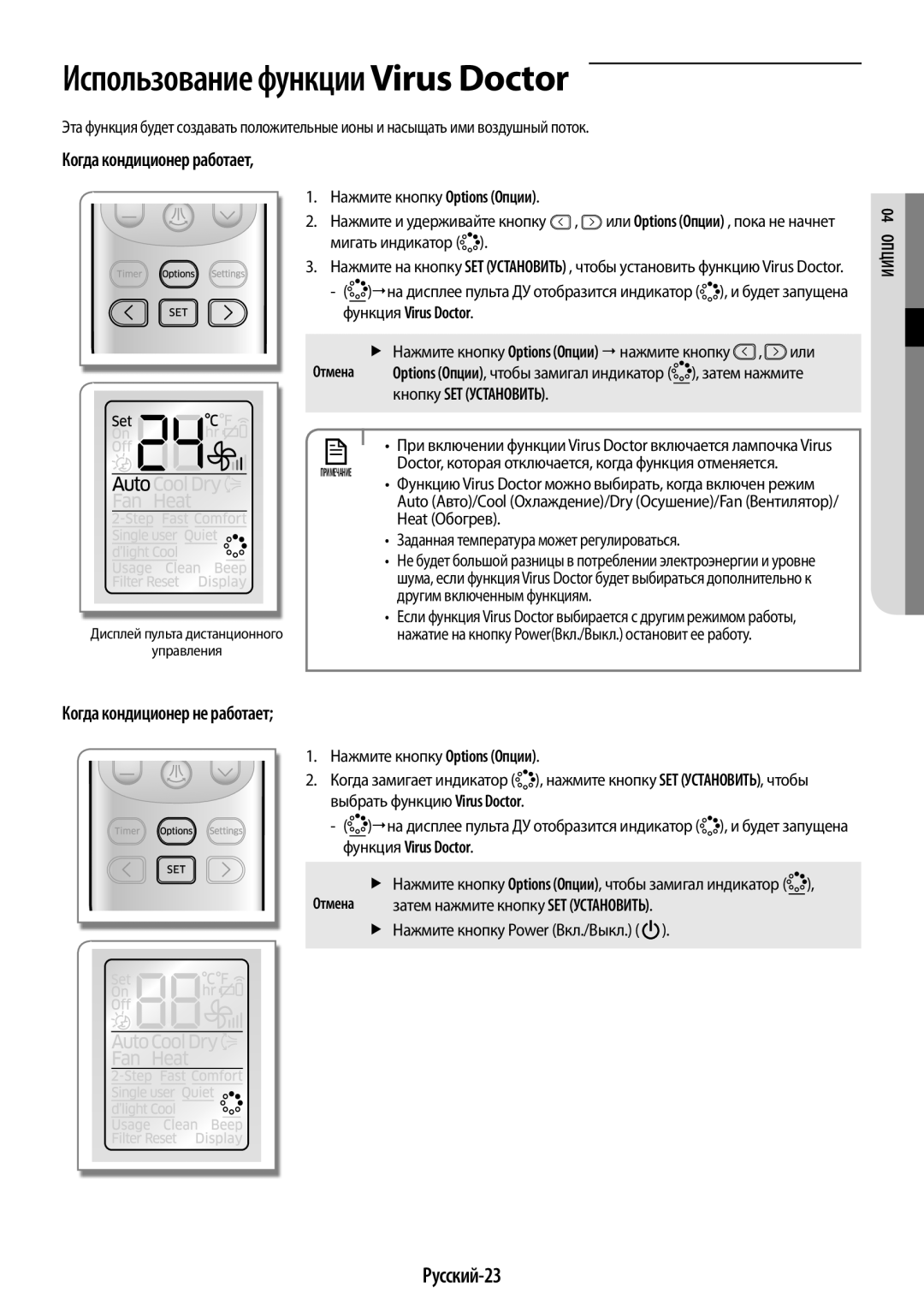AR09HQSFAWKNER, AR12HQSFAWKNER specifications
The Samsung AR12HQSFAWKNER and AR09HQSFAWKNER are prime examples of cutting-edge air conditioning technology that provide efficient cooling and heating solutions for residential and commercial spaces. These models, part of Samsung’s extensive line-up, are designed with energy efficiency, user comfort, and innovative features in mind.One of the standout features of both models is the Digital Inverter technology, which significantly reduces energy consumption compared to traditional air conditioning units. By maintaining a consistent temperature without frequently cycling on and off, this technology not only saves energy but also enhances the durability of the system. The inverter compressor adjusts its speed according to the cooling demand, allowing for smoother and quieter operation.
These Samsung models are equipped with the Smart Installation feature, which simplifies the setup process, ensuring that the unit is installed quickly and efficiently. Additionally, the Easy Filter Plus collects dust and allergens effectively, contributing to improved indoor air quality. This washable filter can be easily accessed and maintained, promoting a healthier living environment.
Another impressive characteristic of the AR12HQSFAWKNER and AR09HQSFAWKNER is their ability to adapt to changing temperature conditions. The Triangle Design enhances airflow and cooling performance, allowing for better air distribution throughout a space. The models also feature a Fast Cooling mode, which rapidly drops the temperature during hot summer days, providing immediate comfort to users.
Both units come with a stylish exterior and compact design that makes them suitable for various room types. With a noise level designed to be as low as 19 dB, users can enjoy a peaceful environment, making them ideal for bedrooms and study areas.
Furthermore, the Wi-Fi capability in these models allows users to control their air conditioning remotely via a smartphone app. This feature adds an extra level of convenience, enabling users to adjust settings from anywhere, ensuring that their homes are cooled or heated just the way they like it before they even arrive.
In summary, the Samsung AR12HQSFAWKNER and AR09HQSFAWKNER models stand out in the crowded air conditioning market due to their energy-efficient technologies, user-friendly features, and sophisticated design, making them a smart choice for anyone looking to enhance comfort in their living space.